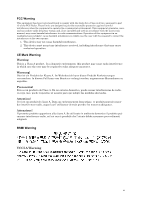D-Link DP-101 Hardware Guide
D-Link DP-101 Manual
 |
View all D-Link DP-101 manuals
Add to My Manuals
Save this manual to your list of manuals |
D-Link DP-101 manual content summary:
- D-Link DP-101 | Hardware Guide - Page 1
Model DP-101 Multiprotocol Ethernet Print Server Hardware Guide Rev. 03 (October, 2000) - D-Link DP-101 | Hardware Guide - Page 2
handling charge in addition mailing or shipping costs. Software: Warranty service for software products may be obtained by contacting a D-Link office within the applicable warranty period. A list of D-Link offices is provided at the back of this manual, together with a copy of the Registration Card - D-Link DP-101 | Hardware Guide - Page 3
product's Registration Card, provided at the back of this manual, must be sent to a D-Link office. To obtain an RMA number for warranty service as to a hardware product, or to obtain warranty service as to a software product, contact the D-Link office nearest you. An address/ telephone/fax/e-mail - D-Link DP-101 | Hardware Guide - Page 4
verwendet werden. Der Einsatz von ungeeigneten Ersatzteilen kann eine weitere Beschädigung hervorrufen. 17.Wenden Sie sich mit allen Fragen die Service und Repartur betreffen an Ihren Servicepartner. Somit stellen Sie die Betriebssicherheit des Gerätes sicher. 18. Zum Netzanschluß dieses Gerätes - D-Link DP-101 | Hardware Guide - Page 5
, if not installed and used in accordance with the instruction manual, may cause harmful interference to radio communications. Operation of domestic environment, this product may cause radio interference in which case the user may be required to take adequate measures. Warnung! Dies ist ein Produkt - D-Link DP-101 | Hardware Guide - Page 6
- D-Link DP-101 | Hardware Guide - Page 7
TABLE OF CONTENTS 1 ABOUT THIS GUIDE ...1 2 INTRODUCTION ...2 SERVICE FEATURES ...2 EXTERNAL FEATURES ...3 Front End ...3 Rear End...3 3 UNPACKING AND INSTALLATION...5 UNPACKING AND INSPECTING...5 INSTALLING THE DP-101 ...5 POWER-UP AND SELF-TEST ...6 LED Test Series ...6 Component Test Series ...6 - D-Link DP-101 | Hardware Guide - Page 8
- D-Link DP-101 | Hardware Guide - Page 9
GUIDE This manual describes the D-Link DP-101 Multiprotocol Ethernet Print Server, including full descriptions of its features, detailed installation procedures, and troubleshooting information. Your DP-101 package includes important software components, and additional user manuals. The software - D-Link DP-101 | Hardware Guide - Page 10
for Workgroups, Microsoft LAN Manager, IBM LAN Server ♦ AppleTalk MacOS EtherTalk Your D-Link DP-101 package includes PS Admin, a Windows-based setup and administration program, which makes configu-ration and management of your D-Link print servers quick and easy in a Windows environment. The - D-Link DP-101 | Hardware Guide - Page 11
features of the DP-101 print server. Front End The DP-101 printer port is located at the front. DP-101 Front End Printer Port The printer port, is configurable by commands in the PS Admin program, or by commands issued to the DP-101 via Telnet. See the PS Admin User's Guide for configuration - D-Link DP-101 | Hardware Guide - Page 12
DP-101 Print Server Hardware Guide Network Port The network port (RJ-45 receptacle) provides for connection to the network through 10Base-T Ethernet cabling. DC Power Input The DC power input socket uses a 7.5V power supply. The power supply included in your DP-101 package is correct for the DP-101. - D-Link DP-101 | Hardware Guide - Page 13
the DP-101 print server directly to the printer parallel port. 6. Switch printer power on. 7. Plug the AC Power adapter's output plug into the DC power input socket on the rear end of the DP-101. 8. Plug the AC Power adapter into an electric service outlet. This will supply power to the DP101 - D-Link DP-101 | Hardware Guide - Page 14
comprises programmed tests of each of the DP-101's major components. If any fault is Firmware Reload Required error at startup, proceed according to instructions given in the PS Admin User's Guide ("PS Admin Administration" section, under the heading "Upgrading the Print Server's Internal Firmware - D-Link DP-101 | Hardware Guide - Page 15
have completed installation of the PS Admin software, and the PS Admin procedures for configuring the DP-101. See instructions given in the PS Admin User's Guide ("Getting Started Setting up Your Print Server" section, under the heading "Testing your Print Server"). Unpacking and Installation 7 - D-Link DP-101 | Hardware Guide - Page 16
DP-101 Print Server Hardware Guide A 4 PRODUCT SPECIFICATIONS Printer Connection Printer Port: IEEE 1284 Ethernet II, SNAP (auto-switching) Transport Protocols: IPX/SPX, TCP/IP NetBEUI, AppleTalk/EtherTalk TCP/IP Protocols Supported: BOOTP, SNMP, Telnet, TFTP, FTP, lpd, RARP, DHCP Management - D-Link DP-101 | Hardware Guide - Page 17
DP-101 Print Server Hardware Guide B 5 PORT PINOUTS The following table lists the pinouts of the DP-101's 36-pin parallel port connector (identical to the parallel port connector used on most printers.) Signal names beginning with n are active-low signals. Pin # 1 2 3 4 5 6 7 8 9 10 - D-Link DP-101 | Hardware Guide - Page 18
operational test, 7 protocols, 2, 8 PS Admin, Print Server Administration program, 2, 3, 5, 7 Pw/Tx LED, 6, 8 reload firmware, 6, 7 RJ-45, 3, 4, 8 self test, 5 SNMP, 8 software diskette, 5 standards, 8 startup tests, 5 TCP/IP, 2, 8 warning, network connection before power, 5 network connector - D-Link DP-101 | Hardware Guide - Page 19
0800-900900 (New Zealand) URL: www.dlink.com.au E-MAIL: [email protected], [email protected] CANADA D-LINK CANADA 2180 Winston Park Drive, Oakville, 22-652-6696 FAX: 91-22-652-8914 URL: www.dlink-india.com E-MAIL:[email protected] D-LINK ITALY Via Nino Bonnet No. 6/b, 20154 Milano, Italy - D-Link DP-101 | Hardware Guide - Page 20
: www.dlink-intl.com E-MAIL: [email protected] S. AFRICA D-LINK SOUTH AFRICA 46-(0)8564-61901 E-MAIL: [email protected] URL: www.dlink.se TAIWAN D-LINK TAIWAN 2F, No. 119 Pao- FAX: 44-20-8731-5511 URL: www.dlink.co.uk E-MAIL: [email protected] U.S.A D-LINK U.S.A. 53 Discovery Drive, Irvine, CA 92618 - D-Link DP-101 | Hardware Guide - Page 21
Card Print, 's full address Answers to the following questions help us to support your product: 1. Where and how will the product primarily use ? †XNS/IPX †TCP/IP †DECnet †Others 4. What network operating system(s) does your organization use ? †D-Link LANsmart †Novell NetWare †NetWare Lite - D-Link DP-101 | Hardware Guide - Page 22
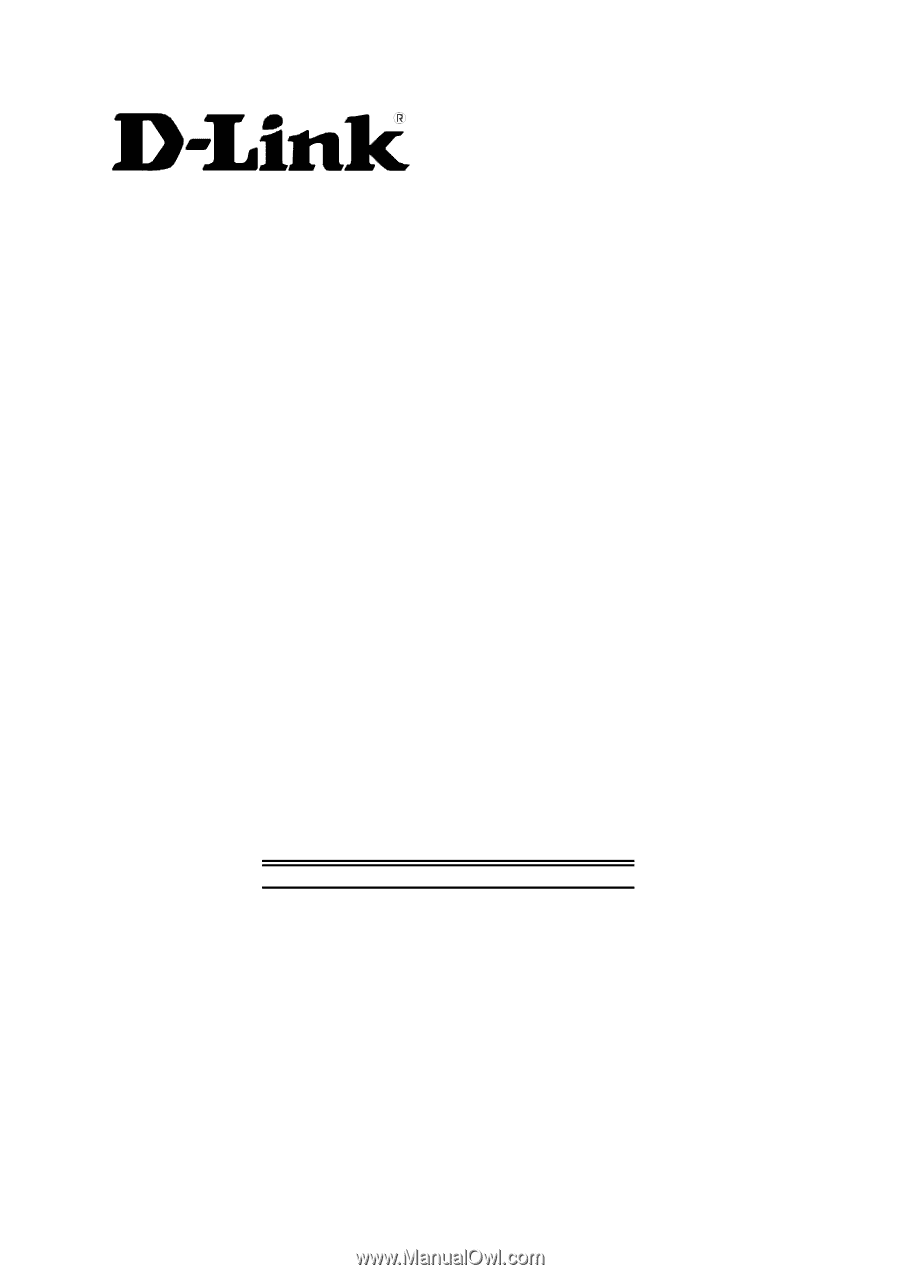
Model DP-101
Multiprotocol Ethernet
Print Server
Hardware Guide
Rev. 03 (October, 2000)