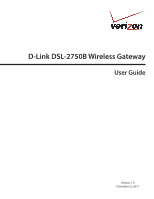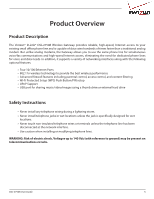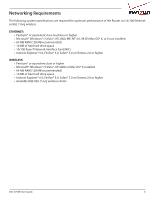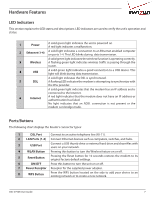2
DSL-2750B User Guide
Table of Contents
Product Overview
......................................................................................................................................
5
Product Description
..............................................................................................................................................................
5
Safety Instructions
.................................................................................................................................................................
5
Networking Requirements
.................................................................................................................................................
6
Hardware Features
.................................................................................................................................................................
7
LED Indicators
................................................................................................................................................................
7
Ports/Buttons
..................................................................................................................................................................
7
Installation
.................................................................................................................................................
8
DSL Filters/Microfilters
.........................................................................................................................................................
8
Configure your Computer
...................................................................................................................................................
8
Windows® 7/Vista®/XP/2000
.....................................................................................................................................
8
Mac OS® X
........................................................................................................................................................................
9
Connect your Gateway
.......................................................................................................................................................
10
Web-based Configuration Utility
...........................................................................................................
11
Wireless
...........................................................................................................................................................................
13
Overview
.................................................................................................................................................................
13
Settings
....................................................................................................................................................................
14
Wireless
....................................................................................................................................................................
15
Wireless Network Settings
.........................................................................................................................
16
MAC Filtering
..................................................................................................................................................
17
WPS
.....................................................................................................................................................................
18
WPA/WPA2 Security
......................................................................................................................................
19
WEP Security
...................................................................................................................................................
20
802.1x Authentication
.................................................................................................................................
21
Advanced
.........................................................................................................................................................
22
My Network
...................................................................................................................................................................
23
Overview
.................................................................................................................................................................
23
Internet
....................................................................................................................................................................
24
LAN
............................................................................................................................................................................
25
General
..............................................................................................................................................................
25
Settings
.............................................................................................................................................................
27
Internet Protocol
............................................................................................................................................
29
DNS Server
.......................................................................................................................................................
29
IP Address Distribution (DHCP)
................................................................................................................
30
DHCP Server Pools (DHCP Reservation)
................................................................................................
31