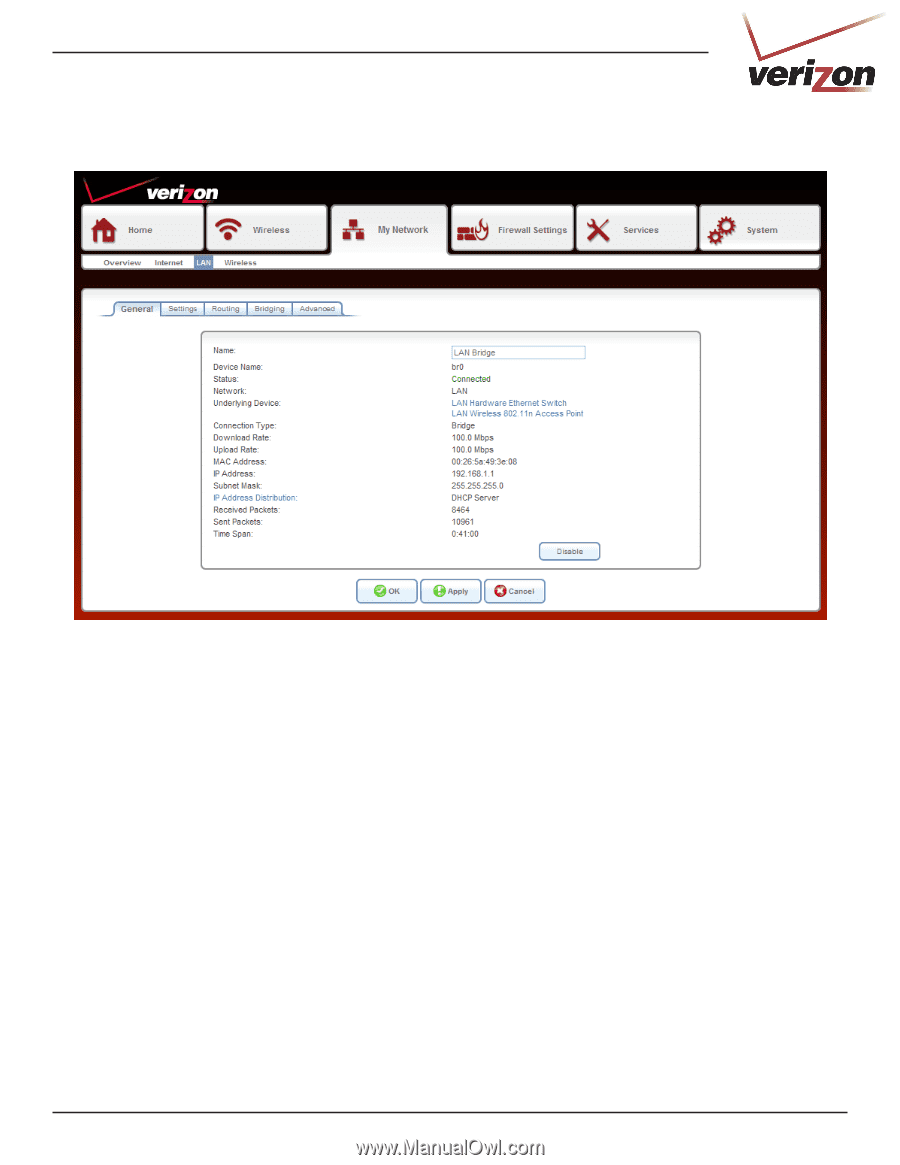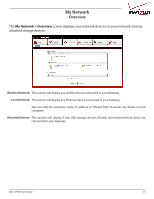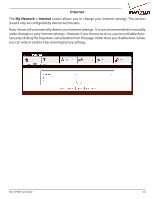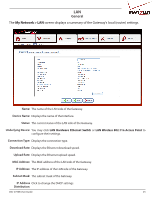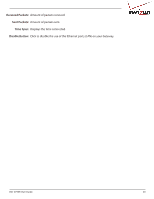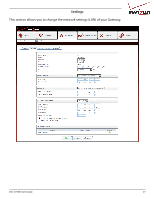D-Link DSL-2750B Manual - Page 25
LAN, General, Device Name, Status, Underlying Device, Connection Type, Download Rate, Upload Rate - dhcp
 |
View all D-Link DSL-2750B manuals
Add to My Manuals
Save this manual to your list of manuals |
Page 25 highlights
LAN General The My Network > LAN screen displays a summary of the Gateway's local (router) settings. Name: The name of the LAN side of the Gateway. Device Name: Displays the name of the Interface. Status: The current status of the LAN side of the Gateway. Underlying Device: You may click LAN Hardware Ethernet Switch or LAN Wireless 802.11n Access Point to configure their settings. Connection Type: Displays the connection type. Download Rate: Displays the Ethernet download speed. Upload Rate: Displays the Ethernet upload speed. MAC Address: The MAC address of the LAN side of the Gateway. IP Address: The IP address of the LAN side of the Gateway. Subnet Mask: The subnet mask of the Gateway. IP Address Click to change the DHCP settings. Distribution: DSL-2750B User Guide 25