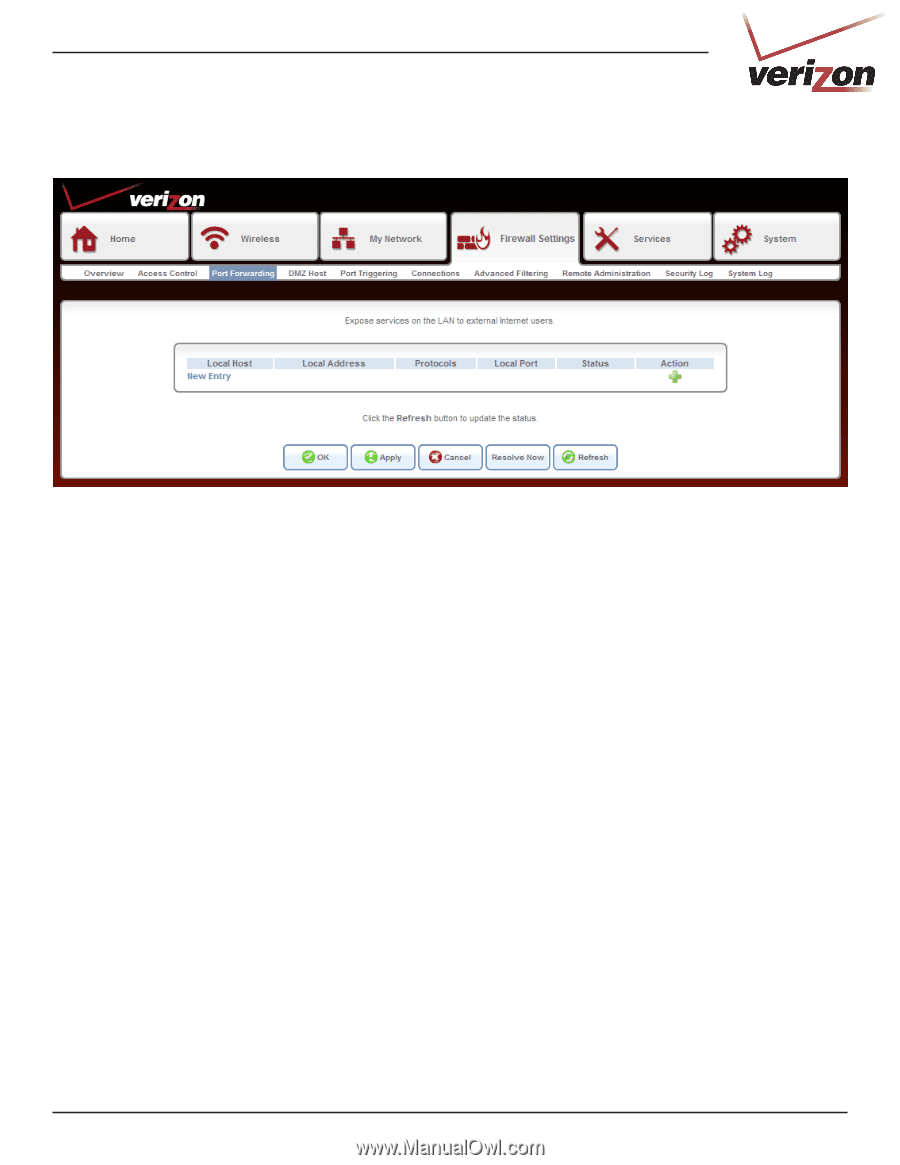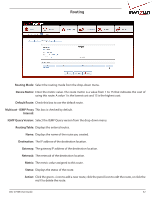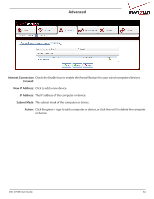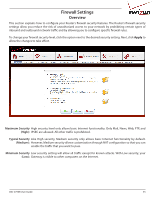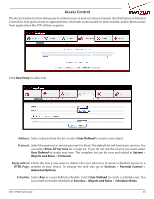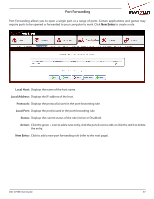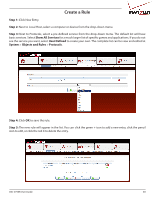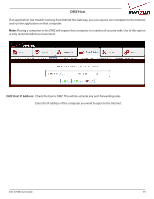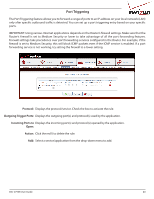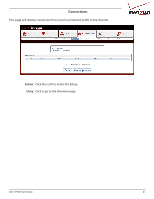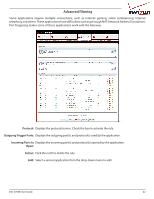D-Link DSL-2750B Manual - Page 37
Port Forwarding, Local Host, Local Address, Protocols, Status, Action, New Entry
 |
View all D-Link DSL-2750B manuals
Add to My Manuals
Save this manual to your list of manuals |
Page 37 highlights
Port Forwarding Port Forwarding allows you to open a single port or a range of ports. Certain applications and games may require ports to be opened or forwarded to your computer to work. Click New Entry to create a rule. Local Host: Displays the name of the host name. Local Address: Displays the IP address of the host. Protocols: Displays the protocol(s) used in the port forwarding rule. Local Port: Displays the port(s) used in the port forwarding rule. Status: Displays the current status of the rule (Active or Disabled). Action: Click the green + icon to add a new entry, click the pencil icon to edit, or click the red X to delete the entry. New Entry: Click to add a new port forwarding rule (refer to the next page). DSL-2750B User Guide 37