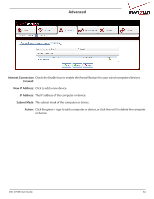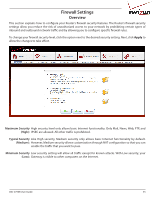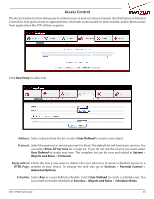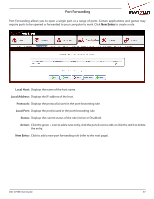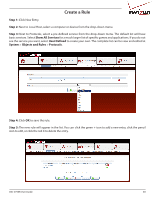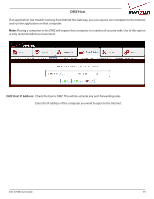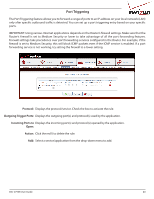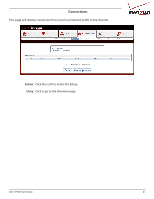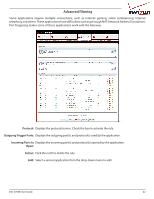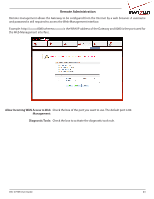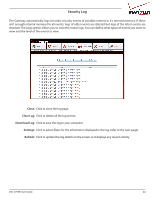D-Link DSL-2750B Manual - Page 39
DMZ Host, DMZ Host IP Address - port forwarding
 |
View all D-Link DSL-2750B manuals
Add to My Manuals
Save this manual to your list of manuals |
Page 39 highlights
DMZ Host If an application has trouble working from behind the Gateway, you can expose one computer to the Internet and run the application on that computer. Note: Placing a computer in the DMZ will expose that computer to a variety of security risks. Use of this option is only recommended as a last resort. DMZ Host IP Address: Check the box to DMZ. This will de-activate any port-forwarding rules. Enter the IP address of the computer you want to open to the Internet. DSL-2750B User Guide 39
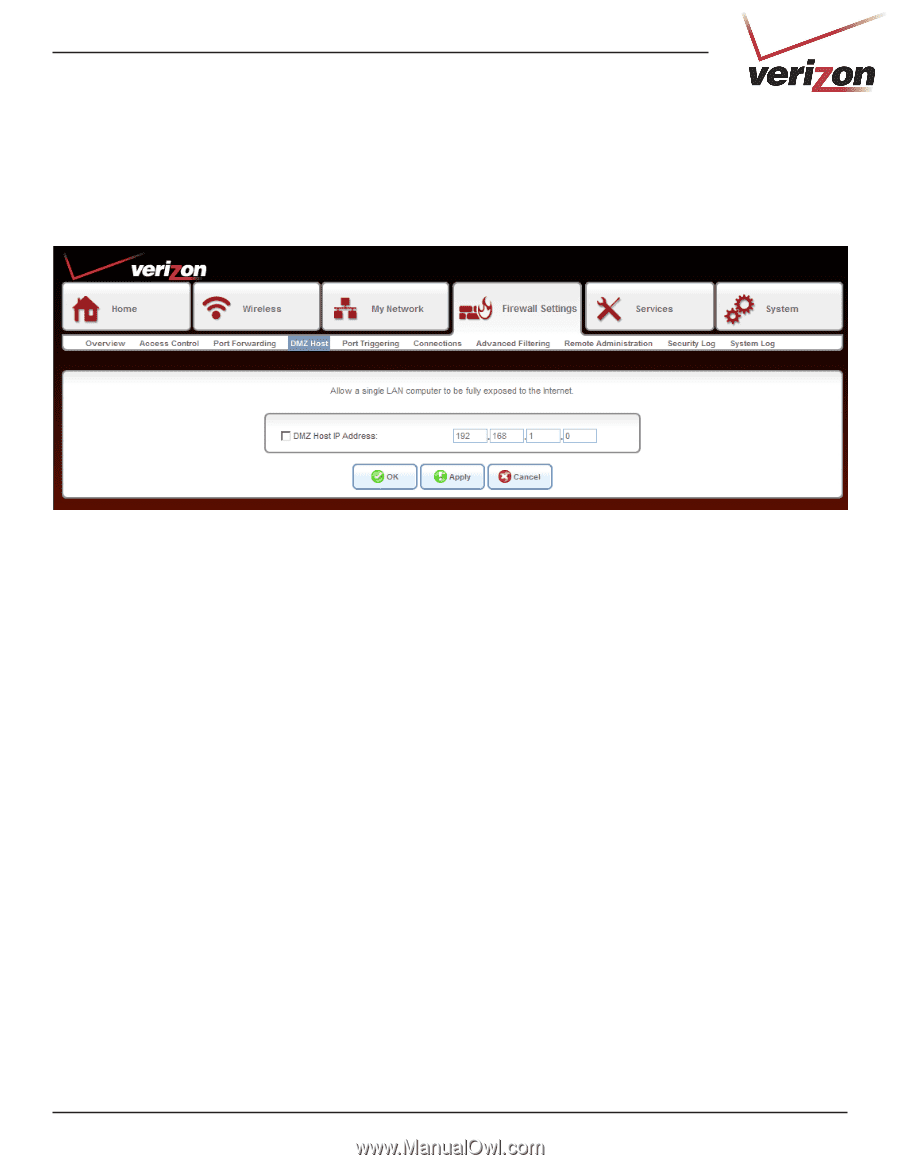
39
DSL-2750B User Guide
DMZ Host
If an application has trouble working from behind the Gateway, you can expose one computer to the Internet
and run the application on that computer.
Note:
Placing a computer in the DMZ will expose that computer to a variety of security risks. Use of this option
is only recommended as a last resort.
DMZ Host IP Address:
Check the box to DMZ. This will de-activate any port-forwarding rules.
Enter the IP address of the computer you want to open to the Internet.