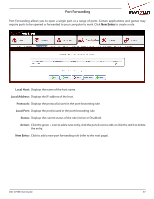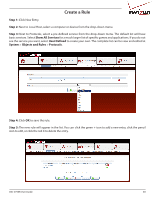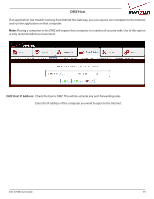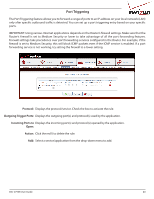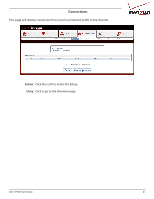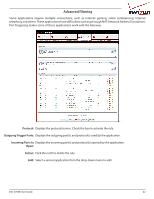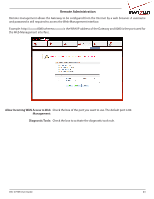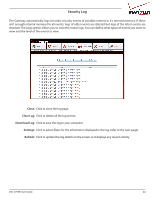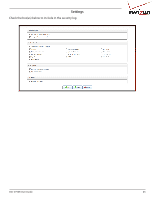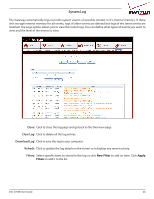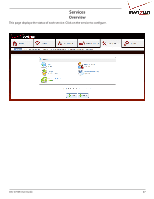D-Link DSL-2750B Manual - Page 42
Advanced Filtering - open nat
 |
View all D-Link DSL-2750B manuals
Add to My Manuals
Save this manual to your list of manuals |
Page 42 highlights
Advanced Filtering Some applications require multiple connections, such as Internet gaming, video conferencing, Internet telephony and others. These applications have difficulties working through NAT (Network Address Translation). Port Triggering makes some of these applications work with the Gateway. Protocol: Displays the protocol/service. Check the box to activate the rule. Outgoing Trigger Ports: Displays the outgoing port(s) and protocol(s) used by the application. Incoming Ports to Displays the incoming port(s) and protocol(s) opened by the application. Open: Action: Click the red X to delete the rule. Add: Select a service/application from the drop-down menu to add. DSL-2750B User Guide 42
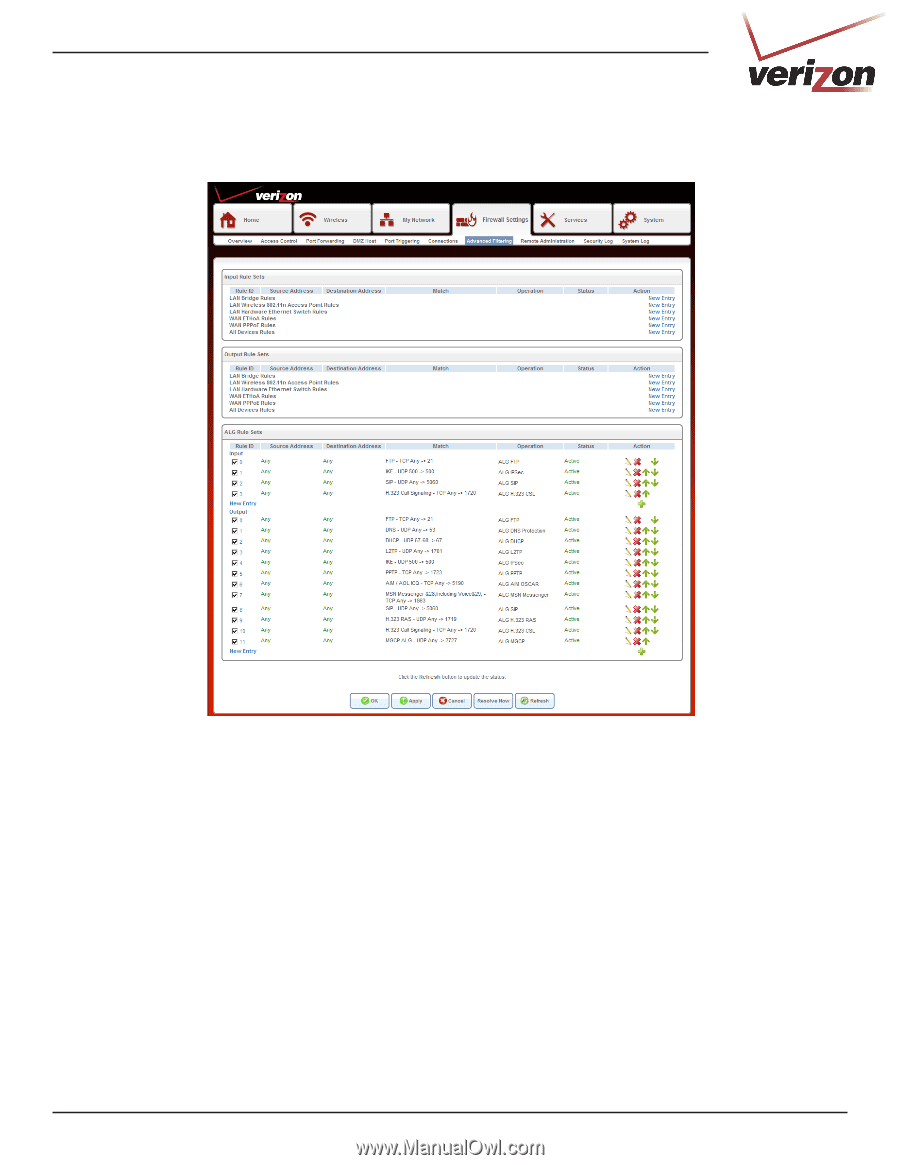
42
DSL-2750B User Guide
Advanced Filtering
Some applications require multiple connections, such as Internet gaming, video conferencing, Internet
telephony and others. These applications have difficulties working through NAT (Network Address Translation).
Port Triggering makes some of these applications work with the Gateway.
Protocol:
Outgoing Trigger Ports:
Incoming Ports to
Open:
Action:
Add:
Displays the protocol/service. Check the box to activate the rule.
Displays the outgoing port(s) and protocol(s) used by the application.
Displays the incoming port(s) and protocol(s) opened by the application.
Click the red X to delete the rule.
Select a service/application from the drop-down menu to add.