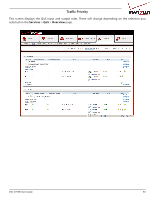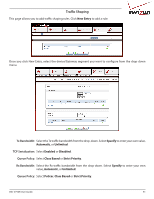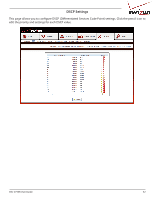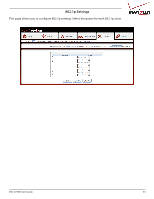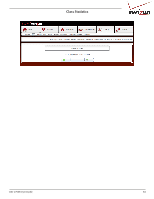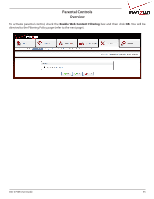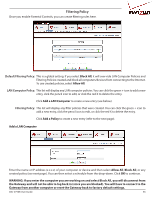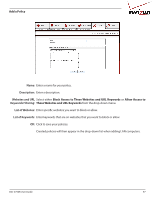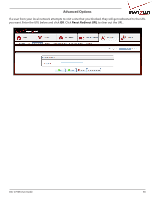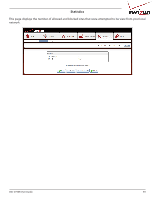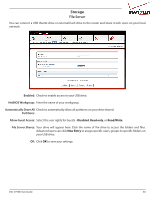D-Link DSL-2750B Manual - Page 55
Parental Controls, Overview, Enable Web Content Filtering
 |
View all D-Link DSL-2750B manuals
Add to My Manuals
Save this manual to your list of manuals |
Page 55 highlights
Parental Controls Overview To activate parental control, check the Enable Web Content Filtering box and then click OK. You will be directed to the Filtering Policy page (refer to the next page). DSL-2750B User Guide 55
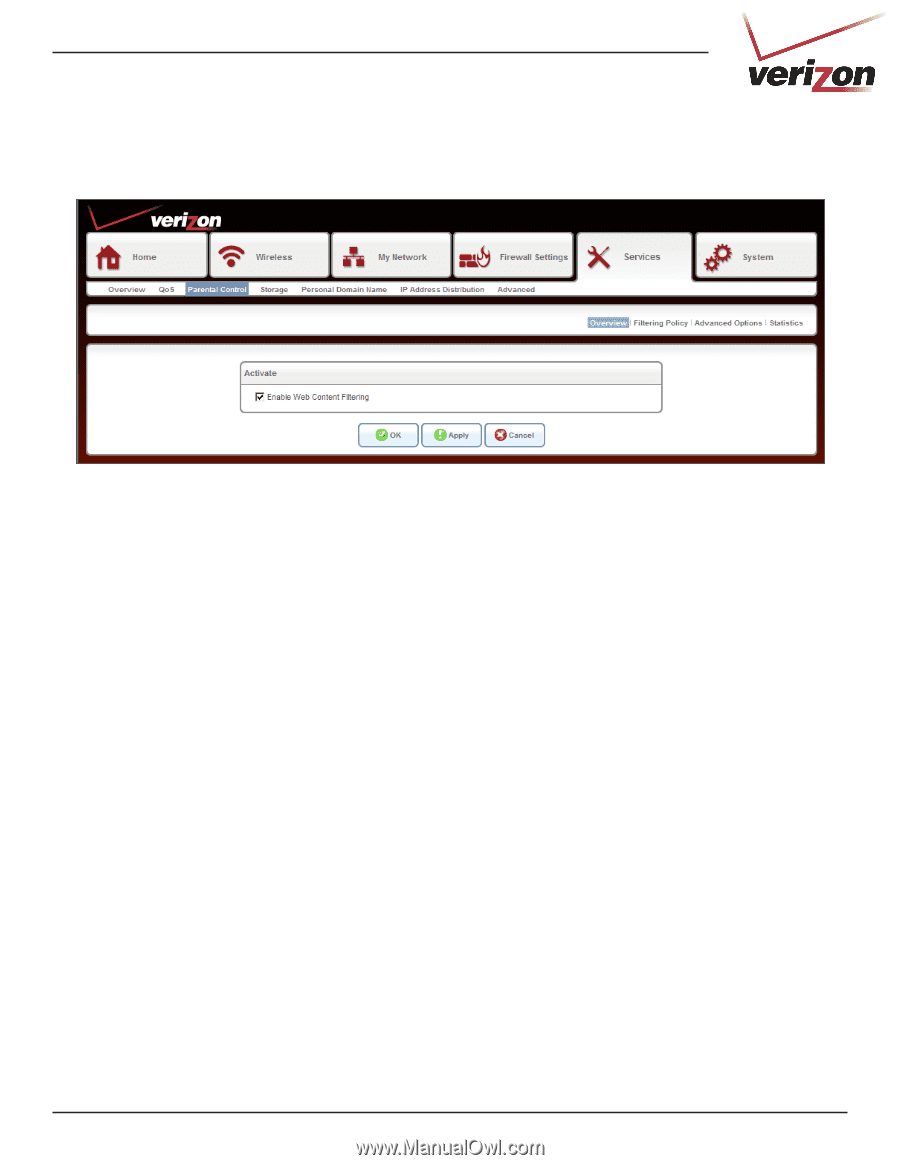
55
DSL-2750B User Guide
Parental Controls
To activate parental control, check the
Enable Web Content Filtering
box and then click
OK
. You will be
directed to the Filtering Policy page (refer to the next page).
Overview