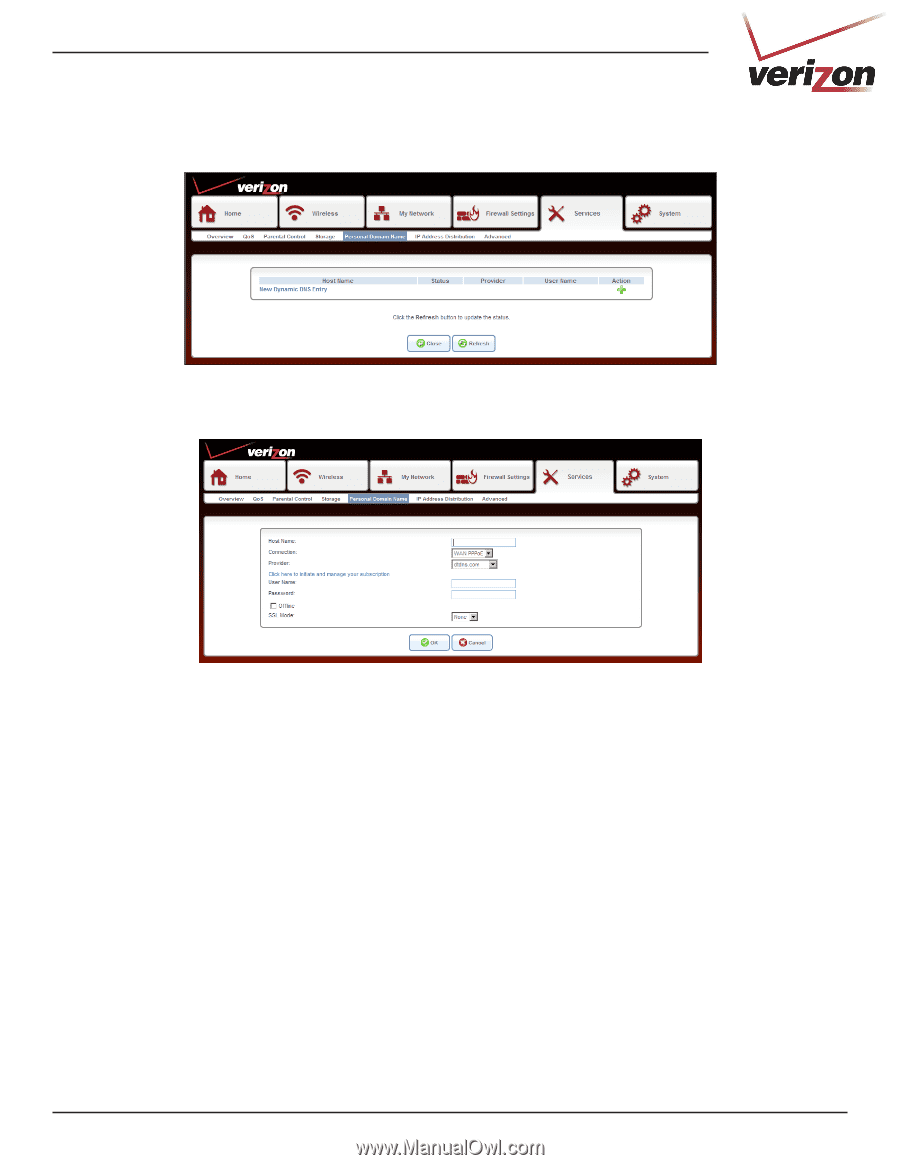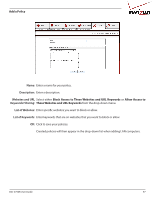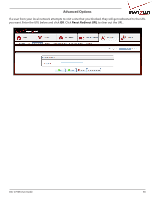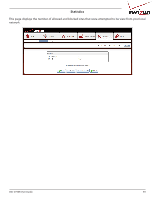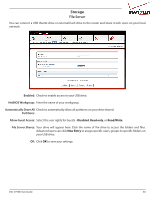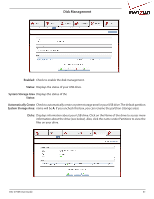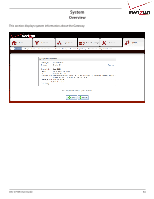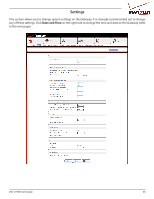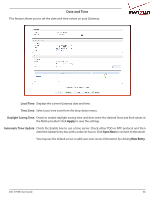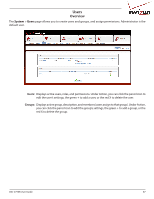D-Link DSL-2750B Manual - Page 62
Personal Domain Name (DDNS), Host Name, Connection, Provider, User Name, Password, Offline, SSL Mode
 |
View all D-Link DSL-2750B manuals
Add to My Manuals
Save this manual to your list of manuals |
Page 62 highlights
Personal Domain Name (DDNS) Dynamic DNS is a dynamic IP address that can aliased to a static host name, allowing a computer on the network to be more easily accessible from the Internet. To add your DDNS information, click New Dynamic DNS Entry. Host Name: Enter your full DDNS domain name (e.g. myrouter.dyndns.org). Connection: Select the connection to which you would like to couple the DDNS service. The DDNS service will only use the chosen device, unless failover is enabled. In this case, the failed-to device will be used instead (assuming its route rules consent), until the chosen device is up again. Provider: Select your DDNS service provider. The screen will refresh, displaying the parameters required by each provider. The provider depicted herein is dyndns, which includes all available parameters. User Name: Enter your DDNS user name. Password: Enter your DDNS password. Offline: If you wish to temporarily take your site offline (prevent traffic from reaching your DDNS domain name), check this box to enable redirection of DNS requests to an alternative URL, predefined in your DDNS account. The availability of this feature depends on your account's level and type of service. SSL Mode: With the gateway versions that support Secure Socket Layer (SSL), secured DDNS services are accessed using HTTPS. Upon connection, the gateway validates the DDNS server's certificate. Use this entry to choose the certificate's validation method. DSL-2750B User Guide 62