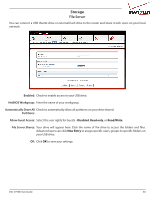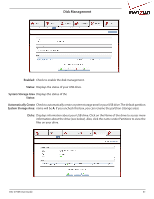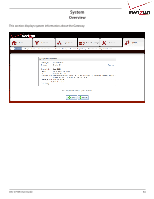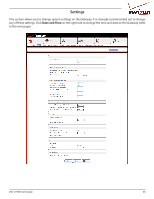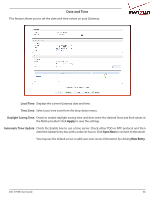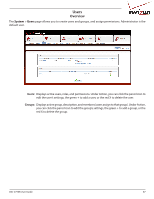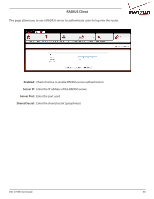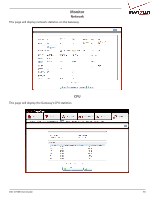D-Link DSL-2750B Manual - Page 65
Date and Time, to the next
 |
View all D-Link DSL-2750B manuals
Add to My Manuals
Save this manual to your list of manuals |
Page 65 highlights
Settings This section allows you to change system settings on the Gateway. It is strongly recommended not to change any of these settings. Click Date and Time on the right side to change the time and date on the Gateway (refer to the next page). DSL-2750B User Guide 65
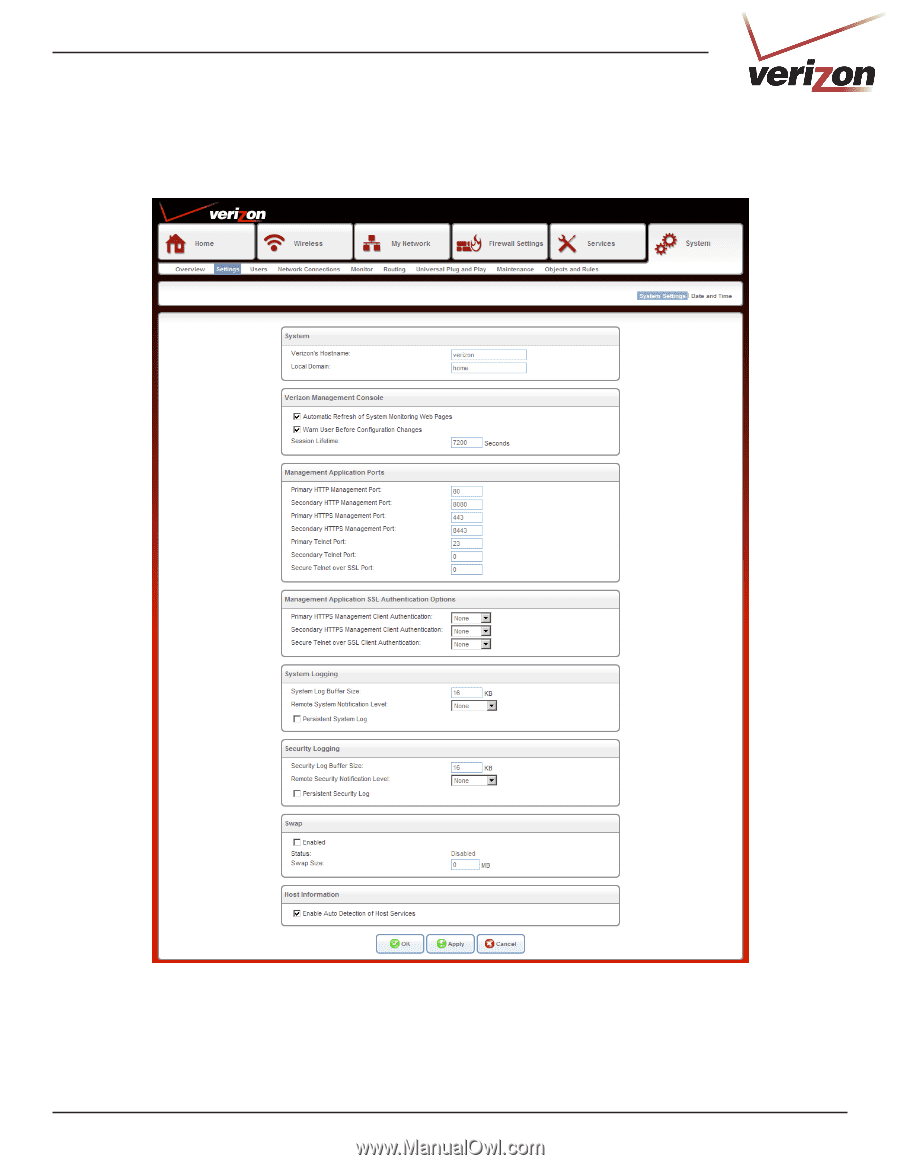
65
DSL-2750B User Guide
Settings
This section allows you to change system settings on the Gateway. It is strongly recommended not to change
any of these settings. Click
Date and Time
on the right side to change the time and date on the Gateway (refer
to the next page).