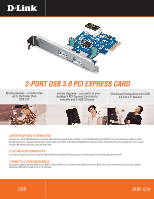D-Link DUB-1310 Datasheet
D-Link DUB-1310 Manual
 |
View all D-Link DUB-1310 manuals
Add to My Manuals
Save this manual to your list of manuals |
D-Link DUB-1310 manual content summary:
- D-Link DUB-1310 | Datasheet - Page 1
slot; it's that simple to add 2 USB 3.0 ports to your PC. CONNECT ALL YOUR PERIPHERALS Backward compatibility with USB 2.0 and USB 1.1² means that you can connect any USB device to the DUB-1310. If you need more ports, you can connect additional USB hubs to support up to 127 devices¹. USB DUB-1310 - D-Link DUB-1310 | Datasheet - Page 2
: - Windows® 75, WindowsVista®5, Windows XP SP35or higher - Available PCI Express slot - Available 4-pin 12V peripheral power connector - CD-ROM drive4 PACKAGE CONTENTS + D-Link 2-Port USB 3.0 PCI Express Card (DUB-1310) + Low-Profile Bracket + CD Rom4 - Drivers - User Manual + Quick Install Guide

USB
Blazing Speeds – transfer files
up to 10x faster than
USB 2.0²
Backward Compatible with USB
2.0 and 1.1² devices
Instant Upgrade -
just add it to your
desktop’s PCI Express Card slot to
instantly add 2 USB 3.0 ports
SUPERSPEED USB 3.0 CAPABILITIES
Connect your PC to USB 3.0 devices to transfer data at blazing speeds of up to 5 Gbps¹ - up to 10 times faster than USB 2.0. You can back up your photos, music,
and HD movies to an external storage device faster than ever before. SuperSpeed USB delivers maximum power efficiency to save the energy cost. You can also
charge USB 3.0 devices faster using the DUB-1310.
PLUG AND PLAY CONNECTIVITY
Just run the Setup CD and then slide the DUB-1310 into an available PCI Express slot; it’s that simple to add 2 USB 3.0 ports to your PC.
CONNECT ALL YOUR PERIPHERALS
Backward compatibility with USB 2.0 and USB 1.1² means that you can connect any USB device to the DUB-1310. If you need more ports, you can connect
additional USB hubs to support up to 127 devices¹.
DUB-1310
2-PORT USB 3.0 PCI EXPRESS CARD