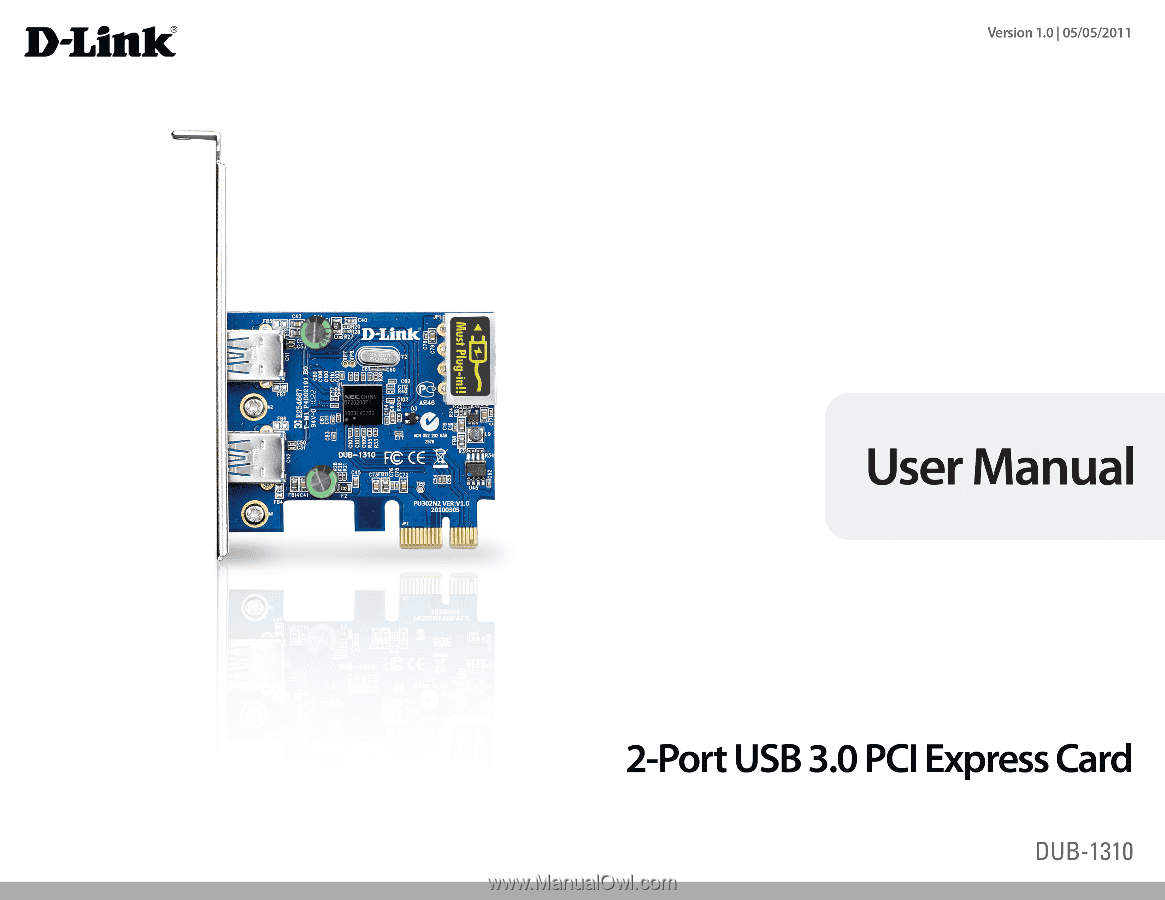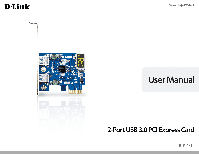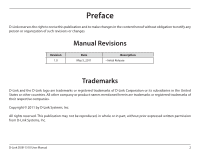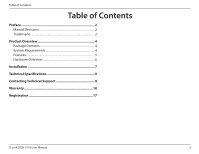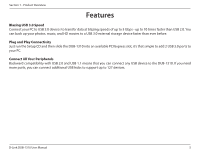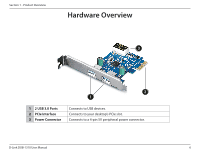D-Link DUB-1310 Manual
D-Link DUB-1310 Manual
 |
View all D-Link DUB-1310 manuals
Add to My Manuals
Save this manual to your list of manuals |
D-Link DUB-1310 manual content summary:
- D-Link DUB-1310 | Manual - Page 1
- D-Link DUB-1310 | Manual - Page 2
are trademarks or registered trademarks of their respective companies. Copyright © 2011 by D-Link Systems, Inc. All rights reserved. This publication may not be reproduced, in whole or in part, without prior expressed written permission from D-Link Systems, Inc. D-Link DUB-1310 User Manual 2 - D-Link DUB-1310 | Manual - Page 3
Table of Contents Preface 2 Manual Revisions 2 Trademarks 2 Product Overview 4 Package Contents 4 System Requirements 4 Features 5 Hardware Overview 6 Installation 7 Technical Specifications 8 Contacting Technical Support 9 Warranty 10 Registration 17 D-Link DUB-1310 User Manual 3 - D-Link DUB-1310 | Manual - Page 4
Section 1 - Product Overview PProacdkuacgteOCvoentrevnietsw D-Link DUB-1310 2-Port USB 3.0 PCI Express Card Low Profile Bracket CD-ROM with drivers and user manual Quick Install Guide If any of the above items are missing, please contact your reseller. System Requirements • Windows® 7/Vista®/XP - D-Link DUB-1310 | Manual - Page 5
simple to add 2 USB 3.0 ports to your PC. Connect All Your Peripherals Backward compatibility with USB 2.0 and USB 1.1 means that you can connect any USB device to the DUB-1310. If you need more ports, you can connect additional USB hubs to support up to 127 devices. D-Link DUB-1310 User Manual 5 - D-Link DUB-1310 | Manual - Page 6
Section 1 - Product Overview Hardware Overview 3 2 1 1 2 USB 3.0 Ports 2 PCIe Interface 3 Power Connector Connects to USB devices. Connects to your desktop's PCIe slot. Connects to a 4-pin 5V peripheral power connector. D-Link DUB-1310 User Manual 6 - D-Link DUB-1310 | Manual - Page 7
installed you may plug in your USB devices. * Note: For some computers, opening the case may invalidate your computer's warranty. For details on your computer's warranty, or for more information on how to open your case, please check your computer's documentation. D-Link DUB-1310 User Manual 7 - D-Link DUB-1310 | Manual - Page 8
• USB-IF • WHQL • FCC • CE * Maximum transfer rate based on USB 3.0 specifications. Actual data throughput will vary. To meet USB 3.0 transfer speeds, USB 3.0 hubs, cables and devices are required. Using a USB 1.1 or USB 2.0 port will affect device performance. D-Link DUB-1310 User Manual 8 - D-Link DUB-1310 | Manual - Page 9
asked questions and answers to technical issues. For customers within the United States: Phone Support: (877) 453-5465 Internet Support: http://support.dlink.com For customers within Canada: Phone Support: (800) 361-5265 Internet Support: http://support.dlink.ca D-Link DUB-1310 User Manual 9 - D-Link DUB-1310 | Manual - Page 10
Link at an Authorized D-Link Service Office. The replacement Link upon return to D-Link of the defective Hardware. All Hardware or part thereof that is replaced by D-Link, or for which the purchase price is refunded, shall become the property of D-Link upon replacement or refund. D-Link DUB-1310 User Manual - D-Link DUB-1310 | Manual - Page 11
the product is not registered. • The customer must obtain a Case ID Number from D-Link Technical Support at 1-877-453-5465, who will attempt to assist the customer in resolving any suspected defects and entering the assigned Case ID Number at https:// rma.dlink.com/. D-Link DUB-1310 User Manual 11 - D-Link DUB-1310 | Manual - Page 12
a receipt, no warranty service will be done. The Number from D-Link Technical Support at 1-800- https://rma.dlink.ca/. • manuals or accessories in the shipping package. D-Link will only replace the defective portion of the product and will not ship back any accessories. D-Link DUB-1310 User Manual - D-Link DUB-1310 | Manual - Page 13
, firmware or other products or services provided by anyone other than D-Link; and Products that have been purchased from inventory clearance or liquidation sales or other sales in which D-Link, PERFORMANCE OF THE PRODUCT IS WITH THE PURCHASER OF THE PRODUCT. D-Link DUB-1310 User Manual 13 - D-Link DUB-1310 | Manual - Page 14
notice. Copyright ©2011 by D-Link Corporation/D-Link Systems, Inc. All rights reserved. CE Mark Warning: This is a Class B product. In a domestic environment, this product may cause radio interference, in which case the user may be required to take adequate measures. D-Link DUB-1310 User Manual 14 - D-Link DUB-1310 | Manual - Page 15
programmed at the factory to match the intended destination. The firmware setting is not accessible by the end user. For detailed warranty information applicable to products purchased outside the United States, please contact the corresponding local D-Link office. D-Link DUB-1310 User Manual 15 - D-Link DUB-1310 | Manual - Page 16
antenna having a maximum gain of 2 dB. Antenna having a higher gain is strictly prohibited per regulations of Industry Canada. The required antenna impedance is 50 ohms. D-Link DUB-1310 User Manual 16 - D-Link DUB-1310 | Manual - Page 17
Appendix F - Registration Registration Register your product online at registration.dlink.com Product registration is entirely voluntary and failure to complete or return this form will not diminish your warranty rights. Version 1.0 May 5, 2011 D-Link DUB-1310 User Manual 17