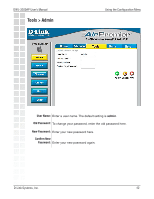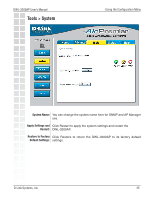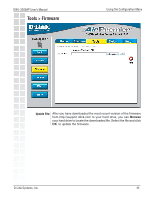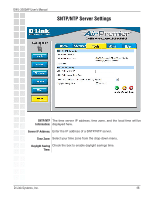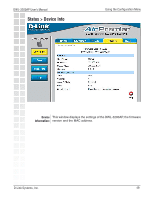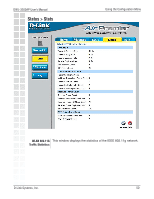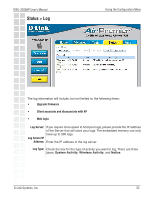D-Link DWL-3200AP Product Manual - Page 47
Tools > Misc > Telnet Settings, Tools > Misc > SNMP Settings
 |
UPC - 790069273544
View all D-Link DWL-3200AP manuals
Add to My Manuals
Save this manual to your list of manuals |
Page 47 highlights
DWL-3200AP User's Manual Tools > Misc > Telnet Settings Using the Configuration Menu Telnet is a program that allows you to control your network from a single PC. Status: Telnet is enabled by default. Console Protocol: Choose between Telnet and SSH. Timeout: Select a time period after which a session timeout will occur. Tools > Misc > SNMP Settings Status: Click Enabled to support SNMP. SNMP is disabled by default. Public Community When SNMP is enabled, you can change the Public Community String: Name here. Private Community When SNMP is enabled, you can change the Private Community String: Name here. D-Link Systems, Inc. 47
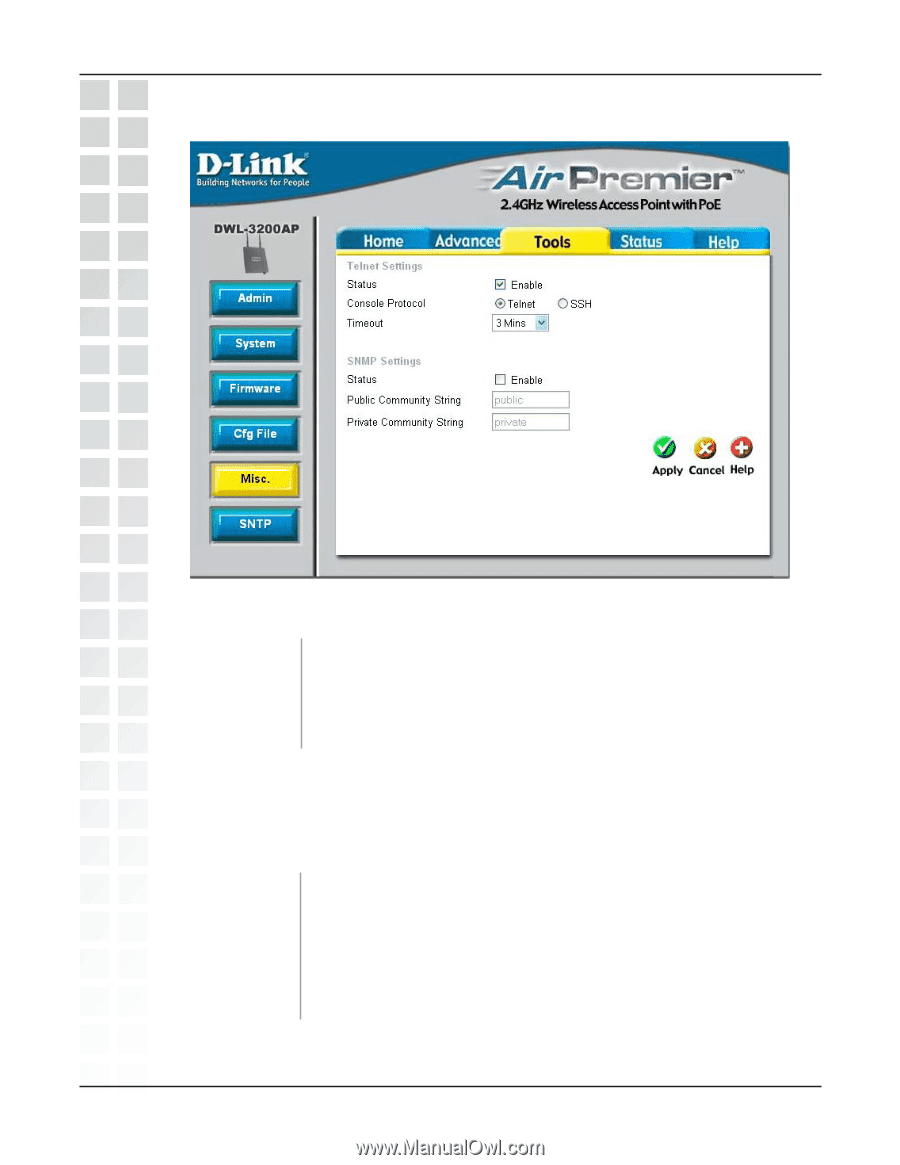
47
DWL-3200AP User’s Manual
D-Link Systems, Inc.
Tools > Misc > Telnet Settings
Using the Configuration Menu
Status:
Console Protocol:
Timeout:
Telnet is enabled by default.
Choose between Telnet and SSH.
Select a time period after which a session timeout will occur.
Telnet is a program that allows you to control your network from a single PC.
Tools > Misc > SNMP Settings
Status:
Click Enabled to support SNMP. SNMP is disabled by default.
When SNMP is enabled, you can change the Public Community
Name here.
When SNMP is enabled, you can change the Private Community
Name here.
Public Community
String:
Private Community
String: