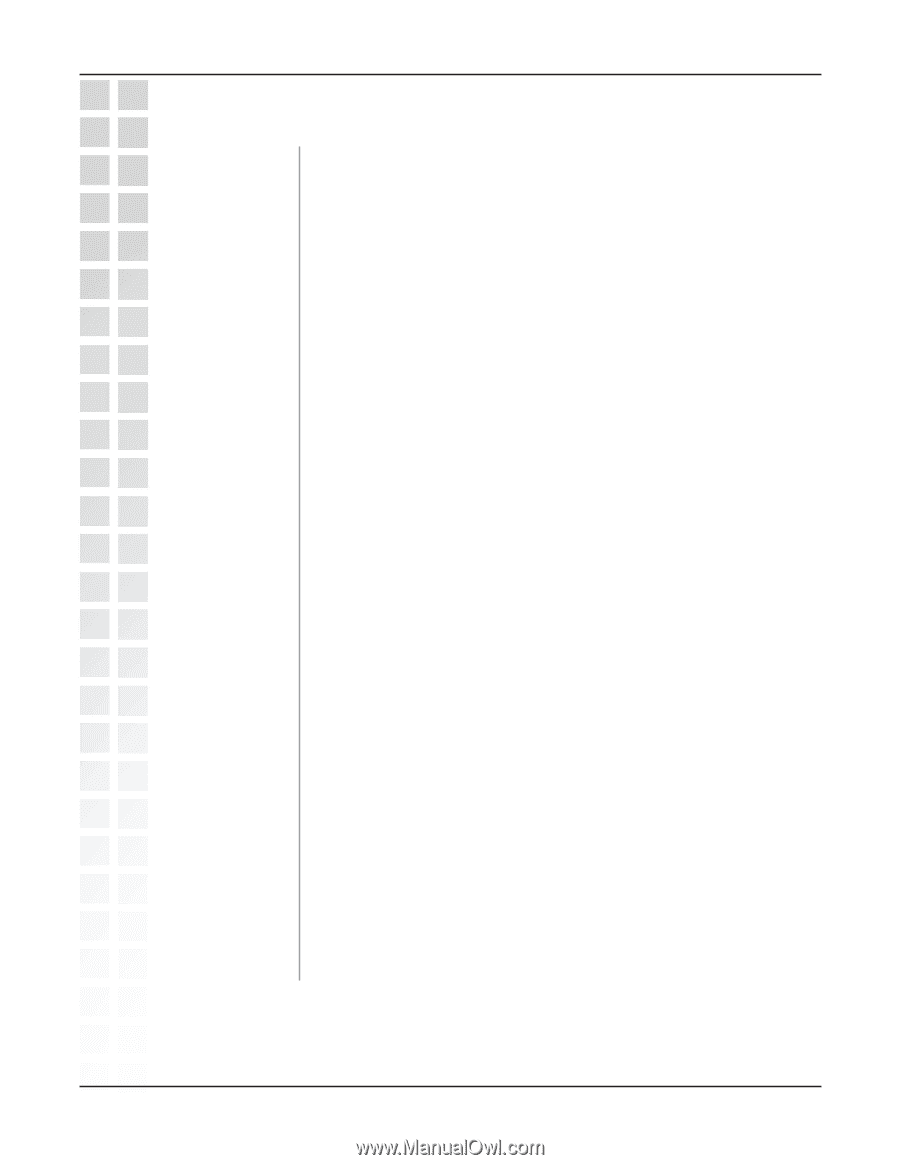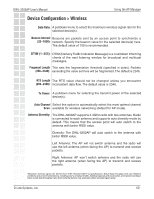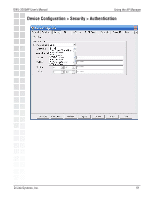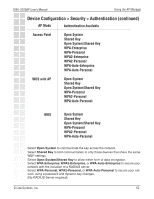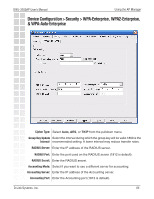D-Link DWL-3200AP Product Manual - Page 60
Tx Power, Date Rate, Beacon Interval, Auto Channel, Fragment Length, RTS Length, Antenna Diversity
 |
UPC - 790069273544
View all D-Link DWL-3200AP manuals
Add to My Manuals
Save this manual to your list of manuals |
Page 60 highlights
DWL-3200AP User's Manual Using the AP Manager Device Configuration > Wireless Date Rate: A pulldown menu to select the maximum wireless signal rate for the selected device(s). Beacon Interval Beacons are packets sent by an access point to synchronize a (20~1000): network. Specify the beacon value for the selected device(s) here. The default value of 100 is recommended. DTIM (1~255): DTIM (Delivery Traffic Indication Message) is a countdown informing clients of the next listening window for broadcast and multicast messages. Fragment Length This sets the fragmentation threshold (specified in bytes). Packets (256~2346): exceeding the value set here will be fragmented. The default is 2346. RTS Length The RTS value should not be changed unless you encounter (256~2346): inconsistent data flow. The default value is 2346. Tx Power: A pulldown menu for selecting the transmit power of the selected device(s). Auto Channel Select this option to automatically select the most optimal channel Scan: available for wireless networking (default for AP mode). Antenna Diversity: The DWL-3200AP supports 2.4GHz radio with two antennas. Radio is connected to each antenna and supports auto diversity mode by default. This means that the access point will auto switch to the antenna with better RSSI value. Diversity: The DWL-3200AP will auto switch to the antenna with better RSSI value. Left Antenna: The AP will not switch antenna and the radio will use the left antenna (when facing the AP) to transmit and receive packets. Right Antenna: AP won't switch antenna and the radio will use the right antenna (when facing the AP) to transmit and receive packets. *Maximum wireless signal rate derived from IEEE Standard 802.11g specifications. Actual data throughput will vary. Network conditions and environmental factors, including volume of network traffic, building materials and construction, and network overhead, lower actual data throughput rate. Environmental factors may adversely affect wireless signal range. D-Link Systems, Inc. 60