D-Link DXS-3326GSR Product Manual
D-Link DXS-3326GSR - xStack Switch - Stackable Manual
 |
UPC - 790069268519
View all D-Link DXS-3326GSR manuals
Add to My Manuals
Save this manual to your list of manuals |
D-Link DXS-3326GSR manual content summary:
- D-Link DXS-3326GSR | Product Manual - Page 1
User Manual Product Model: TM DGS/DXS-3300 Series Layer 3 Stackable Gigabit Ethernet Switch Release 4.4 ©Copyright 2006. All rights reserved. - D-Link DXS-3326GSR | Product Manual - Page 2
xStack DGS/DXS-3300 Series Layer 3 Stackable Gigabit Ethernet Switch User Manual Information in this document is subject to change without notice. © 2006 D-Link Corporation. All rights reserved. Reproduction in any manner whatsoever without the written permission of D-Link Corporation is strictly - D-Link DXS-3326GSR | Product Manual - Page 3
xStack DGS/DXS-3300 Series Layer 3 Stackable Gigabit Ethernet Switch User Manual Table of Contents Preface...xi Intended Readers ...xii Typographical Conventions...xii Notes, Notices, and Cautions...xii Safety Instructions...xiii Safety Cautions...xiii General Precautions for Rack-Mountable Products - D-Link DXS-3326GSR | Product Manual - Page 4
25 Password Protection...27 SNMP Settings ...28 Traps...28 MIBs...28 IP Address Assignment...29 Connecting Devices to the Switch ...30 Introduction to Web-based Switch Configuration 31 Introduction ...31 Logging on to the Web Manager ...31 Web-based User Interface...33 Areas of the User Interface - D-Link DXS-3326GSR | Product Manual - Page 5
xStack DGS/DXS-3300 Series Layer 3 Stackable Gigabit Ethernet Switch User Manual P2P Port...58 802.1d / 802.1w / 802.1s Compatibility...58 STP Bridge Global Settings...59 MST Configuration Table...61 MSTP Port Information ...64 STP - D-Link DXS-3326GSR | Product Manual - Page 6
xStack DGS/DXS-3300 Series Layer 3 Stackable Gigabit Ethernet Switch User Manual Time Zone and DST ...99 IP Networking ...146 Layer 3 Global Advanced Settings ...146 IP Multinetting...147 IP Interface Setup ...147 MD5 Key Table Configuration...150 Route Redistribution Settings ...150 Static/Default - D-Link DXS-3326GSR | Product Manual - Page 7
xStack DGS/DXS-3300 Series Layer 3 Stackable Gigabit Ethernet Switch User Manual OSPF Host Route Settings...186 DHCP / BOOTP Relay ...187 DHCP / BOOTP Relay Information ...187 DHCP/BOOTP Relay Interface Settings ...188 DNS Relay...189 Configuring DNS - D-Link DXS-3326GSR | Product Manual - Page 8
xStack DGS/DXS-3300 Series Layer 3 Stackable Gigabit Ethernet Switch User Manual Enable Admin ...226 Secure Socket Layer (SSL) ...227 Download Certificate...228 Configuration...229 Secure Shell (SSH)...231 SSH Server Configuration ...231 SSH Authentication Mode and Algorithm Settings ...233 SSH User - D-Link DXS-3326GSR | Product Manual - Page 9
xStack DGS/DXS-3300 Series Layer 3 Stackable Gigabit Ethernet Switch User Manual RADIUS Accounting...278 Layer 3 Feature...280 Browse IP Address Table ...280 Browse Routing Table ...281 Browse ARP Table ...281 Browse IP Multicast Forwarding Table ...282 Browse IGMP Group Table...283 OSPF Monitoring - D-Link DXS-3326GSR | Product Manual - Page 10
xStack DGS/DXS-3300 Series Layer 3 Stackable Gigabit Ethernet Switch User Manual Rename...302 Ping Test...303 Save Changes ...303 Reset ...304 Reboot System...305 Logout ...305 D-Link Single IP Management ...306 Single IP Management (SIM) Overview ...306 The Upgrade to v1.6...307 SIM Using the Web - D-Link DXS-3326GSR | Product Manual - Page 11
Series Layer 3 Stackable Gigabit Ethernet Switch User Manual Preface The xStack DGS/DXS-3300 Series Manual is divided into sections that describe the system installation and operating instructions with examples. Section 1, Introduction - Describes the Switch and its features. Section 2, Installation - D-Link DXS-3326GSR | Product Manual - Page 12
Ethernet Switch User Manual Intended Readers The xStack DGS/DXS-3300 Series Manual contains information for setup and management of the Switch. This manual is loss of data and tells how to avoid the problem. A CAUTION indicates a potential for property damage, personal injury, or death. xii - D-Link DXS-3326GSR | Product Manual - Page 13
xStack DGS/DXS-3300 Series Layer 3 Stackable Gigabit Ethernet Switch User Manual Safety Instructions Use the following safety guidelines to ensure your own personal safety and to help protect your system from potential damage. Throughout this safety section, the caution icon ( reviewed and - D-Link DXS-3326GSR | Product Manual - Page 14
xStack DGS/DXS-3300 Series Layer 3 Stackable Gigabit Ethernet Switch User Manual • To help prevent electric shock, plug the system and peripheral power component" refers to any system as well as to various peripherals or supporting hardware. CAUTION: Installing systems in a rack without the front and - D-Link DXS-3326GSR | Product Manual - Page 15
xStack DGS/DXS-3300 Series Layer 3 Stackable Gigabit Ethernet Switch User Manual • Do not overload the AC supply branch circuit that provides power to the rack the rack cabinet frame. Do not attempt to connect power to the system until grounding cables are connected. Completed power and safety ground - D-Link DXS-3326GSR | Product Manual - Page 16
xStack DGS/DXS-3300 Series Layer 3 Stackable Gigabit Ethernet Switch User Manual Introduction Ethernet Technology Switch Description Features Ports of IEEE 802.3 Ethernet utilizing the same packet structure, format, and support for CSMA/CD protocol, full duplex, flow control, and management objects - D-Link DXS-3326GSR | Product Manual - Page 17
networks, but the cost of a router and the setup and maintenance required make routers relatively impractical. Today's switches are an ideal solution to most kinds of local area network congestion problems. Switch Description D-Link's next-generation xStack DGS/DXS-3300 Series switches are high port - D-Link DXS-3326GSR | Product Manual - Page 18
Tree support • Stacking support in either Ring or Star topology • Access Control List (ACL) support • IP Multinetting support • Protocol VLAN support • Single IP Management support • Access Authentication Control utilizing TACACS, XTACACS, TACACS+ and RADIUS protocols • Dual Image Firmware • Simple - D-Link DXS-3326GSR | Product Manual - Page 19
xStack DGS/DXS-3300 Series Layer 3 Stackable Gigabit Ethernet Switch User Manual • Secure Sockets Layer (SSL) and Secure Shell (SSH) support • System Severity control • Port Mirroring support • MIB support for: • RFC1213 MIB II • RFC1493 Bridge • RFC1757 RMON • RFC1643 Ether-like MIB • RFC2233 - D-Link DXS-3326GSR | Product Manual - Page 20
Gigabit Ethernet Switch User Manual Installing the SFP ports The xStack DGS/DXS-3300 Series switches are equipped with SFP (Small Form Factor Portable) ports, which are to be used with fiber-optical transceiver cabling in order to uplink various other networking devices for a gigabit link that may - D-Link DXS-3326GSR | Product Manual - Page 21
xStack DGS/DXS-3300 Series Layer 3 Stackable Gigabit Ethernet Switch User Manual LED Indicators The Switch supports LED indicators for Power, Master, Console, RPS, SIO (stacking indicators) and Port LEDs. The following shows the LED indicators for the Switch along with an explanation of each - D-Link DXS-3326GSR | Product Manual - Page 22
xStack DGS/DXS-3300 Series Layer 3 Stackable Gigabit Ethernet Switch User Manual Rear Panel Description DGS-3324SRi The rear panel of the DGS-3324SRi contains an AC power connector, six 10-gigabit stacking ports, a redundant power supply connector and an available slot to insert the CompactFlash - D-Link DXS-3326GSR | Product Manual - Page 23
xStack DGS/DXS-3300 Series Layer 3 Stackable Gigabit Ethernet Switch User Manual Side Panel Description DGS-3324SRi & DGS-3324SR The right-hand side panel of the Switch . Figure 1- 11. Side Panels DXS-3326GSR & DXS-3350SR The right-hand side panel of the Switch contains three system fans, while the - D-Link DXS-3326GSR | Product Manual - Page 24
xStack DGS/DXS-3300 Series Layer 3 Stackable Gigabit Ethernet Switch User Manual Installation SECTION 2 Package Contents Before Connecting to the Network Installing the Switch without the Rack Rack Installation Power On The Optional Module Redundant Power System Package Contents Open the shipping - D-Link DXS-3326GSR | Product Manual - Page 25
xStack DGS/DXS-3300 Series Layer 3 Stackable Gigabit Ethernet Switch User Manual Installing the Switch without the Rack First, attach the rubber feet included with the Switch if installing on a desktop or shelf. Attach these cushioning feet on the bottom at each corner of the device. Allow enough - D-Link DXS-3326GSR | Product Manual - Page 26
xStack DGS/DXS-3300 Series Layer 3 Stackable Gigabit Ethernet Switch User Manual Mounting the Switch in a Standard 19" Rack Figure 2- 3. Installing Switch in a rack Power On Plug one end of the AC power cord into the power connector of the Switch and the other end into the local power source outlet. - D-Link DXS-3326GSR | Product Manual - Page 27
xStack DGS/DXS-3300 Series Layer 3 Stackable Gigabit Ethernet Switch User Manual CAUTION: Before adding the optional module, make sure to disconnect all power sources connected to the Switch of the DXS-3350SR Optional Module Slot Figure 2- 5. Optional Module slot at the rear of the DXS-3326GSR After - D-Link DXS-3326GSR | Product Manual - Page 28
xStack DGS/DXS-3300 Series Layer 3 Stackable Gigabit Ethernet Switch User Manual Now tighten the two screws at adjacent ends of the module into the available screw holes on the Switch. The upgraded DXS-3350SR/DXS-3326GSR is now ready for use. Figure 2- 9. DXS-3350SR with optional module installed. - D-Link DXS-3326GSR | Product Manual - Page 29
xStack DGS/DXS-3300 Series Layer 3 Stackable Gigabit Ethernet Switch User Manual External Redundant Power System The Switch supports an external redundant power system. Figure 2- 11. The DGS-3324SRi with the DPS-500 Redundant External Power Supply Figure 2- 12. The DGS-3324SRi with the DPS-900 - D-Link DXS-3326GSR | Product Manual - Page 30
Series Layer 3 Stackable Gigabit Ethernet Switch User Manual Section 3 Connecting the Switch Switch To End Node Switch to Hub or Switch Connecting To Network Backbone or Server Stacking and the xStack DGS/DXS-3300 Series NOTE: All high-performance N-Way Ethernet ports can support both MDIII and MDI - D-Link DXS-3326GSR | Product Manual - Page 31
xStack DGS/DXS-3300 Series Layer 3 Stackable Gigabit Ethernet Switch User Manual Switch to Hub or Switch These connections can be accomplished in a number of ways using a normal cable. • A 10BASE-T hub or switch can be connected to the Switch via a twisted-pair Category 3, 4 or 5 UTP/STP cable. • A - D-Link DXS-3326GSR | Product Manual - Page 32
xStack DGS/DXS-3300 Series Layer 3 Stackable Gigabit Ethernet Switch User Manual Connecting To Network Backbone or Server The combo SFP ports and the 1000BASE-T depending on the type of port. A valid connection is indicated when the Link LED is lit. Figure 3- 4. Uplink Connection to a server, PC or - D-Link DXS-3326GSR | Product Manual - Page 33
-3300 Series Layer 3 Stackable Gigabit Ethernet Switch User Manual Stacking and the xStack DGS/DXS-3300 Series The DGS-3324SR, DXS-3326GSR and the DXS-3350SR are equipped with two 10-gigabit stacking ports at the rear of the device, as seen below. The DGS-3324SRi has six 10-gigabit stacking - D-Link DXS-3326GSR | Product Manual - Page 34
xStack DGS/DXS-3300 Series Layer 3 Stackable Gigabit Ethernet Switch User Manual either of the two available stacking ports to achieve this architecture. See the following diagram for an example of stacking in a star architecture. Figure 3- 8. Stacking - D-Link DXS-3326GSR | Product Manual - Page 35
xStack DGS/DXS-3300 Series Layer 3 Stackable Gigabit Ethernet Switch User Manual Stacking Limitations Utilizing a Ring or Star Topology The switches listed in the table below can all be stacked, but there is a limitation as to the number of Switches that can be included in a given stack. This - D-Link DXS-3326GSR | Product Manual - Page 36
xStack DGS/DXS-3300 Series Layer 3 Stackable Gigabit Ethernet Switch User Manual Adding a different switch type to an existing stack In this example, there are three different switch types, each with different token costs. There is one DGS-3324SR (Token Cost = 2), two DXS-3350SR (Token Cost = 4), - D-Link DXS-3326GSR | Product Manual - Page 37
can be stacked with Master Stackable Switch. Check the following examples as a reference guide. For examples, we can: • Make a star stack consisting of one DGS-3324SRi (Master), six DXS-3350SRs (no modules). Our switch count would equal 6 + 1 and our token cost would equal twenty-six (2 + 24 = 26 - D-Link DXS-3326GSR | Product Manual - Page 38
xStack DGS/DXS-3300 Series Layer 3 Stackable Gigabit Ethernet Switch User Manual Section 4 Introduction to Switch Management Management Options Web-based Management Interface SNMP-Based Management Managing User Accounts Command Line Console Interface through the Serial Port Connecting the Console - D-Link DXS-3326GSR | Product Manual - Page 39
to configure the Switch. 12. Enter the commands to complete desired tasks. Many commands require administrator-level access privileges. Read the next section for more information on setting up user accounts. See the xStack DGS/DXS-3300 Series CLI Manual on the documentation CD for a list of all - D-Link DXS-3326GSR | Product Manual - Page 40
xStack DGS/DXS-3300 Series Layer 3 Stackable Gigabit Ethernet Switch User Manual First Time Connecting to the Switch The Switch supports user-based security that can allow prevention of unauthorized users from accessing the Switch or changing its settings. This section tells how to log onto the - D-Link DXS-3326GSR | Product Manual - Page 41
xStack DGS/DXS-3300 Series Layer 3 Stackable Gigabit Ethernet Switch User Manual Figure 4- 3. Command Prompt NOTE: The first user automatically gets Administrator level privileges. It is recommended to create at least one Admin-level user account for the Switch. 26 - D-Link DXS-3326GSR | Product Manual - Page 42
3300 Series Layer 3 Stackable Gigabit Ethernet Switch User Manual Password Protection The xStack DGS/DXS-3300 Series switches do not have a default user name and password. One of the first tasks when settings up the Switch is to create user accounts. Logging in using a predefined administrator-level - D-Link DXS-3326GSR | Product Manual - Page 43
controlled by the on-board SNMP agent. SNMP defines both the format of the MIB specifications and the protocol used to access this information over the network. The xStack DGS/DXS-3300 Series switches support SNMP versions 1, 2c, and 3. The administrator may specify which version of SNMP to use - D-Link DXS-3326GSR | Product Manual - Page 44
xStack DGS/DXS-3300 Series Layer 3 Stackable Gigabit Ethernet Switch User Manual IP Address Assignment An IP Address must be assigned to each switch, which is used for communication with an SNMP network manager or other TCP/IP application (for example BOOTP, TFTP). The Switch's default IP address is - D-Link DXS-3326GSR | Product Manual - Page 45
xStack DGS/DXS-3300 Series Layer 3 Stackable Gigabit Ethernet Switch User Manual Figure 4- 5. Assigning the Switch an IP Address In the above example, the Switch was assigned an IP . NOTICE: When the SFP transceiver acquires a link, the associated integrated 10/100/1000BASE-T port is disabled. 30 - D-Link DXS-3326GSR | Product Manual - Page 46
xStack DGS/DXS-3300 Series Layer 3 Stackable Gigabit Ethernet Switch User Manual Section 5 Introduction to Web-based Switch Configuration Introduction Logging on to the Web Manager Web-Based User Interface Basic Setup Reboot Basic Switch Setup Network Management Switch Utilities Network Monitoring - D-Link DXS-3326GSR | Product Manual - Page 47
xStack DGS/DXS-3300 Series Layer 3 Stackable Gigabit Ethernet Switch User Manual Figure 5- 2. Enter Network Password window Leave both the User Name field and the Password field blank and click OK. This will open the Web-based user interface. The Switch management features available in the web-based - D-Link DXS-3326GSR | Product Manual - Page 48
xStack DGS/DXS-3300 Series Layer 3 Stackable Gigabit Ethernet Switch User Manual Web-based User Interface The user interface provides access to various Switch configuration and management screens, allows the user to view performance statistics, and permits graphical monitoring of the system status. - D-Link DXS-3326GSR | Product Manual - Page 49
xStack DGS/DXS-3300 Series Layer 3 Stackable Gigabit Ethernet Switch User Manual Area Area 1 Area 2 Area 3 Function Select the menu or window to be displayed. The folder icons can be opened to display the hyperlinked menu buttons and subfolders contained within them. Click the D-Link logo to go to - D-Link DXS-3326GSR | Product Manual - Page 50
xStack DGS/DXS-3300 Series Layer 3 Stackable Gigabit Ethernet Switch User Manual Configuring the Switch Switch Information IP Address Box Information Advanced Settings Port Configuration Port Description Port Mirroring Link Aggregation LACP Port Settings MAC Notification IGMP Snooping Spanning Tree - D-Link DXS-3326GSR | Product Manual - Page 51
xStack DGS/DXS-3300 Series Layer 3 Stackable Gigabit Ethernet Switch User Manual Switch Information The subsections below describe how to change some of the basic settings for the Switch such as changing IP settings and assigning user names and passwords for management access privileges, as well as - D-Link DXS-3326GSR | Product Manual - Page 52
previously configured VLANs, the user will need to enter the VLAN ID of the VLAN that contains the port connected to the management station that will access the Switch. The Switch will allow management access from stations with the same VID listed here. NOTE: The Switch's factory default IP address - D-Link DXS-3326GSR | Product Manual - Page 53
xStack DGS/DXS-3300 Series Layer 3 Stackable Gigabit Ethernet Switch User Manual Manual Allows the entry of an IP address, Subnet Mask, and a Default Gateway for the Switch. These fields should be of the form xxx.xxx.xxx.xxx, where each xxx is a number (represented in decimal form) between 0 and - D-Link DXS-3326GSR | Product Manual - Page 54
xStack DGS/DXS-3300 Series Layer 3 Stackable Gigabit Ethernet Switch User Manual 39 - D-Link DXS-3326GSR | Product Manual - Page 55
xStack DGS/DXS-3300 Series Layer 3 Stackable Gigabit Ethernet Switch User Manual Advanced Settings The Advanced Settings window contains the main settings for all major functions for the Switch. To view the Advanced Settings window, click its link in the Configuration folder. This will enable the - D-Link DXS-3326GSR | Product Manual - Page 56
xStack DGS/DXS-3300 Series Layer 3 Stackable Gigabit Ethernet Switch User Manual Multicast router Only This field specifies that the Switch should only forward all multicast traffic to a multicastenabled router, if enabled. Otherwise, the Switch will forward all multicast traffic to any IP router. - D-Link DXS-3326GSR | Product Manual - Page 57
xStack DGS/DXS-3300 Series Layer 3 Stackable Gigabit Ethernet Switch User Manual Box Information The Box Information Configuration screen is found in the Configuration folder under the heading Box Information. This window is used to configure stacking parameters associated with all switches in the - D-Link DXS-3326GSR | Product Manual - Page 58
xStack DGS/DXS-3300 Series Layer 3 Stackable Gigabit Ethernet Switch User Manual Port Configuration This section contains information for configuring various attributes and properties for individual physical ports, including port speed and address learning. Clicking on Port - D-Link DXS-3326GSR | Product Manual - Page 59
xStack DGS/DXS-3300 Series Layer 3 Stackable Gigabit Ethernet Switch User Manual Speed/Duplex Toggle the Speed/Duplex field to either select the speed and duplex/half-duplex state of the port. Auto denotes auto-negotiation - D-Link DXS-3326GSR | Product Manual - Page 60
-3300 Series Layer 3 Stackable Gigabit Ethernet Switch User Manual Port Description The xStack DGS/DXS-3300 Series switches support a port description feature where the user may name various ports on the Switch. To assign names to various ports, click the Port Description on the Configuration menu - D-Link DXS-3326GSR | Product Manual - Page 61
xStack DGS/DXS-3300 Series Layer 3 Stackable Gigabit Ethernet Switch User Manual Port Mirroring The Switch allows frames to be if the user tries to mirror the traffic from a 100 Mbps port onto a 10 Mbps port, this can cause throughput problems. The port copying frames should always support an equal - D-Link DXS-3326GSR | Product Manual - Page 62
Series Layer 3 Stackable Gigabit Ethernet Switch User Manual Link Aggregation Understanding Port Trunk Groups Port trunk groups are used to combine a number of ports together to make a single high-bandwidth data pipeline. The xStack DGS/DXS-3300 Series switches support up to 32 port trunk groups - D-Link DXS-3326GSR | Product Manual - Page 63
xStack DGS/DXS-3300 Series Layer 3 Stackable Gigabit Ethernet Switch User Manual The Switch treats all ports in a trunk group as a single port. Data transmitted to a specific host (destination address) will always be transmitted over the same port in a - D-Link DXS-3326GSR | Product Manual - Page 64
xStack DGS/DXS-3300 Series Layer 3 Stackable Gigabit Ethernet Switch User Manual Figure 6- 10. Link Aggregation Group Configuration window - Add 49 - D-Link DXS-3326GSR | Product Manual - Page 65
xStack DGS/DXS-3300 Series Layer 3 Stackable Gigabit Ethernet Switch User Manual Figure 6- 11. Link Aggregation Group Configuration window - Modify The user-changeable parameters are as follows: Parameter Description Group ID Select an ID number for the group, between 1 and 32. Type This - D-Link DXS-3326GSR | Product Manual - Page 66
xStack DGS/DXS-3300 Series Layer 3 Stackable Gigabit Ethernet Switch User Manual LACP Port Setting The LACP Port Settings window is used in conjunction with the Link Aggregation window to create port trunking groups on the Switch. Using the following window, the user may set which ports will be - D-Link DXS-3326GSR | Product Manual - Page 67
xStack DGS/DXS-3300 Series Layer 3 Stackable Gigabit Ethernet Switch User Manual MAC Notification MAC Notification is used to monitor MAC addresses learned and entered into the forwarding database. MAC Notification Global Settings To globally set MAC notification on the Switch, open the following - D-Link DXS-3326GSR | Product Manual - Page 68
xStack DGS/DXS-3300 Series Layer 3 Stackable Gigabit Ethernet Switch User Manual MAC Notification Port Settings To change MAC notification settings for a port or group of ports on the Switch, click Port Settings in the MAC Notification folder, which will display the following screen: Figure 6- 14. - D-Link DXS-3326GSR | Product Manual - Page 69
xStack DGS/DXS-3300 Series Layer 3 Stackable Gigabit Ethernet Switch User Manual IGMP Snooping Internet Group Management Protocol (IGMP) snooping allows the Switch to recognize IGMP queries and reports sent between network stations or devices and an IGMP host. When enabled for IGMP snooping, the - D-Link DXS-3326GSR | Product Manual - Page 70
xStack DGS/DXS-3300 Series Layer 3 Stackable Gigabit Ethernet Switch User Manual Parameter VLAN ID Description This is the VLAN ID that, along with the VLAN Name, identifies the VLAN for which to modify the IGMP Snooping Settings. VLAN Name This is the VLAN Name that, along with the VLAN ID, - D-Link DXS-3326GSR | Product Manual - Page 71
xStack DGS/DXS-3300 Series Layer 3 Stackable Gigabit Ethernet Switch User Manual Static Router Ports A static router port is a port. Open the IGMP Snooping folder and the click on the Static Router Ports Settings link to open the Current Static Router Ports Entries page, as shown below. Figure 6- - D-Link DXS-3326GSR | Product Manual - Page 72
xStack DGS/DXS-3300 Series Layer 3 Stackable Gigabit Ethernet Switch User Manual Spanning Tree This Switch supports for the failed instance. Frames designated for these VLANs will be processed quickly 3. VLANs that will be shared must be added to the MSTP Instance ID (defined here as a VID List in - D-Link DXS-3326GSR | Product Manual - Page 73
xStack DGS/DXS-3300 Series Layer 3 Stackable Gigabit Ethernet Switch User Manual discarding, there is no functional configurations - RSTP compliant bridges are sensitive to feedback from other RSTP compliant bridge links. Ports do not need to wait for the topology to stabilize before transitioning - D-Link DXS-3326GSR | Product Manual - Page 74
xStack DGS/DXS-3300 Series Layer 3 Stackable Gigabit Ethernet Switch User Manual STP Bridge Global Settings To open the following window, open the Spanning Tree folder in the Configuration menu and click the STP Bridge Global Settings link. Figure 6- 19. STP Bridge Global Settings - STP compatible - D-Link DXS-3326GSR | Product Manual - Page 75
xStack DGS/DXS-3300 Series Layer 3 Stackable Gigabit Ethernet Switch User Manual The following parameters can be set: Parameter Description STP Status Use the pull-down menu to enable or disable STP globally on the Switch. The default is Disabled. STP Version Use the pull-down menu to choose - D-Link DXS-3326GSR | Product Manual - Page 76
xStack DGS/DXS-3300 Series Layer 3 Stackable Gigabit Ethernet Switch User Manual MST Configuration Table The following screens in the MST Configuration Table window allow the user to configure a MSTI instance on the Switch. These settings will uniquely identify a multiple spanning tree instance set - D-Link DXS-3326GSR | Product Manual - Page 77
xStack DGS/DXS-3300 Series Layer 3 Stackable Gigabit Ethernet Switch User Manual Figure 6- 23. Instance ID Settings window- Add The user may configure the following parameters to create a MSTI in the Switch. Parameter Description MSTI ID Enter a number between 1 and 15 to set a new MSTI on the - D-Link DXS-3326GSR | Product Manual - Page 78
xStack DGS/DXS-3300 Series Layer 3 Stackable Gigabit Ethernet Switch User Manual Click Apply to implement changes VID List parameter. VID List (1-4094) This field is used to specify the VID range from configured VLANs set on the Switch to add to this MSTI ID. Supported VIDs on the Switch range - D-Link DXS-3326GSR | Product Manual - Page 79
xStack DGS/DXS-3300 Series Layer 3 Stackable Gigabit Ethernet Switch User Manual MSTP Port Information This window displays of 0 in this field denotes the CIST (default MSTI). Internal cost This parameter is set to represent the relative cost of forwarding packets to specified ports when an - D-Link DXS-3326GSR | Product Manual - Page 80
xStack DGS/DXS-3300 Series Layer 3 Stackable Gigabit Ethernet Switch User Manual STP Instance Settings The following window displays MSTIs currently set on the Switch. To the Switch. Each instance type is classified by a MSTI ID. CIST refers to the default MSTI configuration set on the Switch. - D-Link DXS-3326GSR | Product Manual - Page 81
xStack DGS/DXS-3300 Series Layer 3 Stackable Gigabit Ethernet Switch User Manual Figure 6- 30. STP Instance Root Cost This defines a metric that indicates the relative cost of forwarding packets to the specified port list. Port cost can be set automatically or as a metric value. The default value - D-Link DXS-3326GSR | Product Manual - Page 82
xStack DGS/DXS-3300 Series Layer 3 Stackable Gigabit Ethernet Switch User Manual Forward Delay Last Topology Change Topology Changes Count The Forward Delay can be from 4 to 30 seconds. Any port on the Switch spends this time in the listening state while moving from the blocking state to the - D-Link DXS-3326GSR | Product Manual - Page 83
xStack DGS/DXS-3300 Series Layer 3 Stackable Gigabit Ethernet Switch User Manual STP cost, to be the connection to the network for the group. Redundant links will be blocked, just as redundant links are blocked on the switch level. The STP on the switch level blocks redundant links between switches - D-Link DXS-3326GSR | Product Manual - Page 84
xStack DGS/DXS-3300 Series Layer 3 Stackable Gigabit Ethernet Switch User Manual It is advisable to define an STP Group to correspond to a VLAN group of ports. The following fields can be set: Parameter Description Unit Choose the Switch ID number of the Switch in the switch stack to be - D-Link DXS-3326GSR | Product Manual - Page 85
xStack DGS/DXS-3300 Series Layer 3 Stackable Gigabit Ethernet Switch User Manual Forwarding & Filtering Unicast Forwarding Open the Forwarding & Filtering folder in the Configuration menu and click on the Unicast Forwarding link Description VLAN ID (VID) The VLAN ID number of the VLAN on which - D-Link DXS-3326GSR | Product Manual - Page 86
xStack DGS/DXS-3300 Series Layer 3 Stackable Gigabit Ethernet Switch User Manual Multicast Forwarding The following figure and table describe how to set up Multicast Forwarding on the Switch. Open the Forwarding & Filtering folder in the Configuration menu, and click on the Multicast Forwarding link - D-Link DXS-3326GSR | Product Manual - Page 87
function between the VLANs. The xStack DGS/DXS-3300 Series switches support IEEE 802.1Q VLANs and Port-Based VLANs. The port untagging function can be used to remove the 802.1Q tag from packet headers to maintain compatibility with devices that are tagunaware. The Switch's default is to assign - D-Link DXS-3326GSR | Product Manual - Page 88
xStack DGS/DXS-3300 Series Layer 3 Stackable Gigabit Ethernet Switch User Manual IEEE 802.1Q VLANs Some relevant terms: Tagging - The act of putting 802.1Q VLAN information into the header of a packet. Untagging - The act of stripping 802.1Q VLAN of received frames belonging to a VLAN. • Forwarding - D-Link DXS-3326GSR | Product Manual - Page 89
xStack DGS/DXS-3300 Series Layer 3 Stackable Gigabit Ethernet Switch User Manual 802.1Q VLAN Tags The figure below shows the 802.1Q VLAN tag. Tag The EtherType and VLAN ID are inserted after the MAC source address, but before the original EtherType/Length or Logical Link Control. Because the packet - D-Link DXS-3326GSR | Product Manual - Page 90
xStack DGS/DXS-3300 Series Layer 3 Stackable Gigabit Ethernet Switch User Manual Port VLAN ID Packets that are tagged (are carrying the 802.1Q VID information) can be transmitted from one 802.1Q compliant network device to another with the VLAN information intact. This allows 802.1Q VLANs to span - D-Link DXS-3326GSR | Product Manual - Page 91
"default." The factory default setting assigns all ports on the Switch to the "default." As new VLANs are configured in Port-based mode, their respective member ports are removed from the "default." Packets cannot cross VLANs. If a member of one VLAN wants to connect to another VLAN, the link must - D-Link DXS-3326GSR | Product Manual - Page 92
protocol VLAN. The supported protocols for the protocol VLAN function on this switch include IP, IPX, DEC, DEC LAT, SNAP, NetBIOS, AppleTalk, XNS, SNA, IPv6, RARP and VINES. The following is a list of type headers for each protocol listed for VLAN configuration. Protocol IP over Ethernet - D-Link DXS-3326GSR | Product Manual - Page 93
DGS/DXS-3300 Series Layer 3 Stackable Gigabit Ethernet Switch User Manual Static VLAN Entry In the Configuration folder, open the VLAN folder and click the Static VLAN Entry link to open the following window: Figure 6- 38. Current 802.1Q Static VLANs Entries window The 802.1Q Static VLANs menu lists - D-Link DXS-3326GSR | Product Manual - Page 94
xStack DGS/DXS-3300 Series Layer 3 Stackable Gigabit Ethernet Switch User Manual Figure 6- 40. 802.1Q Static VLANs Entry Settings - Modify The following fields can then be set in either the Add or Modify 802.1Q Static VLANs menus: Parameter Description Unit Choose the Switch ID number of the - D-Link DXS-3326GSR | Product Manual - Page 95
xStack DGS/DXS-3300 Series Layer 3 Stackable Gigabit Ethernet Switch User Manual ip - Using this parameter will instruct the Switch to forward packets to this VLAN Integrated Network Service (VINES) Protocol. ipV6 - Using this parameter will instruct the Switch to forward packets to this VLAN if the - D-Link DXS-3326GSR | Product Manual - Page 96
xStack DGS/DXS-3300 Series Layer 3 Stackable Gigabit Ethernet Switch User Manual Port Settings Tag None Egress Forbidden hexadecimal 802.1Q Ethernet type value in the packet header. The user may define an entry, in the hexadecimal form (ffff) to define the packet identification. (The user only - D-Link DXS-3326GSR | Product Manual - Page 97
xStack DGS/DXS-3300 Series Layer 3 Stackable Gigabit Ethernet Switch User Manual GVRP Settings In the Configuration menu, open the VLANs folder and click GVRP Settings. The GVRP Settings dialog box, shown below, allows the user to determine whether the Switch will share its VLAN configuration - D-Link DXS-3326GSR | Product Manual - Page 98
both tagged and untagged frames will be accepted. Admit_All is enabled by default. PVID The read-only field in the GVRP Table shows the current PVID assignment for each port, which may be manually assigned to a VLAN when created in the 802.1Q Port Settings table. The Switch's default is to assign - D-Link DXS-3326GSR | Product Manual - Page 99
xStack DGS/DXS-3300 Series Layer 3 Stackable Gigabit Ethernet Switch User Manual Traffic Control Use the Traffic second), received by the Switch that will trigger the storm traffic control measures. The Threshold value can be set from 0 to 255 kilo packets per second. The default setting is 128. The - D-Link DXS-3326GSR | Product Manual - Page 100
xStack DGS/DXS-3300 Series Layer 3 Stackable Gigabit Ethernet Switch User Manual Port Security A given ports' (or a implemented on the Switch, for the selected group of ports. The options are: • Permanent - The locked addresses will only age out after the Switch has been reset. • DeleteOnTimeout - - D-Link DXS-3326GSR | Product Manual - Page 101
xStack DGS/DXS-3300 Series Layer 3 Stackable Gigabit Ethernet Switch User Manual Port Lock Entries The Port Lock Entry Delete window is used to remove an entry from the port security entries learned by the Switch and entered into the forwarding database. To view this window, click Configuration > - D-Link DXS-3326GSR | Product Manual - Page 102
Series Layer 3 Stackable Gigabit Ethernet Switch User Manual QoS The xStack DGS/DXS-3300 Switch Series supports 802.1p priority queuing Quality of Service. The following section discusses the implementation of QoS (Quality of Service) and benefits of using 802.1p priority queuing. The Advantages - D-Link DXS-3326GSR | Product Manual - Page 103
xStack DGS/DXS-3300 Series Layer 3 Stackable Gigabit Ethernet Switch User Manual Understanding QoS The Switch has eight priority classes of service, one of which is internal and not configurable. These priority classes of service are labeled as 6, the high class to 0, the lowest class. The eight - D-Link DXS-3326GSR | Product Manual - Page 104
xStack DGS/DXS-3300 Series Layer 3 Stackable Gigabit Ethernet Switch User Manual Bandwidth Control The bandwidth control settings are be set or are displayed: Parameter Description Unit Choose the Switch ID number of the Switch in the switch stack to be modified. From/To A consecutive group of - D-Link DXS-3326GSR | Product Manual - Page 105
xStack DGS/DXS-3300 Series Layer 3 Stackable Gigabit Ethernet Switch User Manual QoS Scheduling Mechanism This drop-down menu allows a selection between a Weight Fair and a Strict mechanism for emptying the priority classes. In the Configuration menu open - D-Link DXS-3326GSR | Product Manual - Page 106
xStack DGS/DXS-3300 Series Layer 3 Stackable Gigabit Ethernet Switch User Manual QoS Output Scheduling QoS can be customized by changing the output scheduling used for the hardware classes of service in the Switch the screen shown below. Figure 6- 48. QoS Output Scheduling Configuration window The - D-Link DXS-3326GSR | Product Manual - Page 107
Layer 3 Stackable Gigabit Ethernet Switch User Manual Configuring the Combination Queue Utilizing the QoS Output Scheduling Configuration window shown above, the xStack DGS/DXS-3300 Series can implement a combination queue for forwarding packets. This combination queue allows for a combination - D-Link DXS-3326GSR | Product Manual - Page 108
xStack DGS/DXS-3300 Series Layer 3 Stackable Gigabit Ethernet Switch User Manual 802.1p Default Priority The Switch allows the assignment of a default 802.1p priority to each port on the Switch. In the Configuration folder open the QoS folder and click 802.1p Default Priority, to view the screen - D-Link DXS-3326GSR | Product Manual - Page 109
Series Layer 3 Stackable Gigabit Ethernet Switch User Manual 802.1p User Priority The xStack DGS/DXS-3300 Switch Series allows the assignment of a class of service to each of the 802.1p priorities. In the Configuration folder open the QoS folder and click 802.1p User Priority, to view the screen - D-Link DXS-3326GSR | Product Manual - Page 110
xStack DGS/DXS-3300 Series Layer 3 Stackable Gigabit Ethernet Switch User Manual Click on the Setup button to open the Setup Forwarding ports page, as shown below. Figure 6- 53. Setup Forwarding Ports window This page allows the user to determine which port on a given switch in a switch stack will - D-Link DXS-3326GSR | Product Manual - Page 111
xStack DGS/DXS-3300 Series Layer 3 Stackable Gigabit Ethernet Switch User Manual System Log Host The Switch IP The IP address of the Syslog server. Severity This drop-down menu allows the user use the "user-level" Facility Switch currently implements. Numerical Facility Code 0 kernel messages 1 user - D-Link DXS-3326GSR | Product Manual - Page 112
xStack DGS/DXS-3300 Series Layer 3 Stackable Gigabit Ethernet Switch User Manual the UDP port number used for sending Syslog messages. The default is 514. Choose Enabled or Disabled to activate or deactivate. the Show All System Log Servers link. NOTE: For detailed information regarding Log entries - D-Link DXS-3326GSR | Product Manual - Page 113
xStack DGS/DXS-3300 Series Layer 3 Stackable Gigabit Ethernet Switch User Manual SNTP Settings Time Settings To configure the time settings for the Switch, open the Configuration folder, then the SNTP folder and click on the Time Settings link, revealing the following screen for the user to - D-Link DXS-3326GSR | Product Manual - Page 114
xStack DGS/DXS-3300 Series Layer 3 Stackable Gigabit Ethernet Switch User Manual SNTP Poll Interval in The interval, in seconds, between requests , then the SNTP folder and click on the Time Zone and DST link, revealing the following screen. Figure 6- 57. Time Zone and DST Settings window The following parameters - D-Link DXS-3326GSR | Product Manual - Page 115
xStack DGS/DXS-3300 Series Layer 3 Stackable Gigabit Ethernet Switch User Manual Parameter Description Time Zone and DST Daylight Saving Time State Use this pull-down menu to Enable or Disable the DST Settings. Daylight Saving Time - D-Link DXS-3326GSR | Product Manual - Page 116
xStack DGS/DXS-3300 Series Layer 3 Stackable Gigabit Ethernet Switch User Manual Access Profile Table Configuring the Access Profile Table Access profiles allow the user to establish criteria to determine whether the Switch will forward packets based on the information contained in each packet's - D-Link DXS-3326GSR | Product Manual - Page 117
IP to instruct the Switch to examine the IP address in each frame's header. • Select Packet Content Mask to specify a mask to hide the content of the packet header. • Select IPv6 to instruct the Switch to examine the IPv6 part of each packet header. VLAN Selecting this option instructs the Switch - D-Link DXS-3326GSR | Product Manual - Page 118
IP to instruct the Switch to examine the IP address in each frame's header. • Select Packet Content Mask to specify a mask to hide the content of the packet header. • Select IPv6 to instruct the Switch to examine the IPv6 part of each packet header. VLAN Selecting this option instructs the Switch - D-Link DXS-3326GSR | Product Manual - Page 119
xStack DGS/DXS-3300 Series Layer 3 Stackable Gigabit Ethernet Switch User Manual Destination IP Mask DSCP Protocol Enter an IP address mask for the destination IP address. Selecting this option instructs the Switch to examine the DiffServ Code part of each packet header and use this as the, or - D-Link DXS-3326GSR | Product Manual - Page 120
layer 2 part of each packet header. • Select IP to instruct the Switch to examine the IP address in each frame's header. • Select Packet Content Mask to specify a mask to hide the content of the packet header. • Select IPv6 to instruct the Switch to examine the IPv6 part of each packet header. 105 - D-Link DXS-3326GSR | Product Manual - Page 121
xStack DGS/DXS-3300 Series Layer 3 Stackable Gigabit Ethernet Switch User Manual Offset This field will instruct the Switch to mask the packet header beginning with the offset value specified: • value (0-15) - Enter a value in hex form to mask the packet from the beginning - D-Link DXS-3326GSR | Product Manual - Page 122
Checking this field will instruct the Switch to examine the flow label field of the IPv6 header. This flow label field is used by a source to label sequences of packets such as non-default quality of service or real time service packets. Source IPv6 Mask The user may specify an IP address mask for - D-Link DXS-3326GSR | Product Manual - Page 123
• IP instructs the Switch to examine the IP address in each frame's header. • Packet Content Mask instructs the Switch to examine the packet header. • IPv6 instructs the Switch to examine the IPv6 part of each packet header. Priority (0-7) This parameter is specified to re-write the 802.1p default - D-Link DXS-3326GSR | Product Manual - Page 124
xStack DGS/DXS-3300 Series Layer 3 Stackable Gigabit Ethernet Switch User Manual the switch in the switch stack into this field. When a range of ports is to be configured, the Auto Assign check box MUST be clicked in the Access ID field of this window. If not, the user link window - IP To create - D-Link DXS-3326GSR | Product Manual - Page 125
• IP instructs the Switch to examine the IP address in each frame's header. • Packet Content Mask instructs the Switch to examine the packet header. • IPv6 instructs the Switch to examine the IPv6 part of each packet header. Priority (0-7) This parameter is specified to re-write the 802.1p default - D-Link DXS-3326GSR | Product Manual - Page 126
xStack DGS/DXS-3300 Series Layer 3 Stackable Gigabit Ethernet Switch User Manual value before being forwarded by the Switch. For more information on priority queues, CoS queues and mapping for 802.1p, see the QoS section of this manual. Replace Dscp (0- Select this option to instruct the Switch to - D-Link DXS-3326GSR | Product Manual - Page 127
xStack DGS/DXS-3300 Series Layer 3 Stackable Gigabit Ethernet Switch User Manual NOTE: When using the ACL Mirror function, ensure that the Port Mirroring function is enabled and a target mirror port is set. Figure 6- 69. Access Rule - D-Link DXS-3326GSR | Product Manual - Page 128
. • IP instructs the Switch to examine the IP address in each frame's header. • Packet Content Mask instructs the Switch to examine the packet header. • IPv6 instructs the Switch to examine the IPv6 part of each packet header. Priority This parameter is specified to re-write the 802.1p default - D-Link DXS-3326GSR | Product Manual - Page 129
xStack DGS/DXS-3300 Series Layer 3 Stackable Gigabit Ethernet Switch User Manual Port The Access Rule may be configured on a per-port basis by entering the port number of the switch in the switch stack into this field. When a range of ports is to be configured, the Auto Assign check box MUST be - D-Link DXS-3326GSR | Product Manual - Page 130
xStack DGS/DXS-3300 Series Layer 3 Stackable Gigabit Ethernet Switch User Manual Figure 6- 72. Access Profile Table (IPv6) To remove a previously created rule, select it and click the button. To add a new Access Rule, click the Add button: Figure 6- 73. Access Rule Configuration - IPv6 To set the - D-Link DXS-3326GSR | Product Manual - Page 131
xStack DGS/DXS-3300 Series Layer 3 Stackable Gigabit Ethernet Switch User Manual • Packet Content Mask instructs the Switch to examine the packet header. • IPv6 instructs the Switch to examine the IPv6 part of each packet header. Priority This parameter is specified to re-write the 802.1p default - D-Link DXS-3326GSR | Product Manual - Page 132
xStack DGS/DXS-3300 Series Layer 3 Stackable Gigabit Ethernet Switch User Manual Figure 6- 74. Access Rule Display window (IPv6) NOTE: When using the ACL Mirror function, ensure that the Port Mirroring function is enabled and a target mirror port is set. 117 - D-Link DXS-3326GSR | Product Manual - Page 133
Gigabit Ethernet Switch User Manual CPU Access Profile Due to a chipset limitation and needed extra switch security, the xStack DXS/DGS-3300 Switch Series incorporates CPU Interface filtering. This added feature increases the running security of the Switch by enabling the user to create a list of - D-Link DXS-3326GSR | Product Manual - Page 134
to instruct the Switch to examine the IP address in each frame's header. • Select Packet Content Mask to specify a mask to hide the content of the packet header. • IPv6 instructs the Switch to examine the IPv6 part of each packet header. Selecting this option instructs the Switch to examine the VLAN - D-Link DXS-3326GSR | Product Manual - Page 135
to instruct the Switch to examine the IP address in each frame's header. • Select Packet Content Mask to specify a mask to hide the content of the packet header. • IPv6 instructs the Switch to examine the IPv6 part of each packet header. Selecting this option instructs the Switch to examine the VLAN - D-Link DXS-3326GSR | Product Manual - Page 136
xStack DGS/DXS-3300 Series Layer 3 Stackable Gigabit Ethernet Switch User Manual value, or specify Code to further specify that the access profile will apply an ICMP code value. Select IGMP to instruct the Switch to examine the Internet Group Management Protocol (IGMP) field in each frame's header. - D-Link DXS-3326GSR | Product Manual - Page 137
the layer 2 part of each packet header. • Select IP to instruct the Switch to examine the IP address in each frame's header. • Select Packet Content Mask to specify a mask to hide the content of the packet header. • IPv6 instructs the Switch to examine the IPv6 part of each packet header. This field - D-Link DXS-3326GSR | Product Manual - Page 138
in hex form, will instruct the Switch to examine the flow label field of the IPv6 header. This flow label field is used by a source to label sequences of packets such as non-default quality of service or real time service packets. Source IPv6 Address The user may specify an IP address mask for the - D-Link DXS-3326GSR | Product Manual - Page 139
xStack DGS/DXS-3300 Series Layer 3 Stackable Gigabit Ethernet Switch User Manual To establish the rule for window, the user may add a rule to a previously created CPU access profile by clicking the corresponding Modify button of the entry to configure, Ethernet, IP, Packet Content or IPv6. Each entry - D-Link DXS-3326GSR | Product Manual - Page 140
instructs the Switch to examine the IP address in each frame's header. • Packet Content Mask instructs the Switch to examine the packet header. • IPv6 instructs the Switch to examine the IPv6 part of each packet header. Allows the entry of a name for a previously configured VLAN. Source MAC Address - D-Link DXS-3326GSR | Product Manual - Page 141
layer 2 part of each packet header. • IP instructs the Switch to examine the IP address in each frame's header. • Packet Content Mask instructs the Switch to examine the packet header. • IPv6 instructs the Switch to examine the IPv6 part of each packet header. VLAN Name Allows the entry of a name - D-Link DXS-3326GSR | Product Manual - Page 142
/DXS-3300 Series Layer 3 Stackable Gigabit Ethernet Switch User Manual Source IP Destination IP DSCP (0-63) Protocol Source IP Address - Enter an IP Address for the source IP address. Destination IP Address - Enter an IP Address mask for the destination IP address. Select this option to instruct - D-Link DXS-3326GSR | Product Manual - Page 143
or IPv6. • Ethernet instructs the Switch to examine the layer 2 part of each packet header. • IP instructs the Switch to examine the IP address in each frame's header. • Packet Content Mask instructs the Switch to examine the packet header. • IPv6 instructs the Switch to examine the IPv6 part - D-Link DXS-3326GSR | Product Manual - Page 144
xStack DGS/DXS-3300 Series Layer 3 Stackable Gigabit Ethernet Switch User Manual Offset This field will instruct the Switch to mask the packet mask the packet from byte 32 to byte 47. • value (48-63) - Enter a value in hex form to mask the packet from byte 48 to byte 63. • value (64-79) - Enter a - D-Link DXS-3326GSR | Product Manual - Page 145
xStack DGS/DXS-3300 Series Layer 3 Stackable Gigabit Ethernet Switch User Manual The following window is the CPU Access Rule Table for IPv6. Figure 6- 90. CPU Access Rule Table (IPv6) To create a new rule set for an access profile click the Add button. A new window is displayed. To remove a - D-Link DXS-3326GSR | Product Manual - Page 146
in hex form, will instruct the Switch to examine the flow label field of the IPv6 header. This flow label field is used by a source to label sequences of packets such as non-default quality of service or real time service packets. Source IPv6 Address The user may specify an IP address mask for the - D-Link DXS-3326GSR | Product Manual - Page 147
xStack DGS/DXS-3300 Series Layer 3 Stackable Gigabit Ethernet Switch User Manual System Severity Settings The System Severity Window allows users to configure where and when events occurring on the Switch will be recorded. These events are classified by the Switch into the following three categories - D-Link DXS-3326GSR | Product Manual - Page 148
xStack DGS/DXS-3300 Series Layer 3 Stackable Gigabit Ethernet Switch User Manual Port Access Entity (802.1X) 802.1x Port-Based and MAC-Based Access Control The IEEE 802.1x standard is a security measure for authorizing and authenticating users to gain access to various wired or wireless devices on a - D-Link DXS-3326GSR | Product Manual - Page 149
xStack DGS/DXS-3300 Series Layer 3 Stackable Gigabit Ethernet Switch User Manual Authentication Server The Authentication Server is a remote device that is connected to the same network as the Client and Authenticator, must be running a RADIUS Server - D-Link DXS-3326GSR | Product Manual - Page 150
xStack DGS/DXS-3300 Series Layer 3 Stackable Gigabit Ethernet Switch User Manual Client The Client is simply the endstation that wishes to gain access to the LAN or switch services. All endstations must be running software that is compliant with the 802.1x protocol. For users running Windows XP, - D-Link DXS-3326GSR | Product Manual - Page 151
xStack DGS/DXS-3300 Series Layer 3 Stackable Gigabit Ethernet Switch User Manual Understanding 802.1x Port-based detects events that indicate the attachment of an active device at the remote end of the link, or an active device becoming inactive. These events can be used to control the authorization - D-Link DXS-3326GSR | Product Manual - Page 152
xStack DGS/DXS-3300 Series Layer 3 Stackable Gigabit Ethernet Switch User Manual MAC-Based Network Access Control Ethernet Switch RADIUS Ports, one for each attached device that required access to the LAN. The Switch would regard the single physical Port connecting it to the shared media segment as - D-Link DXS-3326GSR | Product Manual - Page 153
xStack DGS/DXS-3300 Series Layer 3 Stackable Gigabit Ethernet Switch User Manual Configure Authenticator To configure the 802.1X authenticator settings, click Configuration > Port Access Entity > Configure 802.1x Authenticator Parameter: Figure 6- 102. Configure 802.1X Authenticator - D-Link DXS-3326GSR | Product Manual - Page 154
xStack DGS/DXS-3300 Series Layer 3 Stackable Gigabit Ethernet Switch User Manual Figure 6- 103. 802.1X Authenticator Settings - Modify window This screen allows setting of the following features: Parameter Description Unit Choose the Switch ID number of the Switch in the switch stack to be - D-Link DXS-3326GSR | Product Manual - Page 155
xStack DGS/DXS-3300 Series Layer 3 Stackable Gigabit Ethernet Switch User Manual TxPeriod This sets the TxPeriod of time for the authenticator PAE state machine. This value determines the period of an EAP Request/Identity packet transmitted to the client. The default setting is 30 seconds. - D-Link DXS-3326GSR | Product Manual - Page 156
xStack DGS/DXS-3300 Series Layer 3 Stackable Gigabit Ethernet Switch User Manual PAE System Control Existing 802.1x port and MAC settings are displayed and can be configured using the windows below. Port Capability Click Port Access - D-Link DXS-3326GSR | Product Manual - Page 157
xStack DGS/DXS-3300 Series Layer 3 Stackable Gigabit Ethernet Switch User Manual Initializing Ports for Port Based 802 window displays the following information: Parameter Description Unit Choose the Switch ID number of the Switch in the switch stack to be modified. From and To Select ports to - D-Link DXS-3326GSR | Product Manual - Page 158
xStack DGS/DXS-3300 Series Layer 3 Stackable Gigabit Ethernet Switch User Manual Initializing Ports for MAC Based 802.1x To initialize ports for the MAC side of 802.1x, the user must first enable 802.1x by MAC address in the Advanced Settings window. Click Configuration > Port Access Entity > PAE - D-Link DXS-3326GSR | Product Manual - Page 159
xStack DGS/DXS-3300 Series Layer 3 Stackable Gigabit Ethernet Switch User Manual Parameter Unit Port MAC Address Auth PAE State BackendState PortStatus Description Choose the Switch ID number of the Switch in the switch stack to be modified. The port number of the reauthenticated port. Displays - D-Link DXS-3326GSR | Product Manual - Page 160
xStack DGS/DXS-3300 Series Layer 3 Stackable Gigabit Ethernet Switch User Manual RADIUS Server The RADIUS feature of the Switch allows the user to facilitate centralized user administration as well as providing protection against a sniffing, active hacker. The Web Manager offers three windows. Click - D-Link DXS-3326GSR | Product Manual - Page 161
xStack DGS/DXS-3300 Series Layer 3 Stackable Gigabit Ethernet Switch User Manual Layer 3 IP Networking Layer 3 Global Advanced Settings The L3 Global Advanced Settings window allows the user to enable and disable Layer 3 settings and functions from a single window. The full settings and descriptions - D-Link DXS-3326GSR | Product Manual - Page 162
xStack DGS/DXS-3300 Series Layer 3 Stackable Gigabit Ethernet Switch User Manual IP Multinetting IP Multinetting is a function that allows multiple IP interfaces to be assigned to the same VLAN. This is beneficial to the administrator when the number of IPs on the original interface is insufficient - D-Link DXS-3326GSR | Product Manual - Page 163
xStack DGS/DXS-3300 Series Layer 3 Stackable Gigabit Ethernet Switch User Manual Using a 10.xxx.xxx.xxx IP address notation, the above example would give six network addresses and six subnets. Any IP address from the allowed range of IP addresses for each subnet can be chosen as an IP address for - D-Link DXS-3326GSR | Product Manual - Page 164
xStack DGS/DXS-3300 Series Layer 3 Stackable Gigabit Ethernet Switch User Manual Figure 6- 114. IP Interface Settings - Edit window Enter a name for the new interface to be added in the Interface Name field (if editing an IP interface, the Interface Name will already be in the top field as seen in - D-Link DXS-3326GSR | Product Manual - Page 165
xStack DGS/DXS-3300 Series Layer 3 Stackable Gigabit Ethernet Switch User Manual click the MD5 Key link to open the following dialog switch is also redistributed. Routing information source − OSPF and the Static Route table. Routing information will be redistributed to RIP. The following table lists - D-Link DXS-3326GSR | Product Manual - Page 166
xStack DGS/DXS-3300 Series Layer 3 Stackable Gigabit Ethernet Switch User Manual window, go to Configuration > Layer 3 IP Networking > Route Redistribution Settings: Figure 6- OSPF interface cost. This is analogous to a Hop Count in the RIP routing protocol. The user may specify a cost between 0 - D-Link DXS-3326GSR | Product Manual - Page 167
xStack DGS/DXS-3300 Series Layer 3 Stackable Gigabit Ethernet Switch User Manual Static/Default Route Settings Entries into the Switch's forwarding table can be made using both MAC addresses and IP addresses. Static IP forwarding is accomplished by the entry of an IP address into the Switch's Static - D-Link DXS-3326GSR | Product Manual - Page 168
xStack DGS/DXS-3300 Series Layer 3 Stackable Gigabit Ethernet Switch User Manual The following fields can be set: Parameter Description IP Address Allows the entry of an IP address that will be a static entry into the Switch's Routing Table. Subnet Mask Allows the entry of a subnet mask - D-Link DXS-3326GSR | Product Manual - Page 169
xStack DGS/DXS-3300 Series Layer 3 Stackable Gigabit Ethernet Switch User Manual Route Preference Settings Route Preference is a way for routers to select the best path when there are two or more different routes to the same - D-Link DXS-3326GSR | Product Manual - Page 170
xStack DGS/DXS-3300 Series Layer 3 Stackable Gigabit Ethernet Switch User Manual Figure 6- 119. Current and New Route the chance the specified protocol will be chosen as the best path for routing packets. The default value is 60. OSPF Inter (1-999) Enter a value between 1 and 999 to set - D-Link DXS-3326GSR | Product Manual - Page 171
xStack DGS/DXS-3300 Series Layer 3 Stackable Gigabit Ethernet Switch User Manual Static ARP Table The Address Resolution Protocol (ARP) is a TCP/IP protocol that converts IP , and then open the Layer 3 IP Networking folder and click on the Static ARP Settings link. Figure 6- 120. Static ARP Settings - D-Link DXS-3326GSR | Product Manual - Page 172
xStack DGS/DXS-3300 Series Layer 3 Stackable Gigabit Ethernet Switch User Manual route has the same hop count (sometimes referred to as 'cost'). So learned routes are retained until a new route with a implementations include an authorization mechanism (a password) to prevent a router from learning - D-Link DXS-3326GSR | Product Manual - Page 173
xStack DGS/DXS-3300 Series Layer 3 Stackable Gigabit Ethernet Switch User Manual to TCP/IP. Its address format can support up to 14 octets (when using IP, the IP has a value of 2). This will determine how the address field is interpreted. RIP specifies that the IP address, 0.0.0.0, denotes a default - D-Link DXS-3326GSR | Product Manual - Page 174
xStack DGS/DXS-3300 Series Layer 3 Stackable Gigabit Ethernet Switch User Manual RIP2 Message Format The message format used with RIP2 is an extension of the RIP1 format: RIP version 2 also adds a 16-bit route tag that - D-Link DXS-3326GSR | Product Manual - Page 175
xStack DGS/DXS-3300 Series Layer 3 Stackable Gigabit Ethernet Switch User Manual Click Apply to implement changes made. CAUTION: Setting the update timer for an interval less than the default value of 30 seconds may cause unnecessary traffic to build on the network, thus causing congestion on the - D-Link DXS-3326GSR | Product Manual - Page 176
xStack DGS/DXS-3300 Series Layer 3 Stackable Gigabit Ethernet Switch User Manual RX Mode Toggle among Disabled, V1 Only, V2 Only, and V1 or V2. This entry specifies which version of the RIP protocol will be used - D-Link DXS-3326GSR | Product Manual - Page 177
xStack DGS/DXS-3300 Series Layer 3 Stackable Gigabit Ethernet Switch User Manual OSPF The Open Shortest Path First (OSPF) routing protocol uses a link-state algorithm to determine routes to network destinations. A "link" is an interface on a router and the "state" is a description of that interface - D-Link DXS-3326GSR | Product Manual - Page 178
xStack DGS/DXS-3300 Series Layer 3 Stackable Gigabit Ethernet Switch User Manual Shortest Path Tree To build Router A's shortest path tree for the network diagramed below, Router A is put at the root of the tree and the smallest cost link to each destination network is calculated. Figure 6- 126. - D-Link DXS-3326GSR | Product Manual - Page 179
Gigabit Ethernet Switch User Manual 128.213.0.0 Router A 0 10 10 Router B Router C 5 10 192.213.11.0 222.211.10.0 Figure 6- 128. Constructing a Shortest Path Tree - Completed Note that this shortest path tree is only from the viewpoint of Router A. The cost of the link from Router - D-Link DXS-3326GSR | Product Manual - Page 180
xStack DGS/DXS-3300 Series Layer 3 Stackable Gigabit Ethernet Switch User Manual Router link-state updates are flooded to all routers in the current area. These updates describe the destinations reachable through all of the router's interfaces. Summary link predefined passwords. The default for - D-Link DXS-3326GSR | Product Manual - Page 181
xStack DGS/DXS-3300 Series Layer 3 Stackable Gigabit Ethernet Switch User Manual Partitioning the Backbone OSPF also allows virtual links to be configured to connect the parts of the backbone that are discontinuous. This is the equivalent to linking different area 0s together using a logical path - D-Link DXS-3326GSR | Product Manual - Page 182
xStack DGS/DXS-3300 Series Layer 3 Stackable Gigabit Ethernet Switch User Manual • Exchange − Routers will describe their entire link-state database by sending database description packets. • Loading − The routers are finalizing the information exchange. Routers have link-state request list and a - D-Link DXS-3326GSR | Product Manual - Page 183
xStack DGS/DXS-3300 Series Layer 3 Stackable Gigabit Ethernet Switch User Manual OSPF Packet Header Every OSPF packet associated with a single area. Packets traversing a virtual link are assigned the backbone Area ID of 0.0.0.0 A standard IP checksum that includes all of the packet's contents except - D-Link DXS-3326GSR | Product Manual - Page 184
xStack DGS/DXS-3300 Series Layer 3 Stackable Gigabit Ethernet Switch User Manual Hello Packet Hello packets are OSPF packet type 1. They are sent periodically on all interfaces, including virtual links optional capabilities supported by identified here by its IP interface address on the network. The identity - D-Link DXS-3326GSR | Product Manual - Page 185
xStack DGS/DXS-3300 Series Layer 3 Stackable Gigabit Ethernet Switch User Manual - bit MS - bit DD Sequence Number The optional capabilities supported by the router. The Initial bit. When set to 1, this a list of the topological database's pieces. Each link state advertisement in the database is described by - D-Link DXS-3326GSR | Product Manual - Page 186
xStack DGS/DXS-3300 Series Layer 3 Stackable Gigabit Ethernet Switch User Manual Link-State Request Packet Link-State Request packets are OSPF packet type link-state advertisements may be included in a single packet. Link-State Update packets are multicast on those physical networks that support - D-Link DXS-3326GSR | Product Manual - Page 187
xStack DGS/DXS-3300 Series Layer 3 Stackable Gigabit Ethernet Switch User Manual The body of the Link-State Update packet consists of a list of link-state advertisements. Each advertisement begins with a common 20-byte header, the link-state advertisement header. Otherwise, the format of each of the - D-Link DXS-3326GSR | Product Manual - Page 188
xStack DGS/DXS-3300 Series Layer 3 Stackable Gigabit Ethernet Switch User Manual Link State Advertisement Header All link state advertisements begin with a common 20-byte header. This header contains enough information to uniquely identify the advertisements (Link State Type, Link State ID, and - D-Link DXS-3326GSR | Product Manual - Page 189
xStack DGS/DXS-3300 Series Layer 3 Stackable Gigabit Ethernet Switch User Manual Router Links Advertisements Router links advertisements are type 1 link state advertisements. Each router in an area originates a routers links advertisement. The advertisement describes the state and cost of the router - D-Link DXS-3326GSR | Product Manual - Page 190
xStack DGS/DXS-3300 Series Layer 3 Stackable Gigabit Ethernet Switch User Manual The following fields are used to describe each router link. Each router link is typed. The Type field indicates the kind of link being described. It may be a link to a transit network, to another router or to a stub - D-Link DXS-3326GSR | Product Manual - Page 191
xStack DGS/DXS-3300 Series Layer 3 Stackable Gigabit Ethernet Switch User Manual Network Links Advertisements Network links advertisements are Type 2 link state advertisements. A network links Router itself. The advertisement's Link State ID field lists the IP interface address of the Designated - D-Link DXS-3326GSR | Product Manual - Page 192
route, the advertisement's Link State ID is always set to the Default Destination − 0.0.0.0, and the Network Mask is set to 0.0.0.0. Separate costs may be advertised for each IP Type of Service. Note that the cost for TOS 0 must be included, and is always listed first. If the T-bit is reset in the - D-Link DXS-3326GSR | Product Manual - Page 193
xStack DGS/DXS-3300 Series Layer 3 Stackable Gigabit Ethernet Switch User Manual Autonomous Systems External Link Advertisements Autonomous Systems (AS) link advertisements are Type 5 link state advertisements. These advertisements are originated by AS boundary routers. A separate advertisement is - D-Link DXS-3326GSR | Product Manual - Page 194
xStack DGS/DXS-3300 Series Layer 3 Stackable Gigabit Ethernet Switch User Manual OSPF Global Settings The OSPF Global Settings menu allows OSPF to be enabled or disabled on the Switch − without changing the Switch's OSPF configuration. To view the following window, click Configuration > Layer 3 IP - D-Link DXS-3326GSR | Product Manual - Page 195
3 Stackable Gigabit Ethernet Switch User Manual To add an OSPF Area to the table, type a unique Area ID (see below) select the Type from the drop-down menu. For a Stub type, choose Enabled or Disabled from the Stub Import Summary LSA drop-down menu and determine the Stub Default Cost. Click the Add - D-Link DXS-3326GSR | Product Manual - Page 196
xStack DGS/DXS-3300 Series Layer 3 Stackable Gigabit Ethernet Switch User Manual OSPF Interface Settings To set up OSPF interfaces, click Configuration > Layer 3 IP Networking > OSPF > OSPF Interface Settings to view OSPF settings for existing IP interfaces. If there are no IP interfaces configured - D-Link DXS-3326GSR | Product Manual - Page 197
xStack DGS/DXS-3300 Series Layer 3 Stackable Gigabit Ethernet Switch User Manual Parameter Interface Name Description Displays the of an IP interface previously configured on the Switch. Area ID Allows the entry of an OSPF Area ID configured above. Router Priority (0255) Allows the entry of a - D-Link DXS-3326GSR | Product Manual - Page 198
xStack DGS/DXS-3300 Series Layer 3 Stackable Gigabit Ethernet Switch User Manual OSPF Virtual Link Settings Click the OSPF Virtual Interface Settings link to view the current OSPF Virtual Interface Settings. There are not virtual interface settings configured by default form of an IP address (xxx.xxx - D-Link DXS-3326GSR | Product Manual - Page 199
xStack DGS/DXS-3300 Series Layer 3 Stackable Gigabit Ethernet Switch User Manual Dead Interval (165535) password for simple authorization or enter the MD5 key set in ID the MD5 Key settings menu. Transmit Delay The number of seconds required to transmit a link state update over this virtual link - D-Link DXS-3326GSR | Product Manual - Page 200
the memory overhead in the Switch used to maintain routing tables. Click Configuration > Layer 3 IP Networking > OSPF > OSPF Area Aggregation Settings link to view the current settings. There are no aggregation settings configured by default, so there will not be any listed the first accessing the - D-Link DXS-3326GSR | Product Manual - Page 201
xStack DGS/DXS-3300 Series Layer 3 Stackable Gigabit Ethernet Switch User Manual OSPF Host Route Settings OSPF host routes work in a way analogous to RIP, only this is used to share OSPF information with other OSPF routers. This is used to work around problems that might prevent OSPF information - D-Link DXS-3326GSR | Product Manual - Page 202
xStack DGS/DXS-3300 Series Layer 3 Stackable Gigabit Ethernet Switch User Manual DHCP / BOOTP Relay The BOOTP hops pull-down menu. It is used to enable or disable the BOOTP/DHCP Relay service on the Switch. The default is Disabled BOOTP Relay Hops Count Limit (1-16) This field allows an entry - D-Link DXS-3326GSR | Product Manual - Page 203
xStack DGS/DXS-3300 Series Layer 3 Stackable Gigabit Ethernet Switch User Manual DHCP/BOOTP Relay Interface Settings The DHCP/ BOOTP Relay Interface Settings allow the user to set up a server, by IP address, for relaying DHCP/ BOOTP information to the Switch. The user may enter a previously - D-Link DXS-3326GSR | Product Manual - Page 204
xStack DGS/DXS-3300 Series Layer 3 Stackable Gigabit Ethernet Switch User Manual DNS Relay Computer users usually prefer to use text names for computers for which they may want to open a connection. Computers themselves, require 32 bit IP addresses. Somewhere, a database of network devices' text - D-Link DXS-3326GSR | Product Manual - Page 205
Stackable Gigabit Ethernet Switch User Manual Parameter DNS State Description This field can be toggled between Disabled and Enabled using the pull-down menu, and is used to enable or disable the DNS Relay service on the Switch. Primary Name Server Allows the entry of the IP address of a primary - D-Link DXS-3326GSR | Product Manual - Page 206
xStack DGS/DXS-3300 Series Layer 3 Stackable Gigabit Ethernet Switch User Manual VRRP VRRP or Virtual Routing Redundancy Protocol is a function on the Switch that dynamically assigns responsibility for a virtual router to one of the VRRP routers on a LAN. The VRRP router that controls the IP address - D-Link DXS-3326GSR | Product Manual - Page 207
xStack DGS/DXS-3300 Series Layer 3 Stackable Gigabit Ethernet Switch User Manual VRRP Virtual Router Settings The following window will allow the user to view the parameters for the VRRP function on the Switch. To view this window, click Configuration > Layer 3 IP Networking > VRRP > VRRP Virtual - D-Link DXS-3326GSR | Product Manual - Page 208
xStack DGS/DXS-3300 Series Layer 3 Stackable Gigabit Ethernet Switch User Manual Or, the user may click the VRRP groups set on the Switch. IP Address Enter the IP address that will be assigned to the VRRP router. This IP address is also the default gateway that will be statically assigned - D-Link DXS-3326GSR | Product Manual - Page 209
xStack DGS/DXS-3300 Series Layer 3 Stackable Gigabit Ethernet Switch User Manual Figure 6- 158. VRRP Virtual Router Settings - Display window This window displays the following information: Parameter Description Interface Name An IP interface name that has been enabled for VRRP. This entry - D-Link DXS-3326GSR | Product Manual - Page 210
xStack DGS/DXS-3300 Series Layer 3 Stackable Gigabit Ethernet Switch User Manual Admin. State Priority Master IP Address Critical IP Address Checking Critical IP Advertisement Interval Preempt Mode Virtual Router Up Time Displays the current state of the router. Up will be displayed if the virtual - D-Link DXS-3326GSR | Product Manual - Page 211
xStack DGS/DXS-3300 Series Layer 3 Stackable Gigabit Ethernet Switch User Manual The following parameters may be viewed or configured: Parameter Description Interface Name The name of a previously created IP this parameter will require the user to set a simple password in the Auth. Data field - D-Link DXS-3326GSR | Product Manual - Page 212
xStack DGS/DXS-3300 Series Layer 3 Stackable Gigabit Ethernet Switch User Manual IP Multicast Routing Protocol The functions supporting IP multicasting are added under the IP Multicast Routing Protocol folder, from the Layer 3 IP Networking folder. IGMP, DVMRP, and PIM-DM can be enabled or disabled - D-Link DXS-3326GSR | Product Manual - Page 213
xStack DGS/DXS-3300 Series Layer 3 Stackable Gigabit Ethernet Switch User Manual Multicast routers send IGMP queries (to IGMP v3 is backwards compatible with other versions of IGMP. The IGMPv3 Type supported codes are shown below: Type Meaning 0x11 Membership Query 0x12 Version 1 Membership - D-Link DXS-3326GSR | Product Manual - Page 214
xStack DGS/DXS-3300 Series Layer 3 Stackable Gigabit Ethernet Switch User Manual Timers As previously mentioned, IGMPv3 and timers of the multicast group. These filters are used to maintain a list of multicast sources and groups of multicast receivers that more accurately reflect the actual - D-Link DXS-3326GSR | Product Manual - Page 215
xStack DGS/DXS-3300 Series Layer 3 Stackable Gigabit Ethernet Switch User Manual IGMP Interface Configuration The Internet Group Multicasting Protocol (IGMP) can be configured on the Switch on a per-IP interface basis. To view the IGMP Interface Table, open the IP Multicast Routing Protocol folder - D-Link DXS-3326GSR | Product Manual - Page 216
xStack DGS/DXS-3300 Series Layer 3 Stackable Gigabit Ethernet Switch User Manual This window allows the configuration of IGMP for each IP interface configured on the Switch value between 1 and 25 seconds can be entered, with a default of 10 seconds. Robustness Variable A tuning variable to allow - D-Link DXS-3326GSR | Product Manual - Page 217
xStack DGS/DXS-3300 Series Layer 3 Stackable Gigabit Ethernet Switch User Manual DVMRP Interface Configuration The Distance Vector Multicast Routing Protocol (DVMRP) is a hop-based method of building multicast delivery trees from multicast sources to all nodes - D-Link DXS-3326GSR | Product Manual - Page 218
xStack DGS/DXS-3300 Series Layer 3 Stackable Gigabit Ethernet Switch User Manual Figure 6- 167. DVMRP Interface Settings - Edit window The following fields can be set: Parameter Description Interface Name Displays the name of the IP interface for which DVMRP is to be configured. This must be a - D-Link DXS-3326GSR | Product Manual - Page 219
Switch User Manual PIM Protocol PIM or Protocol Independent Multicast is a method of forwarding traffic to multicast groups over the network using any pre-existing unicast routing protocol, such as RIP or OSPF, set on routers within a multicast network. The xStack DGS/DXS-3300 Series supports problem - D-Link DXS-3326GSR | Product Manual - Page 220
xStack DGS/DXS-3300 Series Layer 3 Stackable Gigabit Ethernet Switch User Manual When the latter occurs, the same packet may be sent twice, one type encapsulated, one not. The RP will detect this flaw and then return a - D-Link DXS-3326GSR | Product Manual - Page 221
xStack DGS/DXS-3300 Series Layer 3 Stackable Gigabit Ethernet Switch User Manual Figure 6- 170. PIM Interface Settings - Edit window The following fields can be set: Parameter Description Interface Name This read-only field denotes the IP interface selected to be configured for PIM. IP - D-Link DXS-3326GSR | Product Manual - Page 222
xStack DGS/DXS-3300 Series Layer 3 Stackable Gigabit Ethernet Switch User Manual PIM Candidate BSR Settings The following windows are used to configure the Candidate Boot Strap Router settings for the switch and the priority of the selected IP interface to become the Boot Strap Router (BSR) for the - D-Link DXS-3326GSR | Product Manual - Page 223
xStack DGS/DXS-3300 Series Layer 3 Stackable Gigabit Ethernet Switch User Manual Parameter Interface Name Description This read-only field denotes the IP Interface Name to be edited for its C-BSR priority. IP Address Denotes the IP Address of the IP entering the SPT. The default setting is 0. RP - D-Link DXS-3326GSR | Product Manual - Page 224
xStack DGS/DXS-3300 Series Layer 3 Stackable Gigabit Ethernet Switch User Manual NOTE: The Probe time value must received by the BSR within this time frame, the CRP is removed from the list of candidates. The user may set a time between 0 - 255 seconds with a default setting of 150 seconds. An entry - D-Link DXS-3326GSR | Product Manual - Page 225
xStack DGS/DXS-3300 Series Layer 3 Stackable Gigabit Ethernet Switch User Manual Figure 6- 176. PIM Candidate RP Settings - Register Checksum Include Data RP List Settings - Add window The following fields can be set: Parameter Description RP Address Enter the IP address of the RP that will - D-Link DXS-3326GSR | Product Manual - Page 226
xStack DGS/DXS-3300 Series Layer 3 Stackable Gigabit Ethernet Switch User Manual PIM Static RP Settings This window is used to view the Static RP settings for this router. To view this window, click Configuration > Layer 3 IP Networking > IP Multicast Routing Protocol > PIM Protocol > PIM Static RP - D-Link DXS-3326GSR | Product Manual - Page 227
xStack DGS/DXS-3300 Series Layer 3 Stackable Gigabit Ethernet Switch User Manual Section 7 Security Management Security IP User Accounts Access Authentication Control (TACACS) Secure Sockets Layer (SSL) Secure Shell (SSH) The following section will aid the user in configuring security functions for - D-Link DXS-3326GSR | Product Manual - Page 228
xStack DGS/DXS-3300 Series Layer 3 Stackable Gigabit Ethernet Switch User Manual User Accounts Use the User Accounts Management window to control user privileges. To view existing User Accounts, open the Security Management folder and click on the User Accounts link. This will open the User Account - D-Link DXS-3326GSR | Product Manual - Page 229
xStack DGS/DXS-3300 Series Layer 3 Stackable Gigabit Ethernet Switch User Manual Admin and User Privileges There are two levels of user privileges, Admin and User. Some menu selections available to users with Admin privileges may not be available to those with User privileges. The following table - D-Link DXS-3326GSR | Product Manual - Page 230
xStack DGS/DXS-3300 Series Layer 3 Stackable Gigabit Ethernet Switch User Manual Access Authentication Control The TACACS / XTACACS / TACACS+ / RADIUS commands allows secure access to the Switch using the TACACS / XTACACS / TACACS+ / RADIUS protocols. When a user logs in to the Switch or tries to - D-Link DXS-3326GSR | Product Manual - Page 231
xStack DGS/DXS-3300 Series Layer 3 Stackable Gigabit Ethernet Switch User Manual Authentication Policy & Parameters This command will enable an administrator-defined authentication policy for users trying to access the Switch. When enabled, the device will check the Login Method List and choose a - D-Link DXS-3326GSR | Product Manual - Page 232
xStack DGS/DXS-3300 Series Layer 3 Stackable Gigabit Ethernet Switch User Manual Application's Authentication Settings This window is used to configure switch configuration applications (console, Telnet, SSH, web) for login at the user level and at the administration level (Enable Admin) utilizing a - D-Link DXS-3326GSR | Product Manual - Page 233
xStack DGS/DXS-3300 Series Layer 3 Stackable Gigabit Ethernet Switch User Manual Authentication Server Group This window will allow users to set up Authentication Server Groups on the Switch. A server group is a technique used to group TACACS/XTACACS/TACACS+/RADIUS server hosts into user-defined - D-Link DXS-3326GSR | Product Manual - Page 234
xStack DGS/DXS-3300 Series Layer 3 Stackable Gigabit Ethernet Switch User Manual user must configure Authentication Server Hosts using the Authentication Server Hosts window before adding hosts to the list are not compatible with each other. The maximum supported number of server hosts is 16. To view - D-Link DXS-3326GSR | Product Manual - Page 235
xStack DGS/DXS-3300 Series Layer 3 Stackable Gigabit Ethernet Switch User Manual Figure 7- 11. Authentication Server Host Setting - Add window Configure the following parameters to add an Authentication Server Host: Parameter Description IP Address The IP address of the remote server host the - D-Link DXS-3326GSR | Product Manual - Page 236
xStack DGS/DXS-3300 Series Layer 3 Stackable Gigabit Ethernet Switch User Manual Login Method Lists This command will configure a user-defined or default Login Method List of authentication techniques for users logging on to the Switch. The sequence of techniques implemented in this command will - D-Link DXS-3326GSR | Product Manual - Page 237
xStack DGS/DXS-3300 Series Layer 3 Stackable Gigabit Ethernet Switch User Manual Figure 7- 14. Login Method List - Add window To define a Login Method List, set the following parameters and click Apply: Parameter Description Method List Name Enter a method list name defined by the user of up - D-Link DXS-3326GSR | Product Manual - Page 238
xStack DGS/DXS-3300 Series Layer 3 Stackable Gigabit Ethernet Switch User Manual Enable Method Lists The Enable Method Lists window is used to set up Method Lists to promote users with user level privileges to Administrator (Admin) level privileges using authentication methods on the Switch. Once a - D-Link DXS-3326GSR | Product Manual - Page 239
xStack DGS/DXS-3300 Series Layer 3 Stackable Gigabit Ethernet Switch User Manual Figure 7- 17. Enable Method List - Add window To define an Enable Login Method List, set the following parameters and click Apply: Parameter Description Method List Name Enter a method list name defined by the - D-Link DXS-3326GSR | Product Manual - Page 240
xStack DGS/DXS-3300 Series Layer 3 Stackable Gigabit Ethernet Switch User Manual Configure Local Enable Password This window will configure the locally enabled password for the Enable Admin command. When a user chooses the "local_enable" method to promote user level privileges to administrator - D-Link DXS-3326GSR | Product Manual - Page 241
xStack DGS/DXS-3300 Series Layer 3 Stackable Gigabit Ethernet Switch User Manual Enable Admin The Enable Admin window is for users who have logged on to the Switch on the normal user level, and wish to be promoted to the administrator level. After logging on to the Switch, users will have only user - D-Link DXS-3326GSR | Product Manual - Page 242
xStack DGS/DXS-3300 Series Layer 3 Stackable Gigabit Ethernet Switch User Manual Secure Socket Layer (SSL) Secure Sockets Layer to the Switch by utilizing a TFTP server. The Switch supports SSLv3. Other versions of SSL may not be compatible with this Switch and may cause problems upon authentication - D-Link DXS-3326GSR | Product Manual - Page 243
Switch only supports certificate files with .der file extensions. Currently, all members of the xStack DGS/DXS-3300 Series come with a certificate pre-loaded though the user may need to download more, depending on user to Local for this firmware release. Server IP Enter the IP address of the TFTP - D-Link DXS-3326GSR | Product Manual - Page 244
xStack DGS/DXS-3300 Series Layer 3 Stackable Gigabit Ethernet Switch User Manual Configuration This screen will allow the user to enable SSL on the Switch and implement any one or combination of listed ciphersuites on the Switch . This field is Enabled by default. RSA EXPORT with RC4 40 MD5 - D-Link DXS-3326GSR | Product Manual - Page 245
Ethernet Switch User Manual NOTE: Certain implementations concerning the function and configuration of SSL are not available on the web-based management of this Switch and need to be configured using the command line interface. For more information on SSL and its functions, see the xStack DGS/DXS - D-Link DXS-3326GSR | Product Manual - Page 246
xStack DGS/DXS-3300 Series Layer 3 Stackable Gigabit Ethernet Switch User Manual Secure Shell (SSH) SSH is an abbreviation of Secure Shell, which is a program allowing secure remote login and secure network services over an insecure network. It allows a secure login to remote host computers, a safe - D-Link DXS-3326GSR | Product Manual - Page 247
xStack DGS/DXS-3300 Series Layer 3 Stackable Gigabit Ethernet Switch User Manual To configure the SSH server on the Switch, modify the following parameters and click Apply: Parameter Description SSH Server Status Use the pull-down menu to enable or disable SSH on the Switch. The default is - D-Link DXS-3326GSR | Product Manual - Page 248
xStack DGS/DXS-3300 Series Layer 3 Stackable Gigabit Ethernet Switch User Manual SSH Authentication Mode and Algorithm Settings The SSH Algorithm window allows the configuration of the desired types of SSH algorithms used for authentication encryption. There are three categories of algorithms listed - D-Link DXS-3326GSR | Product Manual - Page 249
xStack DGS/DXS-3300 Series Layer 3 Stackable Gigabit Ethernet Switch User Manual Host-based This field may be enabled or disabled to choose if the administrator wishes to use a host computer for authentication. This parameter is intended for Linux users algorithm. The default is Enabled. HMAC - D-Link DXS-3326GSR | Product Manual - Page 250
xStack DGS/DXS-3300 Series Layer 3 Stackable Gigabit Ethernet Switch User Manual SSH User Authentication Mode The following windows are used to configure parameters for users attempting to access the Switch through SSH. To access the following window, click Security Management > Secure Shell > SSH - D-Link DXS-3326GSR | Product Manual - Page 251
information controlled by the on-board SNMP agent. SNMP defines both the format of the MIB specifications and the protocol used to access this information over the network. The xStack DGS/DXS-3300 Switch Series supports the SNMP versions 1, 2c, and 3. You can specify which version of the SNMP to use - D-Link DXS-3326GSR | Product Manual - Page 252
-3300 Series Layer 3 Stackable Gigabit Ethernet Switch User Manual The xStack DGS/DXS-3300 Switch Series incorporate a flexible SNMP management for the switching environment. SNMP management can be customized to suit the needs of the networks and the preferences of the network administrator. Use the - D-Link DXS-3326GSR | Product Manual - Page 253
xStack DGS/DXS-3300 Series Layer 3 Stackable Gigabit Ethernet Switch User Manual Priv-Protocol MD5 - Indicates that the HMAC-MD5-96 authentication level will be used. SHA - Indicates that the HMAC-SHA authentication protocol will be used. - D-Link DXS-3326GSR | Product Manual - Page 254
xStack DGS/DXS-3300 Series Layer 3 Stackable Gigabit Ethernet Switch User Manual SNMP View Table The SNMP View Table is used to assign views to community strings that define which MIB (MIB tree) that list of objects that an SNMP manager can access. Select Excluded to exclude this object from the list - D-Link DXS-3326GSR | Product Manual - Page 255
xStack DGS/DXS-3300 Series Layer 3 Stackable Gigabit Ethernet Switch User Manual SNMP Group Table An SNMP Group created with this table maps SNMP users (identified in the SNMP User Table) to the views created in the previous menu. To view the SNMP Group Table, open the SNMP Manager folder and click - D-Link DXS-3326GSR | Product Manual - Page 256
xStack DGS/DXS-3300 Series Layer 3 Stackable Gigabit Ethernet Switch User Manual Figure 8- 8. SNMP Group Table Configuration - Add window The following parameters can set: Parameter Description Group Name Type an alphanumeric string of up to 32 characters. - D-Link DXS-3326GSR | Product Manual - Page 257
xStack DGS/DXS-3300 Series Layer 3 Stackable Gigabit Ethernet Switch User Manual SNMP Community Table Use this table to create an SNMP community string to define the relationship between the SNMP manager and an agent. The community string acts like a password to permit access to the agent on the - D-Link DXS-3326GSR | Product Manual - Page 258
xStack DGS/DXS-3300 Series Layer 3 Stackable Gigabit Ethernet Switch User Manual SNMP Host Table Use the SNMP Host Table to set up SNMP trap recipients. Open the SNMP Manager folder and click on the SNMP Host Table link. This will open the SNMP Host Table page, as shown below. To delete an existing - D-Link DXS-3326GSR | Product Manual - Page 259
xStack DGS/DXS-3300 Series Layer 3 Stackable Gigabit Ethernet Switch User Manual SNMP Engine ID The Engine ID is a unique identifier used for SNMP V3 implementations. This is an alphanumeric string used to identify the SNMP engine on the Switch. To display the Switch's SNMP Engine ID, open the SNMP - D-Link DXS-3326GSR | Product Manual - Page 260
xStack DGS/DXS-3300 Series Layer 3 Stackable Gigabit Ethernet Switch User Manual Section 9 Monitoring Port Utilization CPU Utilization Packets Errors Size Stacking Information Module Information Device Status MAC Address Switch History Log IGMP Snooping Group IGMP Snooping Forward Browse Router Port - D-Link DXS-3326GSR | Product Manual - Page 261
xStack DGS/DXS-3300 Series Layer 3 Stackable Gigabit Ethernet Switch User Manual Port Utilization The Port Utilization page displays the percentage of the total available bandwidth being used on the port. To view the port utilization, open the Monitoring folder and then the Port Utilization link: - D-Link DXS-3326GSR | Product Manual - Page 262
xStack DGS/DXS-3300 Series Layer 3 Stackable Gigabit Ethernet Switch User Manual CPU Utilization The CPU Utilization and click the CPU Utilization link. Figure 9- 2. CPU Utilization graph To select a port to view these statistics for, first select the Switch in the switch stack by using the Unit - D-Link DXS-3326GSR | Product Manual - Page 263
xStack DGS/DXS-3300 Series Layer 3 Stackable Gigabit Ethernet Switch User Manual Packets The Web Manager allows various packet statistics to be viewed as either a line graph or a table. Six windows are offered. Received (RX) Click the Received (RX) link in the Packets folder of the Monitoring menu - D-Link DXS-3326GSR | Product Manual - Page 264
xStack DGS/DXS-3300 Series Layer 3 Stackable Gigabit Ethernet Switch User Manual Figure 9- 4. Rx Packets Analysis Table The following fields may be set or viewed: Parameter Description Time Interval [1s ] Select the desired setting between 1s and 60s, where "s" stands for seconds. The default - D-Link DXS-3326GSR | Product Manual - Page 265
xStack DGS/DXS-3300 Series Layer 3 Stackable Gigabit Ethernet Switch User Manual UMB Cast (RX) Click the UMB Cast (RX) link in the Packets folder of the Monitoring menu to view the following graph of UMB cast packets received on the Switch. To select a port to view these statistics for, first select - D-Link DXS-3326GSR | Product Manual - Page 266
xStack DGS/DXS-3300 Series Layer 3 Stackable Gigabit Ethernet Switch User Manual default value is one second. Record Number [200] Select number of times the Switch will be polled between 20 and 200. The default Table Clicking this button instructs the Switch to display a table rather than a - D-Link DXS-3326GSR | Product Manual - Page 267
xStack DGS/DXS-3300 Series Layer 3 Stackable Gigabit Ethernet Switch User Manual Transmitted (TX) Click the Transmitted (TX) link in the Packets folder of the Monitoring menu to view the following graph of packets transmitted from the Switch. To select a port to view these statistics for, first - D-Link DXS-3326GSR | Product Manual - Page 268
xStack DGS/DXS-3300 Series Layer 3 Stackable Gigabit Ethernet Switch User Manual default value is one second. Record Number [200] Select number of times the Switch will be polled between 20 and 200. The default this button instructs the Switch to display a table rather than a line - D-Link DXS-3326GSR | Product Manual - Page 269
xStack DGS/DXS-3300 Series Layer 3 Stackable Gigabit Ethernet Switch User Manual Errors The Web Manager allows port error statistics compiled by the Switch's management agent to be viewed as either a line graph or a table. Four windows are offered. Received (RX) Click the Received (RX) link in the - D-Link DXS-3326GSR | Product Manual - Page 270
xStack DGS/DXS-3300 Series Layer 3 Stackable Gigabit Ethernet Switch User Manual Figure 7- 27. Rx Error Analysis window (table) The following fields can be set: Parameter Description Time Interval [1s] Select the desired setting between 1s and 60s, where "s" stands for seconds. The default - D-Link DXS-3326GSR | Product Manual - Page 271
xStack DGS/DXS-3300 Series Layer 3 Stackable Gigabit Ethernet Switch User Manual Transmitted (TX) Click the Transmitted (TX) link in the Error folder of the Monitoring menu to view the following graph of error packets received on the Switch. To select a port to view these statistics for, first - D-Link DXS-3326GSR | Product Manual - Page 272
DGS/DXS-3300 Series Layer 3 Stackable Gigabit Ethernet Switch User Manual Figure 7- 29. Tx Error Analysis window (table) The following fields may be set or viewed: Parameter Description Time Interval [1s ] Select the desired setting between 1s and 60s, where "s" stands for seconds. The default - D-Link DXS-3326GSR | Product Manual - Page 273
xStack DGS/DXS-3300 Series Layer 3 Stackable Gigabit Ethernet Switch User Manual Size The Web Manager allows packets received by the Switch, arranged in six groups and classed by size, to be viewed as either a line graph or a table. Two windows are offered. To select a port to - D-Link DXS-3326GSR | Product Manual - Page 274
xStack DGS/DXS-3300 Series Layer 3 Stackable Gigabit Ethernet Switch User Manual The following fields can be set or viewed: Parameter Description Time Interval [1s] Select the desired setting between 1s and 60s, where "s" stands for seconds. The default inclusive (excluding framing bits but - D-Link DXS-3326GSR | Product Manual - Page 275
xStack DGS/DXS-3300 Series Layer 3 Stackable Gigabit Ethernet Switch User Manual Stacking Information To change a switch's default stacking configuration (for example, the order in the stack), see Box Information in the Configuration folder. The number of switches in the switch stack (up to 12 total - D-Link DXS-3326GSR | Product Manual - Page 276
xStack DGS/DXS-3300 Series Layer 3 Stackable Gigabit Ethernet Switch User Manual Prom Version Runtime Version H/W Version Topology My Box ID Current State Box Count Shows the PROM in use for the Switch. This may be different from the values shown in the illustration. Shows the firmware version in - D-Link DXS-3326GSR | Product Manual - Page 277
Ethernet Switch User Manual Module Information This window is used to view information about the DEM-420X or the DEM-420CX uplink module added to a member of the xStack DGS/DXS-3300 Switch Series. Currently, only the DXS-3326GSR and the DXS-3350SR members of the xStack DGS/DXS-3300 Switch Series - D-Link DXS-3326GSR | Product Manual - Page 278
xStack DGS/DXS-3300 Series Layer 3 Stackable Gigabit Ethernet Switch User Manual Device Status The Device Status window can be found in the Monitoring menu by clicking the Device Status link. This window shows the status of the physical attributes of the Switch, including power sources and fans. - D-Link DXS-3326GSR | Product Manual - Page 279
xStack DGS/DXS-3300 Series Layer 3 Stackable Gigabit Ethernet Switch User Manual MAC Address This allows the Switch's dynamic MAC address forwarding table to be viewed. When the Switch the Switch. To view the MAC Address forwarding table, from the Monitoring menu, click the MAC Address link: Figure - D-Link DXS-3326GSR | Product Manual - Page 280
xStack DGS/DXS-3300 Series Layer 3 Stackable Gigabit Ethernet Switch User Manual The following fields can be viewed or set: Parameter Description VLAN Name Enter a VLAN Name for the forwarding table to be browsed by. MAC Address Enter a MAC address for the forwarding table to be browsed by. - D-Link DXS-3326GSR | Product Manual - Page 281
xStack DGS/DXS-3300 Series Layer 3 Stackable Gigabit Ethernet Switch User Manual Switch History Log The Web manager allows the Switch's history log, as compiled by the Switch's management agent, to be viewed. To view the Switch history log, open the Maintenance folder and click the Switch History - D-Link DXS-3326GSR | Product Manual - Page 282
xStack DGS/DXS-3300 Series Layer 3 Stackable Gigabit Ethernet Switch User Manual IGMP Snooping Group This window allows the Switch's IGMP Snooping Group Table to be viewed. IGMP Snooping allows the Switch to read the Multicast Group IP address and the corresponding MAC address from IGMP packets that - D-Link DXS-3326GSR | Product Manual - Page 283
xStack DGS/DXS-3300 Series Layer 3 Stackable Gigabit Ethernet Switch User Manual IGMP Snooping Forwarding This window will display the current IGMP snooping forwarding table entries currently configured on the Switch. To view the following screen, open the Monitoring folder and click the IGMP - D-Link DXS-3326GSR | Product Manual - Page 284
xStack DGS/DXS-3300 Series Layer 3 Stackable Gigabit Ethernet Switch User Manual Browse Router Port This displays which of the Switch's ports are currently configured as router ports. A router port configured by a user (using the console or Web-based management interfaces) is displayed as a static - D-Link DXS-3326GSR | Product Manual - Page 285
xStack DGS/DXS-3300 Series Layer 3 Stackable Gigabit Ethernet Switch User Manual Port Access Control The following screens are used to monitor 802.1x statistics of the Switch, on a per port basis. To view the Port Access Control screens, open the monitoring folder and click the Port Access Control - D-Link DXS-3326GSR | Product Manual - Page 286
xStack DGS/DXS-3300 Series Layer 3 Stackable Gigabit Ethernet Switch User Manual Figure 9- 19. Authenticator State window - MAC-Based 802.1x This window displays the Authenticator State for individual ports on a selected device. To select unit within the switch stack, use the pull-down menu at the - D-Link DXS-3326GSR | Product Manual - Page 287
xStack DGS/DXS-3300 Series Layer 3 Stackable Gigabit Ethernet Switch User Manual Authenticator Statistics This table contains the statistics objects for the Authenticator PAE associated with each port. An entry appears in this table for each port that supports the Authenticator function. To view the - D-Link DXS-3326GSR | Product Manual - Page 288
xStack DGS/DXS-3300 Series Layer 3 Stackable Gigabit Ethernet Switch User Manual Rx Invalid Rx Error Last Version Last Source The number of EAPOL frames that have been received by this Authenticator in which the frame type is not recognized. The number of EAPOL frames that have been received by - D-Link DXS-3326GSR | Product Manual - Page 289
xStack DGS/DXS-3300 Series Layer 3 Stackable Gigabit Ethernet Switch User Manual Frames Tx The number of user data frames transmitted on this port during the session. Port Administratively Disabled 8) Not Terminated Yet UserName The User-Name representing the identity of the Supplicant PAE. 274 - D-Link DXS-3326GSR | Product Manual - Page 290
xStack DGS/DXS-3300 Series Layer 3 Stackable Gigabit Ethernet Switch User Manual Authenticator Diagnostics This table contains the diagnostic information regarding the operation of the Authenticator associated with each port. An entry appears in this table for each port that supports the - D-Link DXS-3326GSR | Product Manual - Page 291
xStack DGS/DXS-3300 Series Layer 3 Stackable Gigabit Ethernet Switch User Manual Auth Start Counts the number of times that the state machine transitions from AUTHENTICATING to ABORTING, as a result of an EAPOL-Start message being received - D-Link DXS-3326GSR | Product Manual - Page 292
xStack DGS/DXS-3300 Series Layer 3 Stackable Gigabit Ethernet Switch User Manual user may also select the desired time interval to update the statistics, between 1s and 60s, where "s" stands for seconds. The default as sysName in MIB II.) AuthServerAddr The (conceptual) table listing the RADIUS - D-Link DXS-3326GSR | Product Manual - Page 293
xStack DGS/DXS-3300 Series Layer 3 Stackable Gigabit Ethernet Switch User Manual user may also select the desired time interval to update the statistics, between 1s and 60s, where "s" stands for seconds. The default as sysName in MIB II.) ServerAddress The (conceptual) table listing the RADIUS - D-Link DXS-3326GSR | Product Manual - Page 294
xStack DGS/DXS-3300 Series Layer 3 Stackable Gigabit Ethernet Switch User Manual RoundTripTime The time interval between other reason. Note: To configure 802.1x features for members of the xStack DGS/DXS3300 Switch Series, go to the Configuration folder and select Port Access Entity. Configuration - D-Link DXS-3326GSR | Product Manual - Page 295
xStack DGS/DXS-3300 Series Layer 3 Stackable Gigabit Ethernet Switch User Manual Layer 3 Feature This folder in the Monitoring section will display information concerning settings configured in Layer 3 IP Networking of the Configuration folder. These settings and parameters have been previously - D-Link DXS-3326GSR | Product Manual - Page 296
xStack DGS/DXS-3300 Series Layer 3 Stackable Gigabit Ethernet Switch User Manual Browse Routing Table The Routing Table window may be found in the Monitoring menu in the Layer 3 Feature folder. This screen shows the current IP routing table of the Switch. To find a specific IP route, enter an IP - D-Link DXS-3326GSR | Product Manual - Page 297
xStack DGS/DXS-3300 Series Layer 3 Stackable Gigabit Ethernet Switch User Manual Browse IP Multicast Forwarding Table The IP Multicast Forwarding Table window may be found in the Monitoring menu in the Layer 3 Feature folder. This window will show current IP multicasting information on the Switch. - D-Link DXS-3326GSR | Product Manual - Page 298
xStack DGS/DXS-3300 Series Layer 3 Stackable Gigabit Ethernet Switch User Manual Browse IGMP Group Table The IGMP Group Table window may be found in the Monitoring menu in the Layer 3 Feature folder. This window will show current IGMP group entries on the Switch. To search a specific IGMP group - D-Link DXS-3326GSR | Product Manual - Page 299
xStack DGS/DXS-3300 Series Layer 3 Stackable Gigabit Ethernet Switch User Manual Parameter Interface Name Multicast Group Last Reporter IP Querier IP the multicast group, this field will always read 0. Source List Table Displays the IP address of the SSM (Source Specific Multicast). The timer for - D-Link DXS-3326GSR | Product Manual - Page 300
xStack DGS/DXS-3300 Series Layer 3 Stackable Gigabit Ethernet Switch User Manual OSPF Monitoring This section offers windows regarding OSPF (Open Shortest Path First) information on the Switch Browse OSPF LSDB Table link. The OSPF Link-State Database Table displays the current link-state database in - D-Link DXS-3326GSR | Product Manual - Page 301
xStack DGS/DXS-3300 Series Layer 3 Stackable Gigabit Ethernet Switch User Manual If Adv. Router ID is selected, it is necessary to enter the IP address in the Advertisement Router ID field, and then click Find. If LSDB is selected, it is necessary to select the type of link state (RtrLink, NetLink, - D-Link DXS-3326GSR | Product Manual - Page 302
xStack DGS/DXS-3300 Series Layer 3 Stackable Gigabit Ethernet Switch User Manual Browse OSPF Neighbor Table This table can be found in the OSPF Monitoring folder by clicking on the Browse OSPF Neighbor Table link. Routers that are connected to the same area or segment become neighbors in that area. - D-Link DXS-3326GSR | Product Manual - Page 303
xStack DGS/DXS-3300 Series Layer 3 Stackable Gigabit Ethernet Switch User Manual DVMRP Monitoring This menu allows the DVMRP (Distance-Vector Multicast Routing Protocol) to be monitored for each IP interface defined on the Switch. This folder, found in the Monitoring folder, offers 3 screens for - D-Link DXS-3326GSR | Product Manual - Page 304
xStack DGS/DXS-3300 Series Layer 3 Stackable Gigabit Ethernet Switch User Manual Browse DVMRP Neighbor Table This table, found in the Monitoring menu under DVMRP Monitor > Browse DVMRP Neighbor Table contains information about DVMRP neighbors of the Switch Name or Source IP Address into the - D-Link DXS-3326GSR | Product Manual - Page 305
xStack DGS/DXS-3300 Series Layer 3 Stackable Gigabit Ethernet Switch User Manual PIM Monitoring Multicast routers use 36. PIM Neighbor Table PIM IP MRoute Table The PIM IP MRoute Table is used to view information regarding the multicast data route entries in the Switch. This screen may be found by - D-Link DXS-3326GSR | Product Manual - Page 306
xStack DGS/DXS-3300 Series Layer 3 Stackable Gigabit Ethernet Switch User Manual Browse PIM RP Set Table The following window is used to assess information regarding the Rendezvous Point (RP) Set on the Switch. This screen may be found by clicking Monitoring > Layer 3 Feature > PIM Monitor > Browse - D-Link DXS-3326GSR | Product Manual - Page 307
DGS/DXS-3300 Series Layer 3 Stackable Gigabit Ethernet Switch User Manual Switch Maintenance TFTP Services Multiple Image Services CF Services Ping Test Save Changes Reset Reboot System Logout Section 10 TFTP Services Trivial File Transfer Protocol (TFTP) services allow the Switch's firmware to - D-Link DXS-3326GSR | Product Manual - Page 308
xStack DGS/DXS-3300 Series Layer 3 Stackable Gigabit Ethernet Switch User Manual Download Configuration File To download a configuration file from a TFTP server, click on the TFTP Service folder in the Maintenance folder and then the Download Configuration File link: Figure 10- 2. Download - D-Link DXS-3326GSR | Product Manual - Page 309
xStack DGS/DXS-3300 Series Layer 3 Stackable Gigabit Ethernet Switch User Manual Upload Log To upload the Switch history log file to a TFTP server, open the TFTP Service folder in the Maintenance folder and then click the Upload Log link: Figure 10- 5. Upload Log window Enter the IP address of the - D-Link DXS-3326GSR | Product Manual - Page 310
Layer 3 Stackable Gigabit Ethernet Switch User Manual Multiple Image Services The Multiple Image Services folder allows users of the xStack DGS/DXS-3300 Series switches to configure and view information regarding firmware located on the Switch. The Switch allows two firmware images to be stored in - D-Link DXS-3326GSR | Product Manual - Page 311
DGS/DXS-3300 Series Layer 3 Stackable Gigabit Ethernet Switch User Manual Config Firmware Image The Config Firmware Image window allows users to configure firmware images saved in the memory of the Switch. To access the following window, click Maintenance > MULTIPLE IMAGE Services > Config Firmware - D-Link DXS-3326GSR | Product Manual - Page 312
Ethernet Switch User Manual CompactFlash Services At the rear of the DGS-3324SRi Switch only, there is an open slot for a CompactFlash card. This 32MB PCMCIA flash card provides high capacity solid-state flash memory for storing information for and from the Switch, such as firmware, configuration - D-Link DXS-3326GSR | Product Manual - Page 313
/DXS-3300 Series Layer 3 Stackable Gigabit Ethernet Switch User Manual Download Firmware from CF To download firmware saved on the CompactFlash card, click Maintenance > CF Services > Download & Upload > Download Firmware form CF which will open the following window: Figure 10- 10. Download Firmware - D-Link DXS-3326GSR | Product Manual - Page 314
DGS/DXS-3300 Series Layer 3 Stackable Gigabit Ethernet Switch User Manual Upload Firmware to CF To upload firmware to the CompactFlash card, first open the Upload Firmware to CF window by clicking Maintenance > CF Services > Download & Upload > Upload Firmware to CF. Figure 10- 14. Upload Firmware - D-Link DXS-3326GSR | Product Manual - Page 315
xStack DGS/DXS-3300 Series Layer 3 Stackable Gigabit Ethernet Switch User Manual Upload Log to CF The user has the option of saving entries made into the Switch History Log onto the CompactFlash drive as well. These entries will be saved as a text file on the CompactFlash. To save a Switch History - D-Link DXS-3326GSR | Product Manual - Page 316
xStack DGS/DXS-3300 Series Layer 3 Stackable Gigabit Ethernet Switch User Manual FS Commands The windows of this section are used for formatting and changing the settings for the CompactFlash card located at the back of the Switch. These commands relate to the CompactFlash card only and cannot be - D-Link DXS-3326GSR | Product Manual - Page 317
xStack DGS/DXS-3300 Series Layer 3 Stackable Gigabit Ethernet Switch User Manual Md/Mkdir The following window is used to make a new directory on the CompactFlash card. To view this window, click Maintenance > CF Services > FS Command > Md/Mkdir. To accomplish this, enter a new path and filename - D-Link DXS-3326GSR | Product Manual - Page 318
xStack DGS/DXS-3300 Series Layer 3 Stackable Gigabit Ethernet Switch User Manual Ping Test Ping is a small program that sends ICMP Echo packets to a specified IP address. The destination node then responds to or "echoes" the packets sent from the Switch. This is very useful to verify connectivity - D-Link DXS-3326GSR | Product Manual - Page 319
xStack DGS/DXS-3300 Series Layer 3 Stackable Gigabit Ethernet Switch User Manual Reset The Reset function has several options when resetting the Switch. Some of the current configuration parameters can be retained while resetting all other configuration parameters to their factory defaults. NOTE: - D-Link DXS-3326GSR | Product Manual - Page 320
xStack DGS/DXS-3300 Series Layer 3 Stackable Gigabit Ethernet Switch User Manual Reboot System The following menu is used to restart the Switch. Figure 10- 28. Reboot System window Clicking the Yes click-box will instruct the Switch to save the current configuration to non-volatile RAM before - D-Link DXS-3326GSR | Product Manual - Page 321
xStack DGS/DXS-3300 Series Layer 3 Stackable Gigabit Ethernet Switch User Manual Section 11 D-Link Single IP Management Single IP Management (SIM) Overview Topology Firmware Upgrade Configuration Backup/Restore Single IP Management (SIM) Overview Simply put, D-Link Single IP Management is a concept - D-Link DXS-3326GSR | Product Manual - Page 322
xStack DGS/DXS-3300 Series Layer 3 Stackable Gigabit Ethernet Switch User Manual • It is not a command switch or member switch of another Single IP group. • It is connected to the member switches through its management VLAN. 2. Member Switch (MS) - This is a switch that has joined a single IP group - D-Link DXS-3326GSR | Product Manual - Page 323
.6, please refer to the D-Link Single IP Management White Paper located on the D-Link website. 3. This version will support multiple switch upload and downloads for firmware, configuration files and log files, as follows: Firmware - The switch now supports multiple MS firmware downloads from a TFTP - D-Link DXS-3326GSR | Product Manual - Page 324
Layer 3 Stackable Gigabit Ethernet Switch User Manual SIM Using the Web Interface All switches in the xStack DGS/DXS-3300 Series are set as Candidate (CaS) switches as their factory default configuration and Single IP Management will be disabled. To enable SIM for the Switch using the Web interface - D-Link DXS-3326GSR | Product Manual - Page 325
xStack DGS/DXS-3300 Series Layer 3 Stackable Gigabit Ethernet Switch User Manual Topology The Topology window will be used to configure and manage the Switch within the SIM group and requires Java script to function properly on your computer. The following message should appear the first time the - D-Link DXS-3326GSR | Product Manual - Page 326
xStack DGS/DXS-3300 Series Layer 3 Stackable Gigabit Ethernet Switch User Manual MAC Address Displays the MAC Address of the corresponding Switch. Model Name Displays the full Model Name of the corresponding Switch. To view the Topology Map, click the View menu in the toolbar and then Topology, - D-Link DXS-3326GSR | Product Manual - Page 327
xStack DGS/DXS-3300 Series Layer 3 Stackable Gigabit Ethernet Switch User Manual Layer 3 member switch Member switch of other group Layer 2 candidate switch Layer 3 candidate switch Unknown device Non-SIM devices Tool Tips In the Topology view window, the mouse plays an important role in - D-Link DXS-3326GSR | Product Manual - Page 328
xStack DGS/DXS-3300 Series Layer 3 Stackable Gigabit Ethernet Switch User Manual Figure 11- 7. Port Speed Utilizing the Tool Tip 313 - D-Link DXS-3326GSR | Product Manual - Page 329
xStack DGS/DXS-3300 Series Layer 3 Stackable Gigabit Ethernet Switch User Manual Right Click Right clicking on a device will allow the user to perform various functions, depending on the role of the Switch in the SIM group and the icon associated with it. Group Icon Figure 11- 8. Right Clicking a - D-Link DXS-3326GSR | Product Manual - Page 330
xStack DGS/DXS-3300 Series Layer 3 Stackable Gigabit Ethernet Switch User Manual Commander Switch Icon Figure 11- 10. Right Clicking a Commander Icon The following options may appear for the user to configure: • Collapse - to collapse the group that will be represented by a single icon. • Expand - - D-Link DXS-3326GSR | Product Manual - Page 331
xStack DGS/DXS-3300 Series Layer 3 Stackable Gigabit Ethernet Switch User Manual • Remove from group - remove a member from a group. • Configure - launch the web management to configure the Switch. • Property - to pop up a window to display the device information. Candidate Switch Icon Figure 11- - D-Link DXS-3326GSR | Product Manual - Page 332
xStack DGS/DXS-3300 Series Layer 3 Stackable Gigabit Ethernet Switch User Manual Figure 11- 16. Device Property window. This window holds the following information: Parameter Description Device Name This field will display the Device Name of the switches in the SIM group configured by the user - D-Link DXS-3326GSR | Product Manual - Page 333
xStack DGS/DXS-3300 Series Layer 3 Stackable Gigabit Ethernet Switch User Manual Menu Bar The Single IP user to enter a password for authentication from the Candidate Switch before being added to the SIM group. Click OK to enter the password or Cancel to exit the window. Figure 11- 18. Input password - D-Link DXS-3326GSR | Product Manual - Page 334
xStack DGS/DXS-3300 Series Layer 3 Stackable Gigabit Ethernet Switch User Manual Firmware Upgrade This screen is used to upgrade firmware from the Commander Switch to the Member Switch. To access the following window, click Single IP Management > Firmware Upgrade. Member Switches will be listed in - D-Link DXS-3326GSR | Product Manual - Page 335
xStack DGS/DXS-3300 Series Layer 3 Stackable Gigabit Ethernet Switch User Manual Appendix A Standards Protocols Data Transfer Rates to 240VAC, 50/60 Hz (internal universal power supply) DGS-3324SR/ DGS-3324SRi - 90 watts maximum DXS-3326GSR - 88.09 watts maximum DXS-3350SR - 140 watts maximum 320 - D-Link DXS-3326GSR | Product Manual - Page 336
xStack DGS/DXS-3300 Series Layer 3 Stackable Gigabit Ethernet Switch User Manual DC fans: DGS-3324SR / DGS-3324SRi / DXS-3326GSR - Two built-in 40 x 40 x10 mm fans; One built-in 60 x 60 x 18 mm fan DXS-3350SR - Two 40 x 40 x 18mm DC fans Operating Temperature: 0 to 40 degrees Celsius Storage - D-Link DXS-3326GSR | Product Manual - Page 337
xStack DGS/DXS-3300 Series Layer 3 Stackable Gigabit Ethernet Switch User Manual Appendix B Cables and Connectors When connecting the Switch to another switch, a bridge or hub, a normal cable is necessary. Please review these products for matching cable pin assignment. The following diagrams and - D-Link DXS-3326GSR | Product Manual - Page 338
xStack DGS/DXS-3300 Series Layer 3 Stackable Gigabit Ethernet Switch User Manual Appendix C System Log Entries The following table lists all possible entries and their corresponding meanings that will appear in the System Log of this Switch. Category Event Description Log Content Severity - D-Link DXS-3326GSR | Product Manual - Page 339
xStack DGS/DXS-3300 Series Layer 3 Stackable Gigabit Ethernet Switch User Manual Category Event IP: , MAC: ) Port link up, Severity Remark through the console, no IP or MAC address information will be included in the log. Warning by console and "IP - D-Link DXS-3326GSR | Product Manual - Page 340
xStack DGS/DXS-3300 Series Layer 3 Stackable Gigabit Ethernet Switch User Manual Category Event Description Login failed through Login failed through Console (Username: ) Warning If the user logs in through the console, no IP or MAC address information will be included in the log. - D-Link DXS-3326GSR | Product Manual - Page 341
xStack DGS/DXS-3300 Series Layer 3 Stackable Gigabit Ethernet Switch User Manual Category Event Description Log Content , MAC: SSH (Username: , IP: , MAC: ) Warning Logout through SSH Logout through SSH (Username: , IP: , MAC: - D-Link DXS-3326GSR | Product Manual - Page 342
xStack DGS/DXS-3300 Series Layer 3 Stackable Gigabit Ethernet Switch User Manual Category Event Description Successful login through Console authenticated by AAA local method Login failed through Console authenticated by AAA local method Successful login through Web - D-Link DXS-3326GSR | Product Manual - Page 343
xStack DGS/DXS-3300 Series Layer 3 Stackable Gigabit Ethernet Switch User Manual Category Event Description method Log Content MAC: < AAA server (Username: ) Informational If the user logs in through the console, no IP or MAC address information will be included in the log. - D-Link DXS-3326GSR | Product Manual - Page 344
xStack DGS/DXS-3300 Series Layer 3 Stackable Gigabit Ethernet Switch User Manual Category Event Description Log Content Severity Remark Login failed through Console due to AAA server timeout or improper configuration Login failed through Console due to - D-Link DXS-3326GSR | Product Manual - Page 345
xStack DGS/DXS-3300 Series Layer 3 Stackable Gigabit Ethernet Switch User Manual Category Event Description Log Content Severity Remark Login failed through Telnet authenticated by AAA server Login failed through Telnet from authenticated by AAA server < - D-Link DXS-3326GSR | Product Manual - Page 346
xStack DGS/DXS-3300 Series Layer 3 Stackable Gigabit Ethernet Switch User Manual Category Event Description Log Content Enable Admin failed through Web authenticated by AAA local_enable method Enable Admin failed through Web from authenticated by AAA - D-Link DXS-3326GSR | Product Manual - Page 347
xStack DGS/DXS-3300 Series Layer 3 Stackable Gigabit Ethernet Switch User Manual Category Event Description Log Content Severity Remark Successful Enable Admin through Console authenticated by AAA none method Successful Enable Admin through Console authenticated by AAA - D-Link DXS-3326GSR | Product Manual - Page 348
xStack DGS/DXS-3300 Series Layer 3 Stackable Gigabit Ethernet Switch User Manual Category Event Description Log Content Successful Enable Admin through Web authenticated by AAA server Successful Enable Admin through Web from authenticated by AAA server < - D-Link DXS-3326GSR | Product Manual - Page 349
xStack DGS/DXS-3300 Series Layer 3 Stackable Gigabit Ethernet Switch User Manual Category Event Description Log Content ) Severity Remark Port Security IP-MACPORT Binding Safeguard Engine Enable Admin failed through Telnet due to AAA server timeout or improper configuration Enable - D-Link DXS-3326GSR | Product Manual - Page 350
xStack DGS/DXS-3300 Series Layer 3 Stackable Gigabit Ethernet Switch User Manual Category Event Description Log Content Severity Remark Safeguard Engine is in filtering packet mode Safeguard Engine enters EXHAUSTED mode Warning Packet Storm Broadcast storm occurence - D-Link DXS-3326GSR | Product Manual - Page 351
xStack DGS/DXS-3300 Series Layer 3 Stackable Gigabit Ethernet Switch User Manual Appendix D Cable Lengths Use the following table to as a guide for the maximum cable lengths. Standard Media Type Mini-GBIC 1000BASE-LX, Single-mode fiber module 1000BASE-SX, Multi-mode fiber module 1000BASE-LHX, - D-Link DXS-3326GSR | Product Manual - Page 352
xStack DGS/DXS-3300 Series Layer 3 Stackable Gigabit Ethernet Switch User Manual Glossary 1000BASE-LX: A short laser wavelength on multimode fiber optic cable for a maximum length of 550 meters 1000BASE-SX: A long wavelength for a "long haul" fiber - D-Link DXS-3326GSR | Product Manual - Page 353
xStack DGS/DXS-3300 Series Layer 3 Stackable Gigabit Ethernet Switch User Manual IP address: Internet Protocol address. A unique identifier for a device attached to a network using TCP/IP. The address is written as four octets separated with full-stops (periods), and is made up of a network section, - D-Link DXS-3326GSR | Product Manual - Page 354
xStack DGS/DXS-3300 Series Layer 3 Stackable Gigabit Ethernet Switch User Manual UDP - User Datagram Protocol: An Internet standard protocol that allows an application program on one device to send a datagram to an application program on another device. VLAN - Virtual LAN: A group of location- and - D-Link DXS-3326GSR | Product Manual - Page 355
and, if not installed and used in accordance with this manual, may cause harmful interference to radio communications. Operation of this domestic environment, this product may cause radio interference in which case the user may be required to take adequate measures. Warnung! Dies ist ein Produkt - D-Link DXS-3326GSR | Product Manual - Page 356
covered in the operating manual for the product, and normal maintenance; Damage that occurs in shipment, due to act of God, failures due to power surge, and cosmetic damage; and Any hardware, software, firmware or other products or services provided by anyone other than D-Link. Disclaimer of Other - D-Link DXS-3326GSR | Product Manual - Page 357
LINK FOR WARRANTY SERVICE) RESULTING FROM THE USE OF THE PRODUCT, RELATING TO WARRANTY SERVICE, OR ARISING OUT OF ANY BREACH OF THIS LIMITED WARRANTY, EVEN IF D-LINK in accordance with the instructions, may cause harmful the equipment off and on, the user is encouraged to try to correct the - D-Link DXS-3326GSR | Product Manual - Page 358
Number from D-Link Technical Support at 1-877 .dlink. manual for the product, and normal maintenance; Damage that occurs in shipment, due to act of God, failures due to power surge, and cosmetic damage; Any hardware, software, firmware or other products or services provided by anyone other than D-Link - D-Link DXS-3326GSR | Product Manual - Page 359
LINK FOR WARRANTY SERVICE) RESULTING FROM THE USE OF THE PRODUCT, RELATING TO WARRANTY SERVICE, OR ARISING OUT OF ANY BREACH OF THIS LIMITED WARRANTY, EVEN IF D-LINK LINK UNDER THIS WARRANTY IS LIMITED TO THE PURCHASE PRICE with the instructions, may cause off and on, the user is encouraged to try to - D-Link DXS-3326GSR | Product Manual - Page 360
Product Registration Register your D-Link product online at 340Hhttp://support.dlink.com/register Product registration is entirely voluntary and failure to complete or return this f ill t di i i h t i ht 345 - D-Link DXS-3326GSR | Product Manual - Page 361
end-user continues to own or use the product with the following conditions: - fan and power supplies are limited to a five (5) year warranty only - in the event of discontinuance of product manufacture, D-Link warranty support is limited to five (5) years from the announcement of discontinuance - D-Link DXS-3326GSR | Product Manual - Page 362
new. Software. D-Link warrants that D-Link software will not fail to execute its programming instructions, for the , testing or demonstration purposes for which D-Link does not charge a purchase price or license fee or (e) defects are user only] will invalidate the Limited Lifetime Warranty. 347 - D-Link DXS-3326GSR | Product Manual - Page 363
user documentation on the D-Link website. Tech Support for customers within Australia: D-Link Technical Support over the Telephone: 1300-766-868 Monday to Friday 8:00am to 8:00pm EST Saturday 9:00am to 1:00pm EST D-Link Technical Support over the Internet: http://www.dlink.com.au email:support@dlink - D-Link DXS-3326GSR | Product Manual - Page 364
website. Tech Support for customers within South Eastern Asia and Korea: D-Link South Eastern Asia and Korea Technical Support over the Telephone: +65-6895-5355 Monday to Friday 9:00am to 12:30pm, 2:00pm-6:00pm Singapore Time D-Link Technical Support over the Internet: email:[email protected] - D-Link DXS-3326GSR | Product Manual - Page 365
and user documentation on the D-Link website. Tech Support for customers within India D-Link Technical Support over the Telephone: +91-22-26526741 +91-22-26526696 -ext 161 to 167 Monday to Friday 9:30AM to 7:00PM D-Link Technical Support over the Internet: http://ww.dlink.co.in http://www.dlink.co - D-Link DXS-3326GSR | Product Manual - Page 366
contact D-Link technical support through our web site or by phone. Tech Support for customers within the Russia D-Link Technical Support over the Telephone: (495) 744-00-99 Monday to Friday 10:00am to 6:30pm D-Link Technical Support over the Internet http://www.dlink.ru email: [email protected] 351 - D-Link DXS-3326GSR | Product Manual - Page 367
over the Telephone: (972) 9-9715701 Sunday to Thursday 9:00am to 5:00pm D-Link Technical Support over the Internet: http://www.dlink.co.il/support/ e-mail: [email protected] Tech Support for customers within Turkey: D-Link Technical Support over the Telephone: 0090 312 473 40 55 Monday to Friday - D-Link DXS-3326GSR | Product Manual - Page 368
You can find software updates and user documentation on the D-Link website. Tech Support for customers within South Africa and Sub Sahara Region: D-Link South Africa and Sub Sahara Technical Support over the Telephone: +27-12-665-2165 08600 DLINK ( For South Africa only ) Monday to Friday 8:30am - D-Link DXS-3326GSR | Product Manual - Page 369
and user documentation on the D-Link website Tech Support for Latin America customers: D-Link Technical Support over Link Technical Support over the Internet: www.dlinkla.com www.dlinklatinamerica.com email:[email protected] Tech Support for customers within Brazil: D-Link Technical Support - D-Link DXS-3326GSR | Product Manual - Page 370
D-Link. D-Link DLink D-Link: (495) 744-00-99 http://www.dlink.ru email: [email protected] 355 - D-Link DXS-3326GSR | Product Manual - Page 371
El servicio de soporte técnico tiene presencia en numerosos países de la Región Latino América, y presta asistencia gratuita a todos los clientes de D-Link, en forma telefónica e internet, a través de la casilla [email protected] Soporte Técnico Help Desk Argentina: Teléfono: 0800-6661442 Lunes - D-Link DXS-3326GSR | Product Manual - Page 372
Suporte Técnico Você pode encontrar atualizações de software e documentação de usuário no site da D-Link Brasil www.dlinkbrasil.com.br. A D-Link fornece suporte técnico gratuito para clientes no Brasil durante o período de vigência da garantia deste produto. Suporte Técnico para clientes no Brasil: - D-Link DXS-3326GSR | Product Manual - Page 373
358 - D-Link DXS-3326GSR | Product Manual - Page 374
the Telephone: (888) 843-6100 Hours of Operation: 8:00AM to 6:00PM PST D-Link Technical Support over the Internet: http://support.dlink.com email:[email protected] Tech Support for customers within Canada: D-Link Technical Support over the Telephone: (800) 361-5265 Monday to Friday 7:30am to 12:00am - D-Link DXS-3326GSR | Product Manual - Page 375
hope will provide you a speedy resolution for your problem. For Customers within The United Kingdom & Ireland: D-Link UK & Ireland Technical Support over the Internet: http://www.dlink.co.uk ftp://ftp.dlink.co.uk D-Link UK & Ireland Technical Support over the Telephone: 08456 12 0003 (United Kingdom - D-Link DXS-3326GSR | Product Manual - Page 376
von D-Link. D-Link bietet kostenfreie technische Unterstützung für Kunden innerhalb Deutschlands, Österreichs, der Schweiz und Osteuropas. Unsere Kunden können technische Unterstützung über unsere Website, per E-Mail oder telefonisch anfordern. Web: http://www.dlink.de E-Mail: [email protected] - D-Link DXS-3326GSR | Product Manual - Page 377
au 3 mars 2005 Du lundi au samedi - de 9h00 à 19h00 Assistance technique D-Link sur internet : http://www.dlink.fr e-mail : [email protected] Support technique destiné aux clients établis au Canada : Assistance technique D-Link par téléphone : (800) 361-5265 Lun.-Ven. 7h30 à 21h00 HNE. Assistance - D-Link DXS-3326GSR | Product Manual - Page 378
para clientes residentes en España durante el periodo de garantía del producto. Asistencia Técnica de D-Link por teléfono: +34 902 30 45 45 Lunes a Viernes de 9:00 a 14:00 y de 15:00 a 18:00 Asistencia Técnica de D-Link a través de Internet: http://www.dlink.es/support/ e-mail: [email protected] 363 - D-Link DXS-3326GSR | Product Manual - Page 379
Supporto tecnico Gli ultimi aggiornamenti e la documentazione sono disponibili sul sito D-Link. Supporto tecnico per i clienti residenti in Italia D-Link Mediterraneo S.r.L. Via N. Bonnet 6/B 20154 Milano Supporto Tecnico dal lunedì al venerdì dalle ore 9.00 alle ore 19.00 con orario continuato - D-Link DXS-3326GSR | Product Manual - Page 380
am to 10:00 pm D-Link Technical Support over the Internet: www.dlink.nl Tech Support for customers within Belgium: D-Link Technical Support over the Telephone: 070 66 06 40 Monday to Friday 9:00 am to 10:00 pm D-Link Technical Support over the Internet: www.dlink.be Tech Support for customers within - D-Link DXS-3326GSR | Product Manual - Page 381
. Klienci z Polski mogą się kontaktować z działem pomocy technicznej firmy D-Link za pośrednictwem Internetu lub telefonicznie. Telefoniczna pomoc techniczna firmy D-Link: (+48 12) 25-44-000 Pomoc techniczna firmy D-Link świadczona przez Internet: URL: http://www.dlink.pl e-mail: [email protected] 366 - D-Link DXS-3326GSR | Product Manual - Page 382
ruček najdete na webové stránce firmy D-Link. D-Link poskytuje svým zákazníkům bezplatnou technickou podporu Zákazníci mohou kontaktovat oddělení technické podpory přes webové stránky, mailem nebo telefonicky Web: http://www.dlink.cz/suppport/ E-mail: [email protected] Telefon: 224 247 503 Telefonick - D-Link DXS-3326GSR | Product Manual - Page 383
hétfőtől-csütörtökig 9.00 - 16.00 óráig és pénteken 9.00 - 14.00 óráig kérhet a (1) 461-3001 telefonszámon vagy a [email protected] emailcímen. Magyarországi technikai támogatás : D-Link Magyarország 1074 Budapest, Alsóerdősor u. 6. - R70 Irodaház 1 em. Tel. : 06 1 461-3001 Fax : 06 1 461-3004 email - D-Link DXS-3326GSR | Product Manual - Page 384
. D-Link tilbyr sine kunder gratis teknisk support under produktets garantitid. Kunder kan kontakte D-Links teknisk support via våre hjemmesider, eller på tlf. Teknisk Support: D-Link Teknisk telefon Support: 800 10 610 (Hverdager 08:00-20:00) D-Link Teknisk Support over Internett: http://www.dlink - D-Link DXS-3326GSR | Product Manual - Page 385
support til kunder i Danmark i hele produktets garantiperiode. Danske kunder kan kontakte D-Link's tekniske support via vores hjemmeside eller telefonisk. D-Link teknisk support over telefonen: Tlf. 7026 9040 Hverdager: kl. 08:00 - 20:00 D-Link teknisk support på Internettet: http://www.dlink - D-Link DXS-3326GSR | Product Manual - Page 386
Teknistä tukea asiakkaille Suomessa: D-Link tarjoaa teknistä tukea asiakkailleen. Tuotteen takuun voimassaoloajan. Tekninen tuki palvelee seuraavasti: Arkisin klo. 9 - 21 numerosta 0800-114 677 Internetin kautta Ajurit ja lisätietoja tuotteista. http://www.dlink.fi Sähköpostin kautta voit myös tehdä - D-Link DXS-3326GSR | Product Manual - Page 387
annan användarinformation. D-Link tillhandahåller teknisk support till kunder i Sverige under hela garantitiden för denna produkt. Teknisk Support för kunder i Sverige: D-Link Teknisk Support via telefon: 0770-33 00 35 Vardagar 08.00-20.00 D-Link Teknisk Support via Internet: http://www.dlink.se 372 - D-Link DXS-3326GSR | Product Manual - Page 388
de D-Link Portugal http://www.dlink.pt. A D-Link fornece suporte técnico gratuito para clientes no Portugal durante o período de vigência de garantia deste produto. Suporte Técnico para clientes no Portugal: Assistência Técnica: Email: [email protected] http://www.dlink.pt/support/ ftp://ftp.dlink.es - D-Link DXS-3326GSR | Product Manual - Page 389
software updates D-Link Η D-Link D-Link : Τηλ: 210 86 11 114 Φαξ: 210 86 53 172 09:00-17:00) e-mail: [email protected] D-Link μέσω Internet: http://www.dlink.gr ftp://ftp.dlink.it 374 - D-Link DXS-3326GSR | Product Manual - Page 390
375 - D-Link DXS-3326GSR | Product Manual - Page 391
URL: www.dlink.co.uk Germany Schwalbacher Strasse 74 D-65760 Eschborn Germany TEL: 49-6196-77990 FAX: 49-6196-7799300 URL: www.dlink.de France : www.dlink.be Poland Budynek Aurum ul. Walic-w 11 PL-00-851 Warszawa Poland TEL : +48 (0) 22 583 92 75 FAX: +48 (0) 22 583 92 76 URL: www.dlink.pl Hungary - D-Link DXS-3326GSR | Product Manual - Page 392
Reseller's full address Answers to the following questions help us to support your product: 1. Where and how will the product primarily use ? †XNS/IPX †TCP/IP †DECnet †Others 4. What network operating system(s) does your organization use ? †D-Link LANsmart †Novell NetWare †NetWare Lite
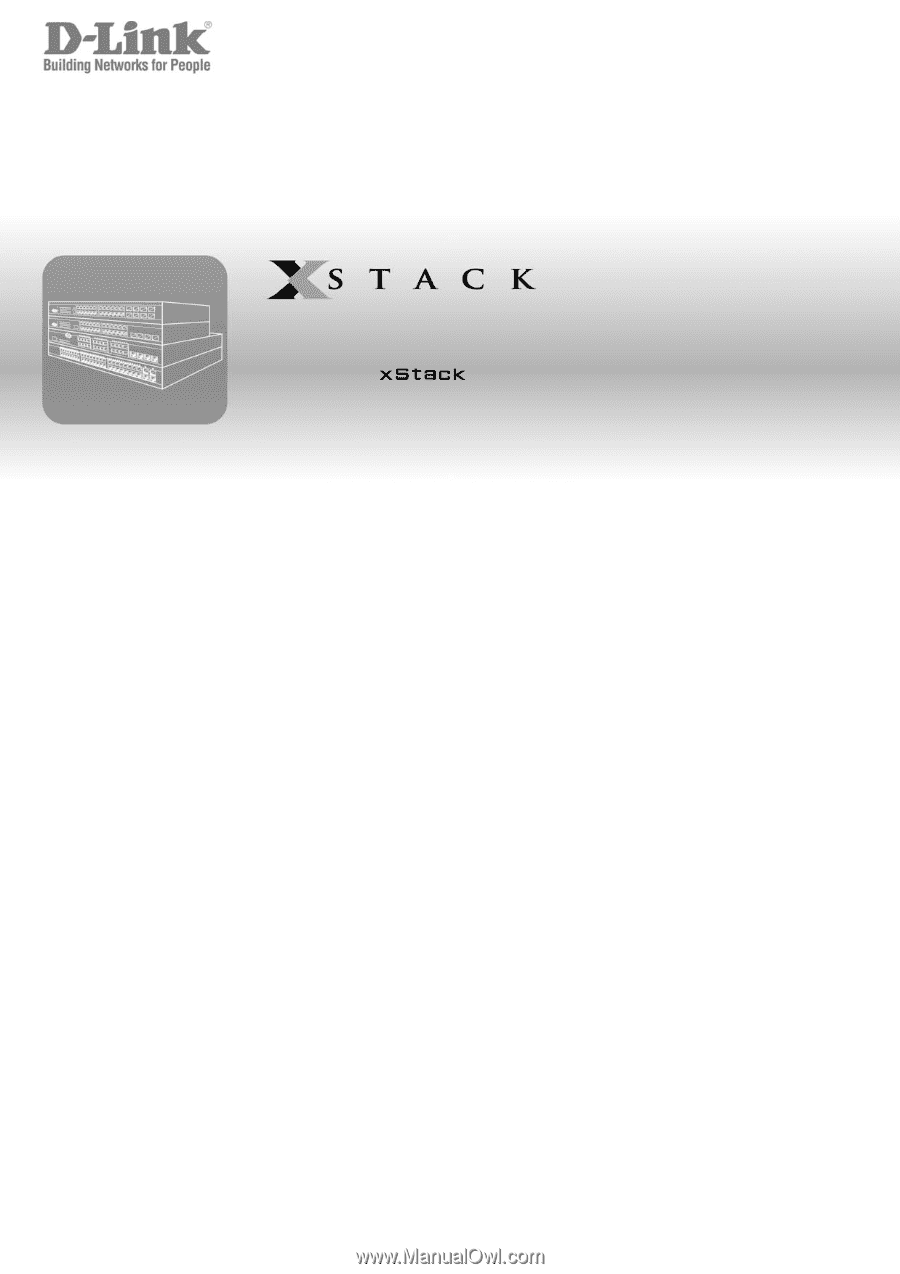
©Copyright 2006. All rights reserved.
User Manual
Product Model:
TM
DGS/DXS-3300 Series
Layer 3 Stackable Gigabit Ethernet Switch
Release 4.4









