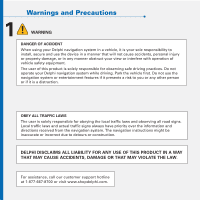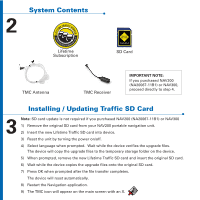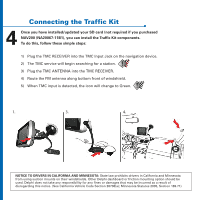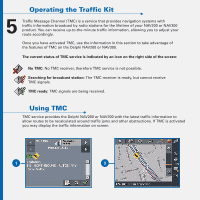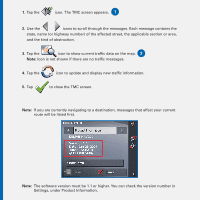DELPHI NA20032 User Guide
DELPHI NA20032 - Real-Time Traffic Kit Manual
 |
UPC - 689604144794
View all DELPHI NA20032 manuals
Add to My Manuals
Save this manual to your list of manuals |
DELPHI NA20032 manual content summary:
- DELPHI NA20032 | User Guide - Page 1
Works with: / ME TRAFFIC SE LIFETI RVICE NO ACT FEE S A L time! very • Lifetime Traffic Subscription • No Monthly Charges • No Activation or Renewal Fees • Clear Channel Service IVATION OR Get RENEW there on time, e REAL-TIME TRAFFIC KIT - DELPHI NA20032 | User Guide - Page 2
priority over the information and directions received from the navigation system. The navigation instructions might be inaccurate or incorrect due to detours or construction. DELPHI DISCLAIMS ALL THE LAW. For assistance, call our customer support hotline at 1-877-667-8700 or visit www.shopdelphi.com. - DELPHI NA20032 | User Guide - Page 3
2 LIFETI AL FEES RVICE NO ACT System Contents ME TRAFFIC SE IVATION OR RENEW Lifetime Subscription TRAFFIC SD CARD SD Card TMC Antenna TMC Receiver IMPORTANT NOTE: If you purchased NAV200 (NA20067-11B1) or NAV300, proceed directly to step 4. Installing / Updating Traffic SD Card 3 Note: SD - DELPHI NA20032 | User Guide - Page 4
Kit components. To do this, follow these simple steps: 1) Plug the TMC RECEIVER into the TMC Input Jack on the navigation device. 2) The TMC service will begin searching for a station. 3) Plug the TMC ANTENNA into the TMC RECEIVER. 4) Route the FM antenna along bottom front of windshield. 5) When - DELPHI NA20032 | User Guide - Page 5
for broadcast station: The TMC receiver is ready, but cannot receive TMC signals. TMC ready: TMC signals are being received. Using TMC TMC service provides the Delphi NAV200 or NAV300 with the latest traffic information to allow routes to be recalculated around traffic jams and other obstructions - DELPHI NA20032 | User Guide - Page 6
1. Tap the icon. The TMC screen appears. 1 2. Use the icons to scroll through the messages. Each message contains the state, name (or highway number) of the affected street, the applicable section or area, and the kind of obstruction. 3. Tap the icon to show current traffic data on the map. 3 - DELPHI NA20032 | User Guide - Page 7
Traffic Information Symbols Traffic information on the map is represented by the following symbols: Tra c jam Accident Narrowed road General warning about tra c obstructions Road closure Blocked exit Roadwork Storms, strong winds Snowy or icy conditions Flooding Additional information (sports - DELPHI NA20032 | User Guide - Page 8
You can also adjust your obstacle avoidance status at any time by following these steps: 1. Tap the icon. The TMC screen appears: 1 2. Use the icons to search for the obstacle. 1 3. Tap the Status button and select whether the selected obstacle is to be Avoided or Ignored. 4. Tap to update

N
O
A
C
T
I
V
A
T
I
O
N
O
R
R
E
N
E
W
A
L
F
E
E
S
L
I
F
E
T
I
M
E
T
R
A
F
F
I
C
S
E
R
V
I
C
E
REAL-TIME TRAFFIC KIT
G
e
t
t
h
e
r
e
o
n
t
i
m
e
,
e
v
e
r
y
t
i
m
e
!
Works with:
•
Lifetime Traffic
Subscription
•
No Monthly Charges
•
No Activation or
Renewal Fees
•
Clear Channel Service
/