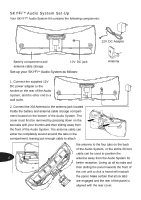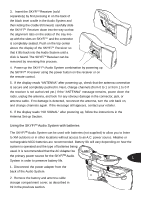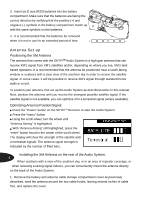DELPHI SA10001 Operation Guide
DELPHI SA10001 - XM SKYFi Audio System Manual
 |
UPC - 689604150894
View all DELPHI SA10001 manuals
Add to My Manuals
Save this manual to your list of manuals |
DELPHI SA10001 manual content summary:
- DELPHI SA10001 | Operation Guide - Page 1
SKYFiTM Audio System & Installation Operation Guide This symbol is intended to alert the user to the presence of important operating and maintenance (servicing) instructions in the literature accompanying the appliance. - DELPHI SA10001 | Operation Guide - Page 2
Record The model number is located at the bottom and the serial number is located on the label on the rear of the Audio System. Record the serial number in the space provided below. Refer to these numbers whenever you call upon your dealer regarding this product. Model No.: DELPHI SA10001 Serial - DELPHI SA10001 | Operation Guide - Page 3
Table of contents SKYFiTM Audio System Set-Up 4 Antenna Set-Up 6 Using the SKYFiTM Audio System 8 Precautions 10 Troubleshooting 11 Maintenance 11 Specifications 12 3 - DELPHI SA10001 | Operation Guide - Page 4
Connect the supplied 12V DC power adapter to the socket on the rear of the Audio System, and the other end to a wall outlet. 2. Connect the XM Antenna to the antenna jack located inside the battery and antenna cable storage compartment located on the bottom of the Audio System. The cover must first - DELPHI SA10001 | Operation Guide - Page 5
type of batteries being used. It is recommended that the AC Adapter be the primary power source for the SKYFiTM Audio 5 System in order to preserve battery life. 1. Disconnect the power adapter from the back of the Audio System. 2. Remove the battery and antenna cable storage compartment cover - DELPHI SA10001 | Operation Guide - Page 6
strong signal indoors, you can conveniently mount the antenna directly on the back of the Audio System. 1. Remove the battery and antenna cable storage compartment cover as previously described, wind the antenna around the two cable hooks, leaving several inches of cable free, and replace the cover. - DELPHI SA10001 | Operation Guide - Page 7
antenna. 5. Position the antenna by pivoting the half with the XM logo away from the back of the Audio System and turning the entire Audio System until you get the strongest signal. 6. Use the "Antenna the antenna where there is a strong XM signal, purchase a 50-foot cable extension (Delphi model - DELPHI SA10001 | Operation Guide - Page 8
bottom of your XM 8 Antenna to use as a template for wall attachment. Using the SKYFiTM Audio System Once the SKYFiTM Audio System is set-up and the SKYFiTM R eceiver installed, the complete set-up can be controlled as described in the SKYFiTM Operating Guide. Unique SKYFiTM Audio System features - DELPHI SA10001 | Operation Guide - Page 9
Volume Volume can be adjusted using the volume knob on the SKYFiTM Audio System. In addition, when the SKYFiTM Receiver is connected to the Audio System, the + and - controls on the remote control can also be used to increase (+) and decrease (-) the volume. If you also use your SKYFiTM Receiver - DELPHI SA10001 | Operation Guide - Page 10
, it is recommended that only the supplied AC power adaptor is used; If you need to use another one, make sure it is a 12V, 1500mA DC adaptor with a unified polarity-type jack. The satellite radio unit (SKYFiTM) is not disconnected from the AC power source (mains) as long as it is connected - DELPHI SA10001 | Operation Guide - Page 11
. Troubleshooting General: 1. The power is not on. Connect the AC power adaptor to a wall outlet securely and make sure the wall outlet has the 110V AC output. Make sure the batteries are inserted correctly. Replace all the batteries with new ones if they are weak. 2. There is no audio. Unplug - DELPHI SA10001 | Operation Guide - Page 12
Specifications ITEM UNIT Continuous 1 Average power W Output 2 Total Harmonic Distortion % SPECIFICATION Nominal Limited > 4 > 3.5 > 0.6 > 1.0 3 Sensitivity mV 180 140 ~ 235 4 Frequency Response Hz 5 Signal To Noise Ratio dB 6 Channel Separation dB 7 Input Impedance - DELPHI SA10001 | Operation Guide - Page 13
Corporation 1441 West Long Lake Road Troy, MI 48098-5090 USA Technical Assistance: [1] 877.GO DELPHI Customer Service: [1] 866.227.9071 www.delphi.com The SKIFiTM name, XM name, and related logos are trademarks of XM Satellite Radio Inc. 2002 Delphi Corporation. All rights reserved. DAO-02-E-103

&
Installation
SKYFi
TM
Audio System
Operation Guide
This symbol is intended to
alert the user to the
presence of important
operating and maintenance
(servicing) instructions in
the literature accompanying
the appliance.