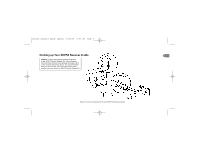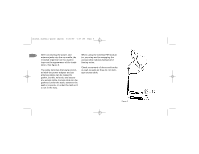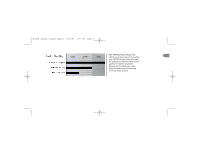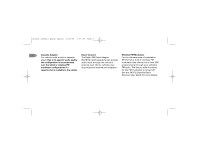DELPHI SA10101 Installation Guide
DELPHI SA10101 - XM SKYFi 2 Radio Tuner Manual
 |
UPC - 956235124205
View all DELPHI SA10101 manuals
Add to My Manuals
Save this manual to your list of manuals |
DELPHI SA10101 manual content summary:
- DELPHI SA10101 | Installation Guide - Page 1
t s : SKYFi2 Vehicle Adapter Kit Setup 2 SKYFi2 Installation 7 XM Antenna Setup 12 SKYFi2 Home Adapter Kit Setup 14 Warranty 17 Warning: This manual and the SKYFi2 Satellite Radio Receiver User Guide contain important safety and operating information. Please read and follow the instructions in - DELPHI SA10101 | Installation Guide - Page 2
SKYFi2 install guide layout 6/20/06 4:47 PM Page 3 2 Important: See page 19 for important FCC information. SKYFi2 Vehicle Adapter Kit (SA10102) Setup Your Delphi XM® SKYFi2™ Vehicle Adapter Kit contains the following components: SKYFi2 Cradle Cassette audio a d a p t e r Vehicle swivel mount - DELPHI SA10101 | Installation Guide - Page 3
SKYFi2 install guide layout 6/20/06 4:47 PM Page 4 Hooking up Your SKYFi2 Receiver Cradle 3 Caution: Connect only appropriate input devices to the SKYFi2 Vehicle Adapter Kit. Connecting any incorrect input devices may damage the system and/ or the external electronic device. It is recommended - DELPHI SA10101 | Installation Guide - Page 4
SKYFi2 install guide layout 6/20/06 4:47 PM Page 5 4 After connecting the power and When using the wireless FM instal- hissing noise. lation. See figure 3. Check movement of doors and trunks The cable twist ties that were provid- as well as seats so they do not dam- ed with the power adapter - DELPHI SA10101 | Installation Guide - Page 5
SKYFi2 install guide layout 6/20/06 4:47 PM Page 6 The SKYFi2 Vehicle Adapter Kit 5 offers you many ways of connecting your SKYFi2 to your vehicle's radio. All options provide excellent sound quality and stereo separation. Review and consider your own unique situation when choosing from the - DELPHI SA10101 | Installation Guide - Page 6
may programming through your vehicle's modulator configurations if a requirespecial antenna lead adapters.) FM radio. The factory default setting cassette slot is available in the vehicle. for the FM modulator is turned off. See the SKYFi2 Satellite Radio Receiver User Guide for more details. - DELPHI SA10101 | Installation Guide - Page 7
FM modulator or 7 adapter into the cigarette lighter the Delphi FM Direct Adapter, set the SKYFi2 and place the XM Antenna on the roof of your vehicle. Make sure you are outdoors and not surrounded Receiver and the vehicle's FM radio to the same frequency. See the SKYFi2 User Guide section - DELPHI SA10101 | Installation Guide - Page 8
SKYFi2 install guide layout 6/20/06 4:47 PM Page 9 8 3. Turn off the radio and SKYFi2 Receiver. Disconnect all cables. 4. Find a place where you can mount your SKYFi2 Vehicle Adapter where it is most convenient for you to use. It should be mounted to a hard, flat surface below the top of - DELPHI SA10101 | Installation Guide - Page 9
SKYFi2 install guide layout 6/20/06 4:47 PM Page 10 b. Swivel mount: This mount allows you to adjust the angle of your SKYFi2 Vehicle Adapter after it is installed. This mount uses a strong adhesive that is not easily repositioned when installed, so use care when choosing the location of and - DELPHI SA10101 | Installation Guide - Page 10
SKYFi2 install guide layout 6/20/06 4:47 PM Page 11 1 0 To vehicle dashboard Figure 5. Attach vehicle mount to back of SKYFi2 as shown. 6. Clip the SKYFi2 vehicle cradle onto the swivel mount (figure 5). 7. Reassemble the system as in step 2. 8. Attach the antenna as explained on page 12 and route - DELPHI SA10101 | Installation Guide - Page 11
SKYFi2 install guide layout 6/20/06 4:47 PM Page 12 Removing swivel mount 2. If the pad fails to loosen, warm it Caution: Never use a commercial heat gun or 1 1 - DELPHI SA10101 | Installation Guide - Page 12
SKYFi2 install guide layout 6/20/06 4:47 PM Page 13 12 XM Antenna Setup - If the vehicle has roof racks or skid ribs, the antenna can be mounted For best reception, the XM Antenna off-center. should be placed either: - Trunk mounting is an alternative for - In front of the rear window ( - DELPHI SA10101 | Installation Guide - Page 13
SKYFi2 install guide layout 6/20/06 4:47 PM Page 14 Routing the Cable Option 1 When using option 1, route the cable into the trunk as shown in figure 6. Always cross the weather seal at the lowest part of the trunk to reduce water leaks. From the trunk, route the cable into the passenger compartment - DELPHI SA10101 | Installation Guide - Page 14
SKYFi2 install guide layout 6/20/06 4:47 PM Page 15 14 SKYFi2 Home Adapter Kit (SA10103) Setup Hooking up Your SKYFi2 Receiver Home Stand Note: See SKYFi2 User Guide for important Your Delphi XM SKYFi2 Home Adapter user information. Kit contains the following components: SKYFi2 Home Stand XM - DELPHI SA10101 | Installation Guide - Page 15
SKYFi2 install guide layout 6/20/06 4:47 PM Page 16 Installation instructions: 1 5 1. Turn off both your SKYFi2 Receiver and home stereo. 2. Connect cables as illustrated in figure 8. 3. Position the XM Antenna so that it is facing south. Ideally, it should point through a window. 4. Turn - DELPHI SA10101 | Installation Guide - Page 16
SKYFi2 install guide layout 6/20/06 4:47 PM Page 17 16 Aiming the XM Home Antenna change. Find the position that gives For best reception, aim the home antenna by following these instructions: 1. Press the "menu" button on the SKYFi2 Receiver. 2. Use the scroll wheel to select the "Antenna Aiming - DELPHI SA10101 | Installation Guide - Page 17
XM any Product that does not conform to this Delphi's operating instructions as printed in Satellite Radio Accessory Products sold by warranty. Products may be repaired or Delphi's catalog or on any packaging, Delphi (each "Product") to be free of replaced with new or with refurbished - DELPHI SA10101 | Installation Guide - Page 18
SKYFi2 install guide layout 6/20/06 4:47 PM Page 19 1 8 How you (the Customer) can get service: How state law relates to the warranty: To obtain warranty service, you must return Some states do not allow limitations on the the defective Product with the original duration of implied warranties, - DELPHI SA10101 | Installation Guide - Page 19
the following instructions, may cause harmful interference to radio communications. However, there is no guarantee that interference will not occur in a particular installation. If this equipment does cause harmful interf e rence to radio or fied the Delphi XM SKYFi2 Satellite Radio Receiver for - DELPHI SA10101 | Installation Guide - Page 20
SKYFi2 install guide layout 6/20/06 4:47 PM Page 1 Delphi Corporation 1441 West Long Lake Road Troy, Michigan 48098-5090 U.S.A. Customer Service: [1] 877.GO DELPHI www.delphi.com Printed on Recycled Paper ©2006 Delphi Corporation. All rights reserved. DPSS-06-E-061 The SKYFi2 name, XM name, and

G u i d e
Installation
SKYFi2
™
Home and Vehicle Kits
Contents:
SKYFi2 Vehicle Adapter Kit Setup · · · · · · · · · · · · 2
SKYFi2 Installation · · · · · · · · · · · · · · · · · · · · · · · · · 7
XM Antenna Setup · · · · · · · · · · · · · · · · · · · · · · · · 12
SKYFi2 Home Adapter Kit Setup· · · · · · · · · · · · · 14
Warranty · · · · · · · · · · · · · · · · · · · · · · · · · · · · · · · · · 17
Warning:
This manual and the
SKYFi2
Satellite Radio Receiver User Guide
contain
important safety and operating information.
Please read and follow the instructions in
these manuals. Failure to do so could result
in personal injury, death, and/or damage to
your SKYFi2 Receiver, accessories, and/or to
your vehicle or other property.
SKYFi2 install guide layout
6/20/06
4:47 PM
Page 2