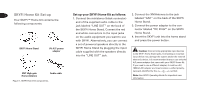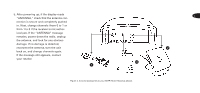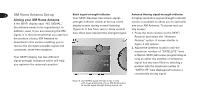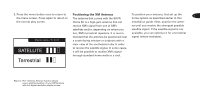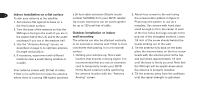DELPHI SA50000 Installation Guide
DELPHI SA50000 - XM SKYFi Radio Tuner Manual
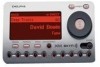 |
UPC - 689604153444
View all DELPHI SA50000 manuals
Add to My Manuals
Save this manual to your list of manuals |
DELPHI SA50000 manual content summary:
- DELPHI SA50000 | Installation Guide - Page 1
up 1 XM Home Antenna Set-up 3 SKYFi Vehicle Kit Set-up 7 SKYFi Car Cradle Installation 9 XM Vehicle Antenna Installation 14 Radio to the power of X™ Warning: This manual and the SKYFi Operating Guide contain important safety and operating information. Please read and follow the instructions in - DELPHI SA50000 | Installation Guide - Page 2
SKYFi Home Kit Set-up Your SKYFi™ Home Kit contains the following components: SKYFi Home Stand 6V A/C power adaptor XM® High-gain Home Antenna Audio cable Figure 1. SKYFi Home Kit components. Set up your SKYFi Home Kit A/C power adaptor that came with your SKYFI Home Kit. If you need to use a - DELPHI SA50000 | Installation Guide - Page 3
down the radio, unplug the antenna, and look for any obvious damage. If no damage is detected, reconnect the antenna, turn the unit back on, and change channels again. If the message still appears, contact your retailer. 3 1 Figure 2. Connect accessories to your SKYFi Home Stand as shown - DELPHI SA50000 | Installation Guide - Page 4
Aiming signal-strength indicator Aiming your XM Home Antenna If the SKYFi display says "NO SIGNAL," the antenna needs to be repositioned. In addition, even if you are receiving the XM signal, it is recommended that you optimize the position of your XM Antenna as described in this section enabling - DELPHI SA50000 | Installation Guide - Page 5
to The antenna that comes with the SKYFi home system as described earlier in this the normal play screen. Home Kit is a high-gain antenna that can installation guide. Next, position the anten- receive XM's signal from one of XM's na until you receive the strongest possible satellites and/or - DELPHI SA50000 | Installation Guide - Page 6
5 Indoor installation on a flat surface To aim your antenna at the satellite: a 50-foot cable extension (Delphi model number SA10006) from your SKYFi retailer. 2. Attach four screws to the wall using the screw-locator pattern in figure 5. 1. Set antenna flat against its base on a Up to two - DELPHI SA50000 | Installation Guide - Page 7
. The cable and connectors used in your SKYFi Home Kit 1.6 in (40 mm) are specially chosen and attached at the factory to ensure that they will work with XM's unique frequency band. Use an XM- approved extension kit (Delphi model number SA10006) with your SKYFi system. Failure to do so could - DELPHI SA50000 | Installation Guide - Page 8
Vehicle Kit Set-up Your SKYFi Vehicle Kit contains the following components: SKYFi Car Cradle Car cradle mount Cassette audio adaptor Nokia®-style button mount converter Figure 6. SKYFi Vehicle Kit components. XM Vehicle Antenna 12V power adaptor Remote control visor clip kit Your kit also - DELPHI SA50000 | Installation Guide - Page 9
Hooking up your SKYFi Car Cradle 8 Figure 7. Connect accessories to your SKYFi Car Cradle as shown. - DELPHI SA50000 | Installation Guide - Page 10
Kit comes with a car cradle mount, which can be installed as follows: 1. First, attach all of the components as shown in figure 7 (page 8). Put your SKYFi Receiver into its car cradle and verify that the system is working. Disassemble the system, and proceed with step 2. When removing the antenna - DELPHI SA50000 | Installation Guide - Page 11
labeled. on the first try since in many cases it will bond almost immediately. 3M recommends a 72-hour curing time for maximum adhesion. 6. Clip the SKYFi Car Cradle onto the car cradle mount. Figure 8. Attach car cradle mount to back of SKYFi Car Cradle as shown. - DELPHI SA50000 | Installation Guide - Page 12
with a hair dryer for 2 minutes to 3 min- 4. As necessary, apply a silicon coating, such as Armor All® protectant, to the You can remove the car cradle mount from utes to soften the adhesive. Be careful dashboard surface in order to restore your dashboard by taking the following steps: not to - DELPHI SA50000 | Installation Guide - Page 13
using four screws (not instructions that come with the mount and SKYFi Car Cradle to hang from the button included). Reattach the back plate to the install the SKYFi Car Cradle as follows: mount. car cradle. • Belkin® air vent style mounts. The SKYFi Car Cradle will attach directly to Belkin - DELPHI SA50000 | Installation Guide - Page 14
on your SKYFi Vehicle Specific Mounts™ (VSMs) are avail- Remote Control able for most vehicle types to give your Your SKYFi Vehicle Kit comes with this clip by sliding the battery door off of the remote control, sliding the clip in The SKYFi Car Cradle can be attached to the as shown in figure - DELPHI SA50000 | Installation Guide - Page 15
seek the services of a professional car audio installer. • Temporarily mount the antenna on top of your vehicle (make sure the vehicle surface is clean to prevent scratching it). • Re-dock SKYFi in its cradle. With power connected, check to see if you are receiving 2. Recheck antenna connections - DELPHI SA50000 | Installation Guide - Page 16
is an alternative for hard- or soft-top convertibles with nonmetallic rooftops. Figure 10. The design flexibility of your XM Vehicle Antenna allows mounting on many types of vehicles. Trunk mounting of the antenna is an alternative for hard- or soft-top convertibles with nonmetallic rooftops. - DELPHI SA50000 | Installation Guide - Page 17
Use pre-existing wiring channels created by 16 plan how to route the cable from this Tan/Curry antenna connectors may be the vehicle manufacturer whenever feasible. location to the receiver, avoiding blocked removed by pushing down on the tabs passages and any obstructions that could marked - DELPHI SA50000 | Installation Guide - Page 18
driving conditions. If desired, the extra adhesive pad included in the SKYFi Vehicle Kit can be used to create a more permanent mount. Follow the surface preparation instructions on pages 9 and 10. The antenna can also be mounted on a nonmetallic roof using the adhesive pad, but you will - DELPHI SA50000 | Installation Guide - Page 19
TRK-SREXT). approved by Delphi could void the user's 5. When you reach the SKYFi Car Cradle, authority to operate this equipment. verify that connectors are clear of obstruction, and that neither cable is kinked, crimped, or chafed. Reconnect the antenna and receiver leads. (If you have - DELPHI SA50000 | Installation Guide - Page 20
Delphi Corporation 1441 West Long Lake Road Troy, Michigan 48098-5090 U.S.A. Customer Service: [1] 877.GO DELPHI www.delphi.com Printed on Recycled Paper ©2002 Delphi Corporation. All rights reserved. DAO-02-E-068 The SKYFi name, XM name, and related logos are trademarks of XM Satellite Radio Inc.

Guide
Installation
SKYFi
™
Radio to the power of X
™
Home and Vehicle Kits
Contents:
SKYFi Home Kit Set-up
· · · · · · · · · · · · · · · · · · · · 1
XM Home Antenna Set-up · · · · · · · · · · · · · · · · · 3
SKYFi Vehicle Kit Set-up· · · · · · · · · · · · · · · · · · · 7
SKYFi Car Cradle Installation · · · · · · · · · · · · · · · 9
XM Vehicle Antenna Installation · · · · · · · · · · · · 14
Warning:
This manual and the
SKYFi Operating Guide
contain important
safety and operating information. Please
read and follow the instructions in these
manuals. Failure to do so could result in
personal injury or damage to your SKYFi
or to your vehicle.