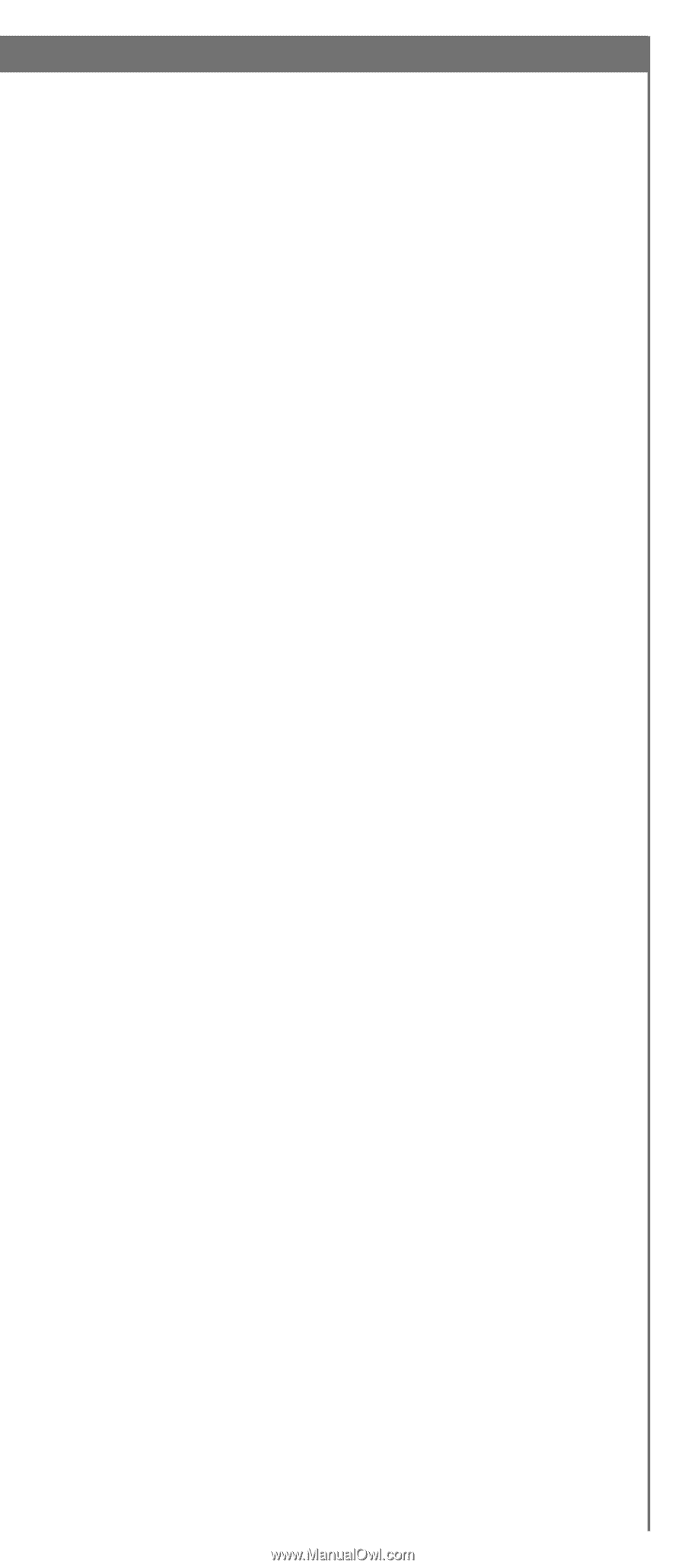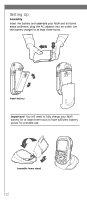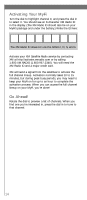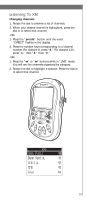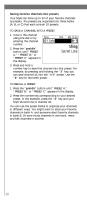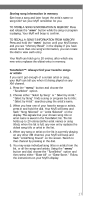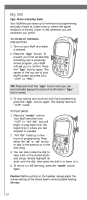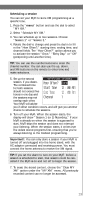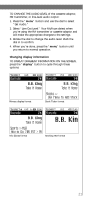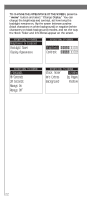DELPHI XM2GO User Guide - Page 17
Choose either Select by Song or Select by Artist. - instructions
 |
UPC - 086753092509
View all DELPHI XM2GO manuals
Add to My Manuals
Save this manual to your list of manuals |
Page 17 highlights
Storing song information in memory Ever hear a song and later forget the artist's name or song title? Let your MyFi remember for you. TO STORE A SONG'S INFORMATION IN MEMORY: Press and release the "mem" button while the song or program is playing. Your MyFi will beep to confirm. TO RECALL A SONG'S INFORMATION FROM MEMORY: Press and hold the "mem" button until your MyFi beeps and you see "Memory Recall" in the display. If you have stored more than one song's information, you can rotate the dial to view each entry. Your MyFi can hold up to 20 entries, after which any new entry replaces the oldest entry in memory. TuneSelect™: Always find your favorite songs or artists If you can't get enough of a certain artist or song, your MyFi can tell you when it's being played on any XM channel. 1. Press the "menu" button and choose the "TuneSelect" option. 2. Choose either "Select by Song" or "Select by Artist." "Select by Song" finds a song or program by its title; "Select by Artist" searches using the artist's name. 3. When you hear one of your favorite songs or artists, press in and hold the dial. Your MyFi will beep and flash "Song Selected" or "Artist Selected" on the display. This signals that your chosen song title or artist name is saved in the TuneSelect list. The list holds up to 20 entries (either artist names or song titles); when the list is full, any new entry replaces the oldest song title or artist in the list. 4. When any song or artist on the list is currently playing on any other XM channel, your MyFi will beep and flash "Artist/Song Found" on the screen. Switch to that channel by pressing in the dial. 5. You may erase individual song titles or artists from the list, or all the songs and artists. Using the "menu" button and dial, choose the "TuneSelect" option and then select either "Erase All" or "Erase Some." Follow the instructions on your MyFi's display. 17