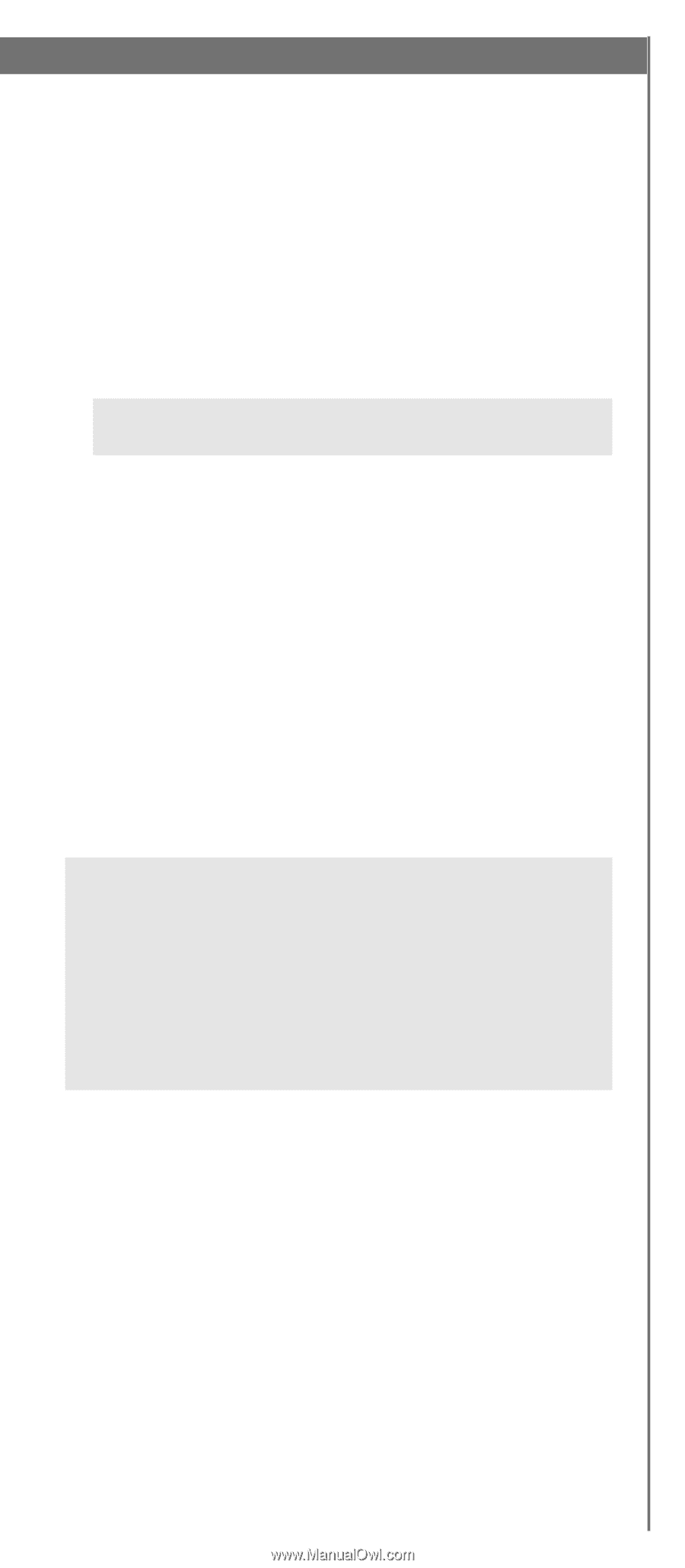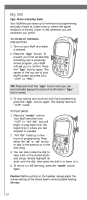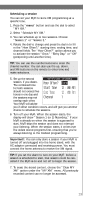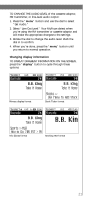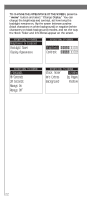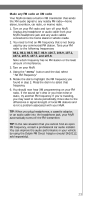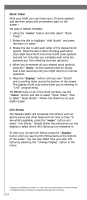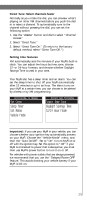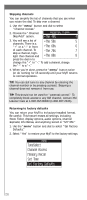DELPHI XM2GO User Guide - Page 23
by using the Delphi FM Direct Adaptor model SA10112 - car cradle
 |
UPC - 086753092509
View all DELPHI XM2GO manuals
Add to My Manuals
Save this manual to your list of manuals |
Page 23 highlights
Make any FM radio an XM radio Your MyFi contains a built-in FM transmitter that sends the XM audio signal to any nearby FM radio-home stereo, boombox, car radio, or marine radio. 1. Turn on your FM radio and turn off your MyFi. Unplug any headphone or audio cable from your MyFi's headphone jack and any audio cables connected to the home stand or vehicle cradle. 2. You need to find an FM frequency that is not being used by any commercial FM station. Tune your FM radio to the following frequencies: 88.1, 88.3, 88.5, 88.7, 88.9, 106.7, 106.9, 107.1, 107.3, 107.5, 107.7, and 107.9. Note which frequency has no FM station or the least amount of interference. 3. Turn on your MyFi. 4. Using the "menu" button and the dial, select "Set FM Frequency." 5. Rotate the dial to highlight the FM frequency you found in step 2. Press the dial in to select that frequency. 6. You should now hear XM programming on your FM radio. If the sound isn't clear or you hear noise or static, try another FM frequency. If you're traveling, you may need to retune periodically; this is due to the differences in signal strength of local FM stations and is not a problem associated with your MyFi. TIP: When you plug headphones, a cassette adaptor, or an audio cable into the headphone jack, your MyFi automatically turns off the FM transmitter. TIP: In the rare situation that you cannot find an open FM frequency, consult a professional car audio installer. You can improve the audio performance in your vehicle by using the Delphi FM Direct Adaptor (model SA10112, sold separately). 23