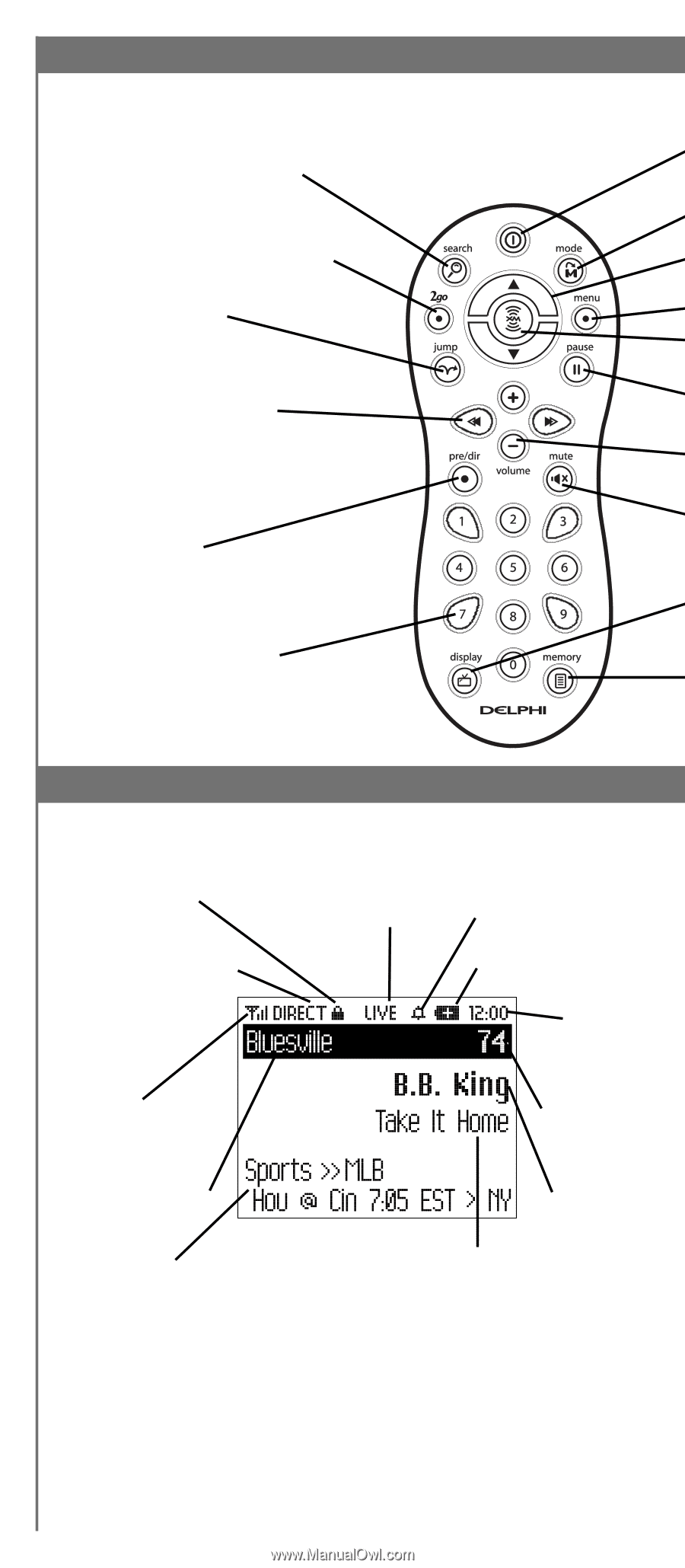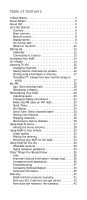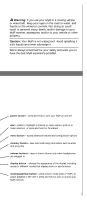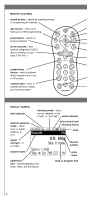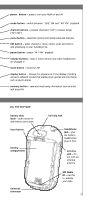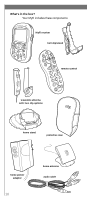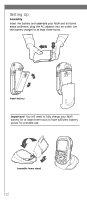DELPHI XM2GO User Guide - Page 8
Remote Control, Display Screen - battery
 |
UPC - 086753092509
View all DELPHI XM2GO manuals
Add to My Manuals
Save this manual to your list of manuals |
Page 8 highlights
REMOTE CONTROL search button - search by scanning presets or by scanning all channels 2go button - store up to five hours of XM programming jump button - switch to previous channel arrow buttons - view channel categories ("LIVE"); skip to previous or next song ("MY XM") preset/direct button - switch between direct channel entry or up to 30 presets number keys - enter a channel directly or select your favorite presets DISPLAY SCREEN lock indicator channel selection mode - direct entry or preset banks A, B, or C signal strength - 0 to 3 bars listening mode - show current playback mode ("LIVE" or "MY XM") alarm indicator battery level and charging status clock channel number channel name artist name additional info - volume/playback bars, Stock Ticker, and Info Extras song or program title 8