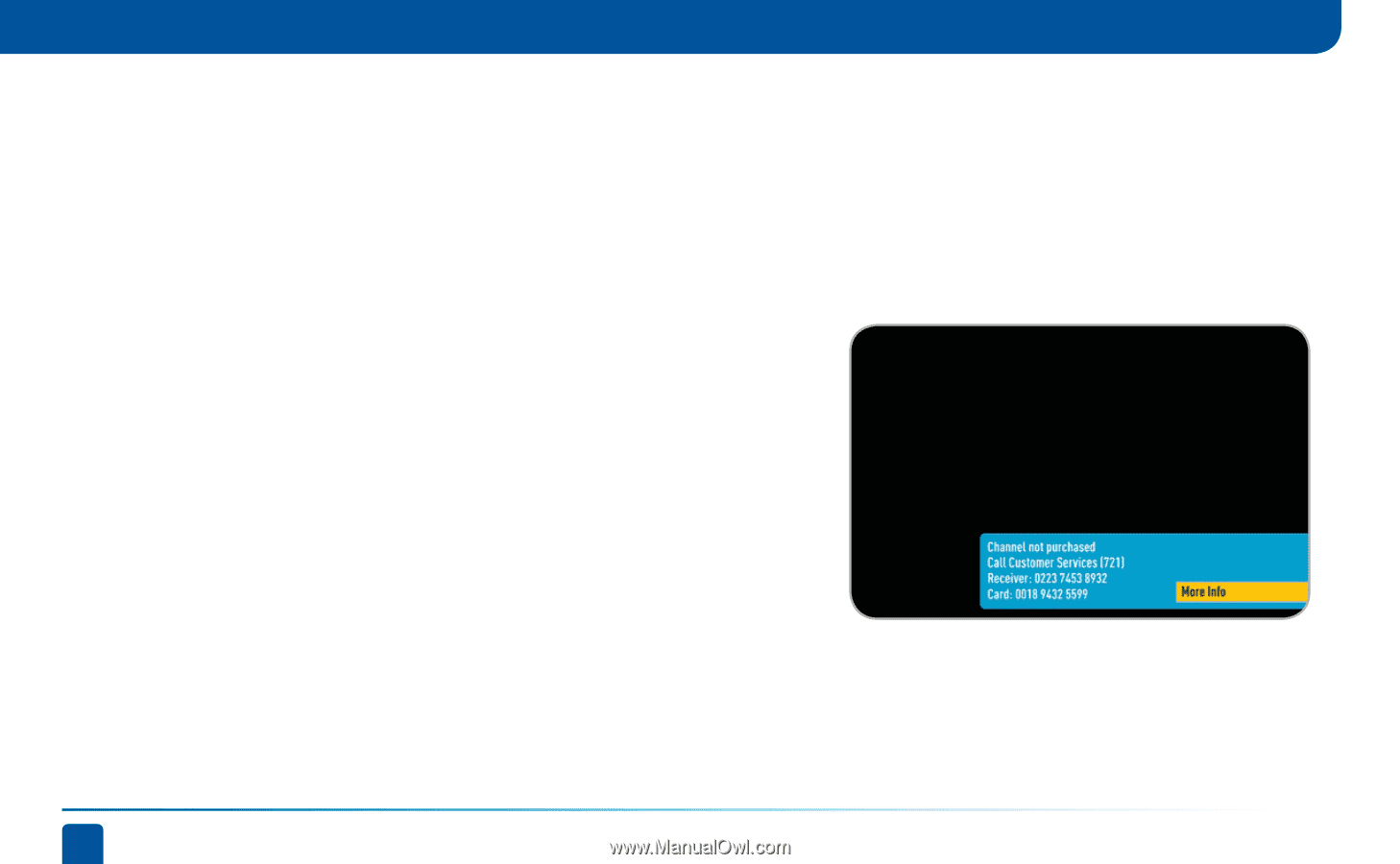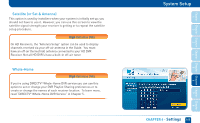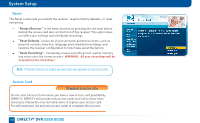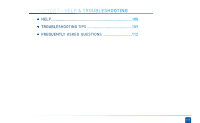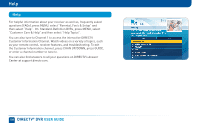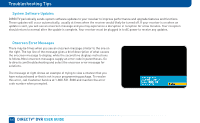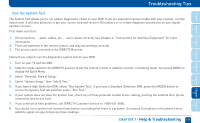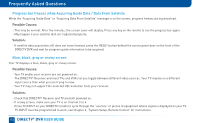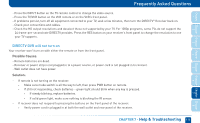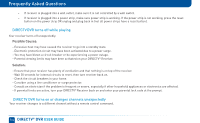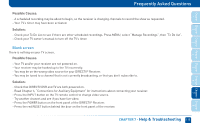DIRECTV HR24 System Manual - Page 110
Troubleshooting Tips - software update
 |
View all DIRECTV HR24 manuals
Add to My Manuals
Save this manual to your list of manuals |
Page 110 highlights
Troubleshooting Tips System Software Updates DIRECTV periodically sends system software updates to your receiver to improve performance and upgrade features and functions. These updates will occur automatically, usually at times when the receiver would likely be turned off. If your receiver is on when an update is sent, you will see an onscreen message and you may experience a disruption in reception for a few minutes. Your reception should return to normal after the update is complete. Your receiver must be plugged in to AC power to receive any updates. Onscreen Error Messages There may be times when you see an onscreen message similar to the one on the right. The top line of the message gives a brief description of what causes the onscreen message to display, while the second line displays instructions to follow. Most onscreen messages supply an error code in parentheses. Go to directv.com/troubleshooting and select the onscreen error message for solutions. The message at right shows an example of trying to view a channel that you have not purchased or that is not in your programming package. To resolve this error, call Customer Service at 1-800-531-5000 and mention the error code number when prompted. 110 DIRECTV® DVR USER GUIDE