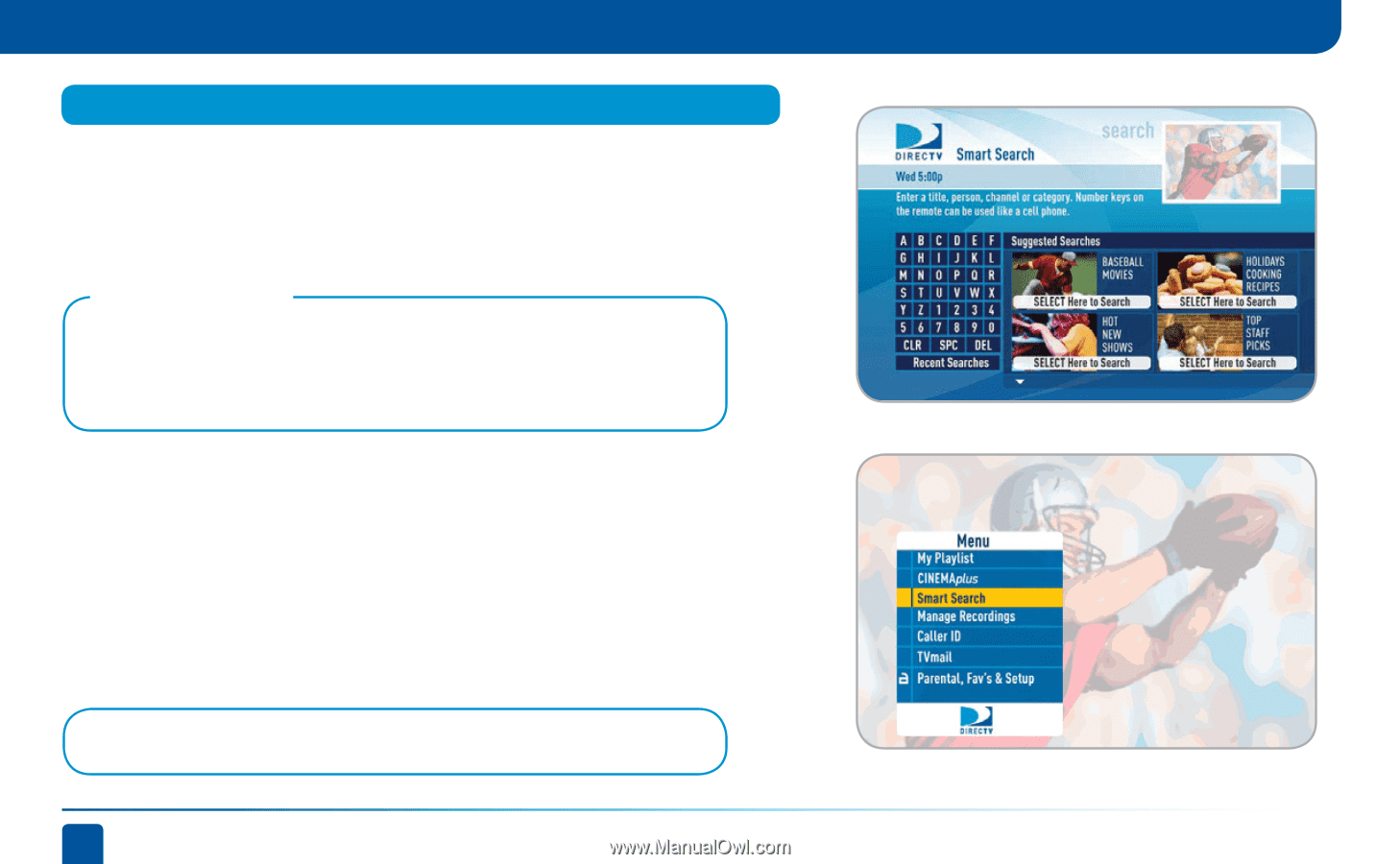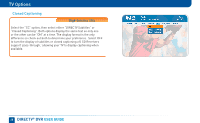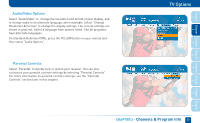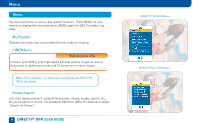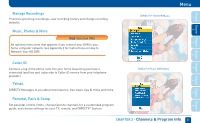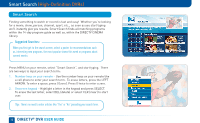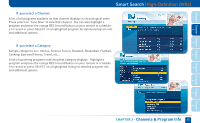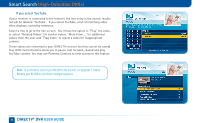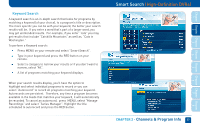DIRECTV HR24 System Manual - Page 32
Smart Search
 |
View all DIRECTV HR24 manuals
Add to My Manuals
Save this manual to your list of manuals |
Page 32 highlights
Smart Search (High-Definition DVRs) Smart Search Finding something to watch or record is fast and easy! Whether you're looking for a movie, show, person, channel, sport, etc... as soon as you start typing we'll instantly give you results. Smart Search finds all matching programs within the 14-day program guide as well as, within the DIRECTV CINEMA library. Suggested Searches: When you first get to the search screen, select a poster for recommendations such as, interesting new programs, the most popular shows this week or programs about current events. Press MENU on your remote, select "Smart Search", and start typing. There are two ways to input your search term: 1. Number keys on your remote - Use the number keys on your remote like a cell phone to enter your search term. To erase letters, press the LEFT ARROW. To enter a space, press 0 (zero). Press 0 twice to enter a zero. 2. Onscreen keypad - Highlight a letter in the keypad and press SELECT. To erase the last letter, select DEL (delete) or select CLR (clear) to start over. Tip: There's no need to enter articles like "The" or "An" preceding your search term. 32 DIRECTV® DVR USER GUIDE