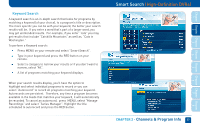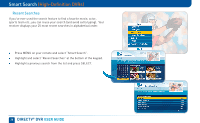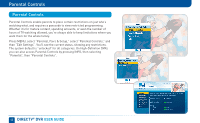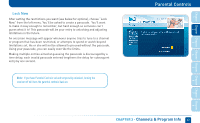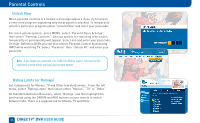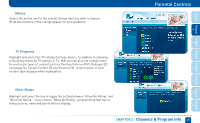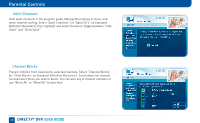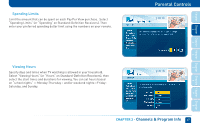DIRECTV HR24 System Manual - Page 42
Parental Controls
 |
View all DIRECTV HR24 manuals
Add to My Manuals
Save this manual to your list of manuals |
Page 42 highlights
Parental Controls Parental Controls Parental Controls enable parents to place certain restrictions on just who's watching what, and requires a passcode to view restricted programming. Whether it's for mature content, spending amounts, or even the number of hours of TV watching allowed, you're always able to keep limitations where you want them for the whole family. Press MENU, select "Parental, Fav's & Setup," select "Parental Controls," and then "Edit Settings". You'll see the current status, showing any restrictions. The system default is "unlocked" for all categories. On High-Definition DVRs you can also access Parental Controls by pressing INFO, then selecting "Parental", then "Parental Controls". 42 DIRECTV® DVR USER GUIDE
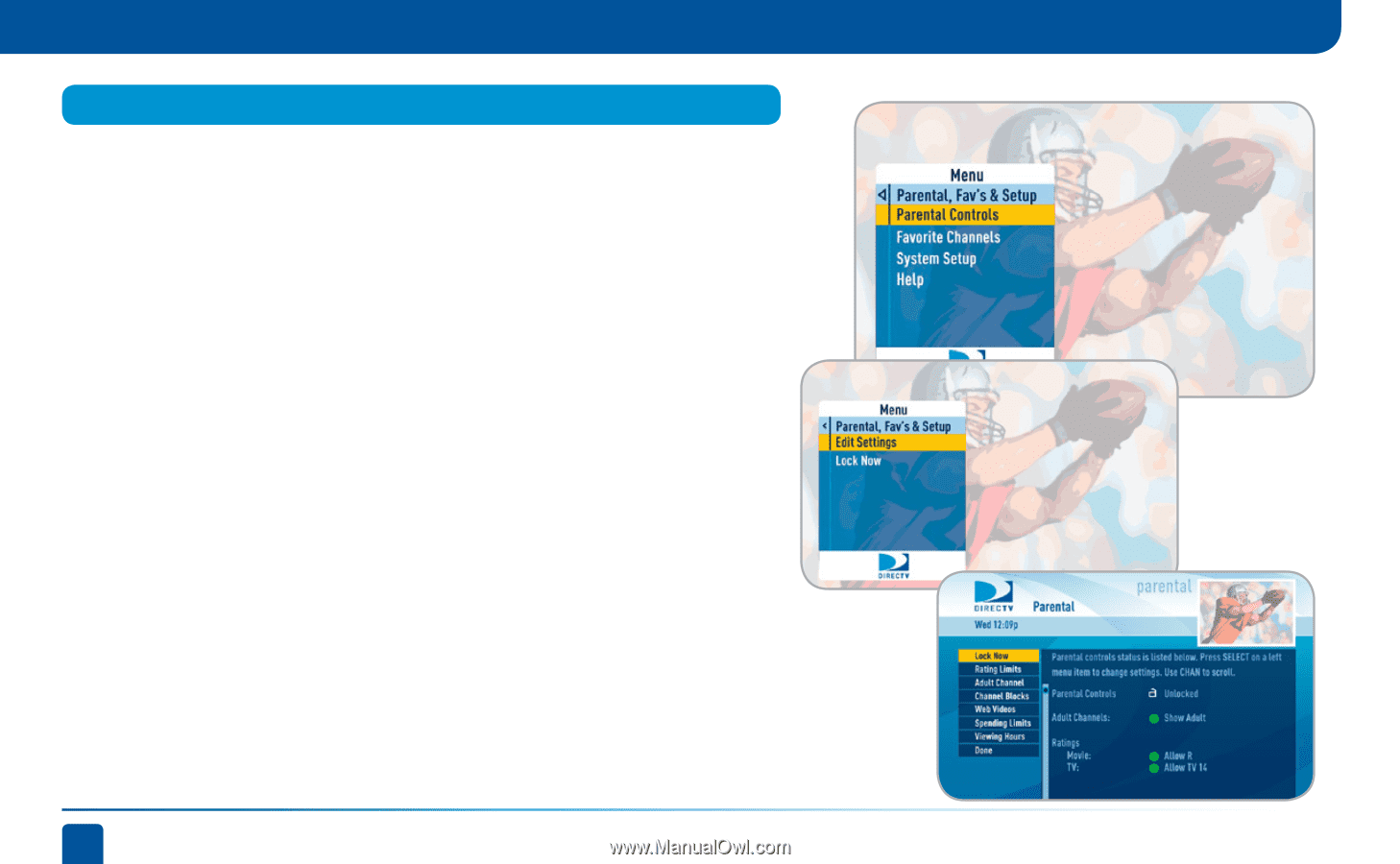
42
DIRECTV
®
DVR
USER GUIDE
Parental Controls
Parental Controls enable parents to place certain restrictions on just who’s
watching what, and requires a passcode to view restricted programming.
Whether it’s for mature content, spending amounts, or even the number of
hours of TV watching allowed, you’re always able to keep limitations where you
want them for the whole family.
Press MENU, select “Parental, Fav’s & Setup,” select “Parental Controls,” and
then “Edit Settings”. You’ll see the current status, showing any restrictions.
The system default is “unlocked” for all categories. On High-Definition DVRs
you can also access Parental Controls by pressing INFO, then selecting
“Parental”, then “Parental Controls”.
Parental Controls