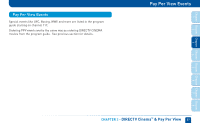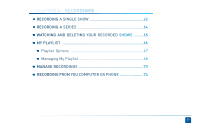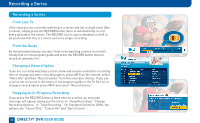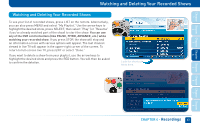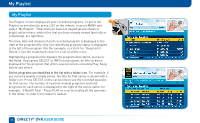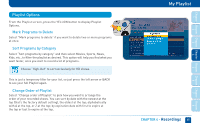DIRECTV HR24 System Manual - Page 60
Recording a Single Show
 |
View all DIRECTV HR24 manuals
Add to My Manuals
Save this manual to your list of manuals |
Page 60 highlights
Recording a Single Show Recording a Single Show From Live TV To record a show you are currently watching, simply press RECORD once. The progress bar will appear and turn orange and the circle R icon will appear next to the title to let you know your show is now being recorded. From the Guide You don't have to be watching a show to record it. Simply find it in the program guide and use the RECORD button as described above. The orange record icon appears to let you know that your show is being recorded or is scheduled to record. Note: You can record two shows at the same time with your DIRECTV DVR if you have made the proper connections to your satellite dish. 60 DIRECTV® DVR USER GUIDE
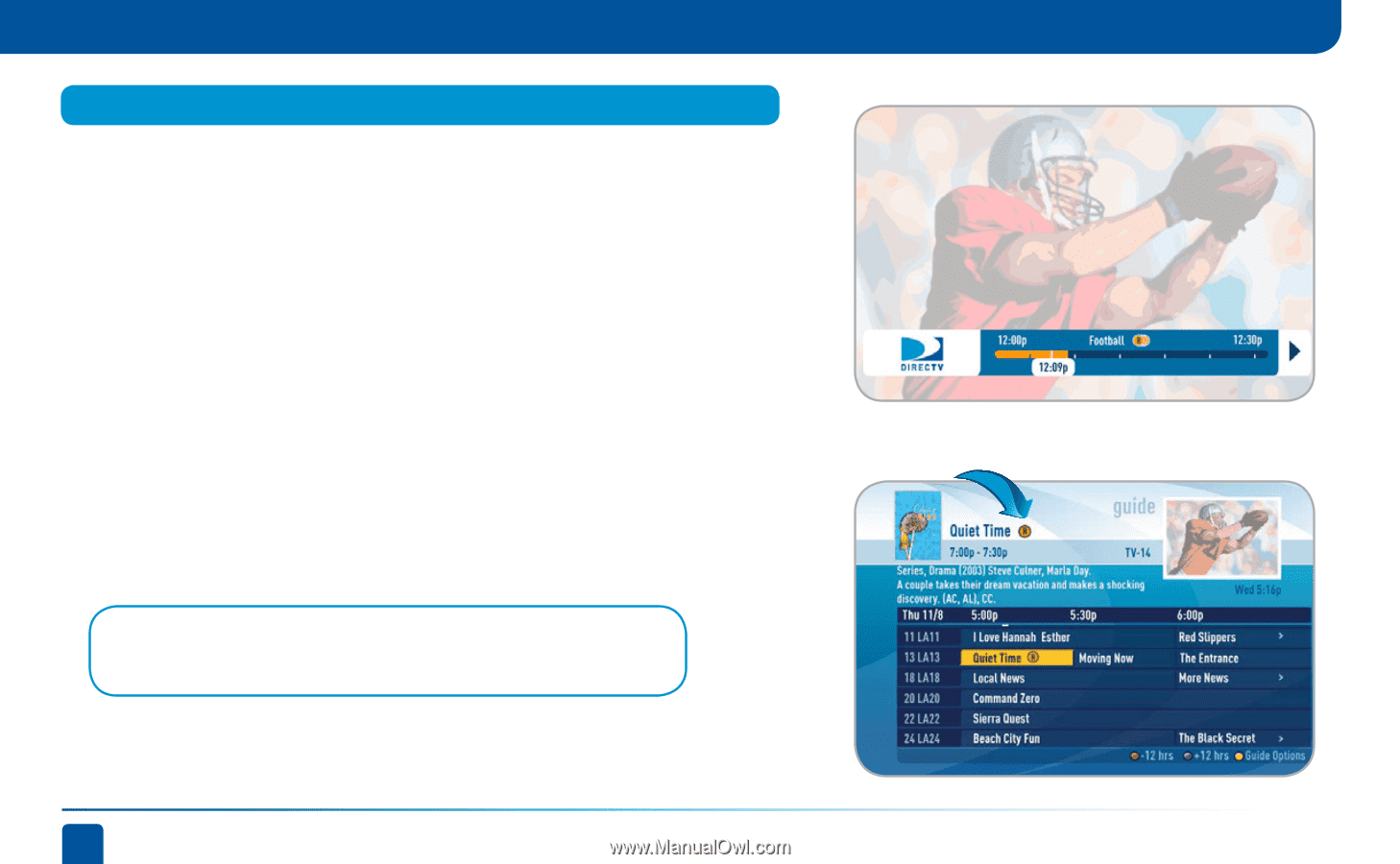
60
DIRECTV
®
DVR
USER GUIDE
Note: You can record two shows at the same time with your DIRECTV DVR if
you have made the proper connections to your satellite dish.
To record a show you are currently watching, simply press RECORD once.
The progress bar will appear and turn orange and the circle R icon will
appear next to the title to let you know your show is now being recorded.
You don’t have to be watching a show to record it.
Simply find it in the
program guide and use the RECORD button as described above. The
orange record icon appears to let you know that your show is being
recorded or is scheduled to record.
From Live TV
From the Guide
Recording a Single Show
Recording a Single Show