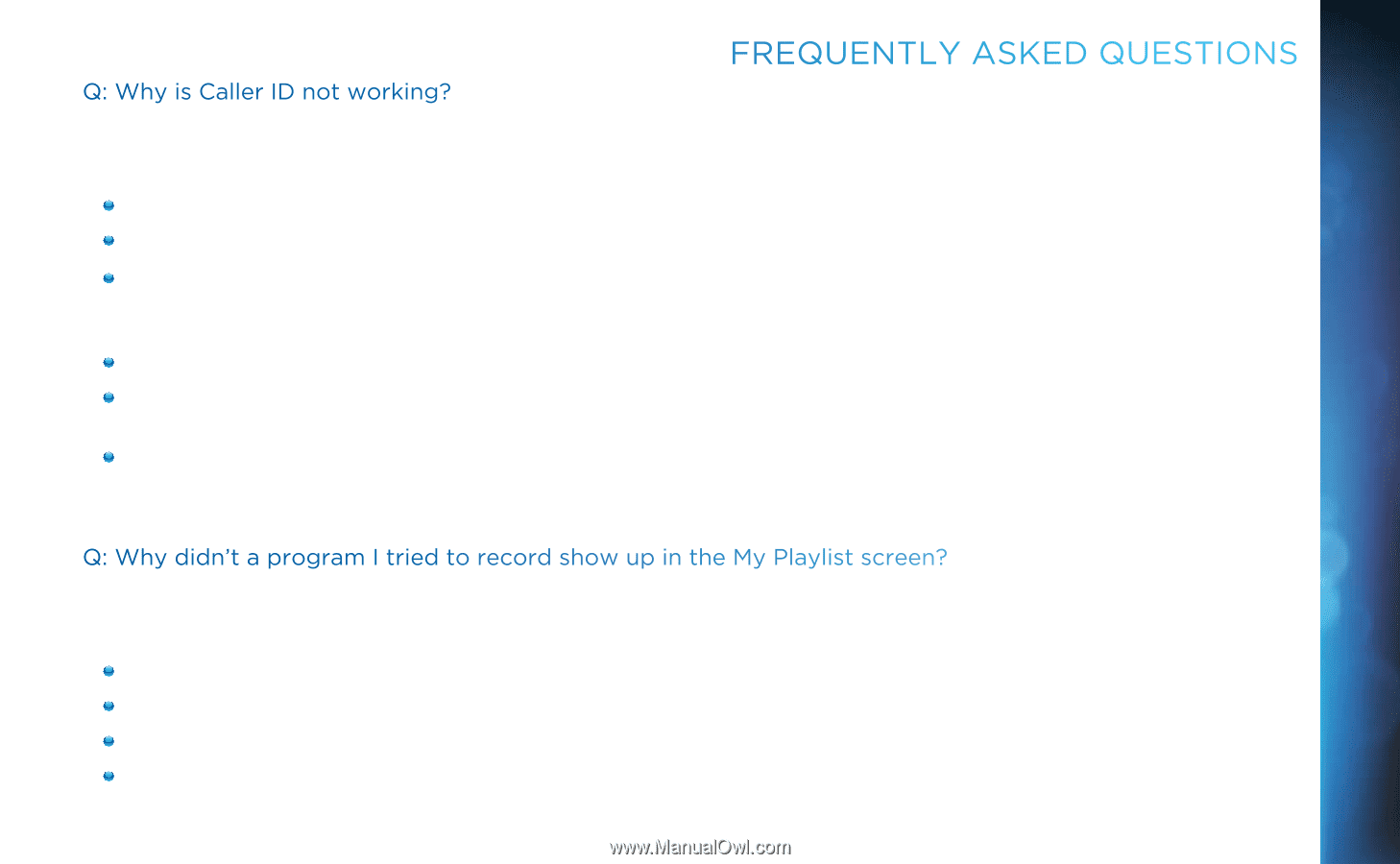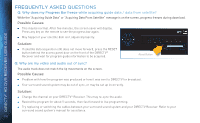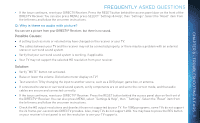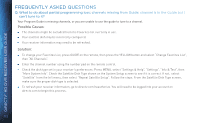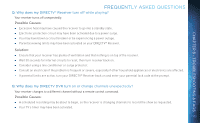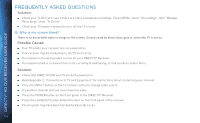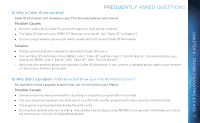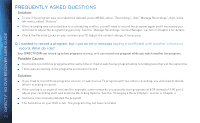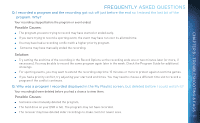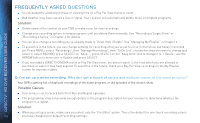DIRECTV HR34 System Manual - Page 115
Q: Why is Caller ID not working? - wireless
 |
View all DIRECTV HR34 manuals
Add to My Manuals
Save this manual to your list of manuals |
Page 115 highlights
CHAPTER 8 - TROUBLESHOOTING & FAQS FREQUENTLY ASKED QUESTIONS Q: Why is Caller ID not working? Caller ID information isn't showing on your TV screen when phone calls come in. Possible Causes: You don't subscribe to Caller ID service through your local phone company. The Caller ID feature in your DIRECTV® Receiver is turned off. See "Caller ID" in Chapter 5. You are using a wireless phone jack, which usually will not transmit Caller ID information. Solution: Contact your local phone company to subscribe to Caller ID service. Turn on Caller ID notification. Press MENU, select "Caller ID" and then select "Turn On Notices". (In some locations, you must press MENU, select "Extras", then "Caller ID", then "Turn On Notices". Verify that your wireless phone jack transmits Caller ID information. If not, connect a standard phone cable to your receiver or replace your wireless phone jack. Q: Why didn't a program I tried to record show up in the My Playlist screen? You wanted to record a program to watch later, but it is not listed in your Playlist. Possible Causes: Someone else may have prevented the recording or erased the program after it recorded. The recording may have been cancelled due to a conflict with another program with higher priority in the Prioritizer. The program may have been blocked by Parental Locks. You may have deleted a Series recording. If you delete a Series by pressing RECORD on an episode in the Guide, you cancel the entire series, not just the highlighted episode. 115