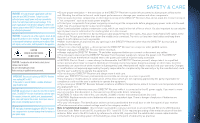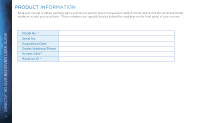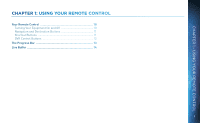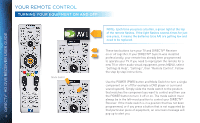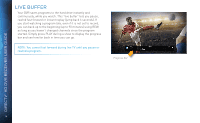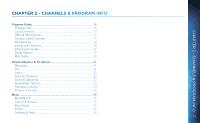DIRECTV HR34 System Manual - Page 12
Your Remote Control, DVR Control Buttons - slow
 |
View all DIRECTV HR34 manuals
Add to My Manuals
Save this manual to your list of manuals |
Page 12 highlights
YOUR REMOTE CONTROL DVR CONTROL BUTTONS These are the DVR control buttons (Rewind, Fast Forward, etc.). They can also be used along with the mode switch to control a DVD player or other auxiliary equipment. DIRECTV® HD DVR RECEIVER USER GUIDE PLAY / SLOW MOTION R Starts the recorded video or paused live TV currently on screen. Hold this button down for slow motion. RECORD One press allows you to record programs in the Guide and live TV. Press twice to record a series. PAUSE / FRAME BY FRAME II Freezes the action of any live or prerecorded television program. While paused, press FFWD or REW to move forward or backward frame by frame. STOP While watching recorded TV, pressing this stops playback, displays the recorded program info screen, and inserts live TV in the top right. FFWD / JUMP TO TICKMARK REPLAY / JUMP TO BEGINNING OF PROGRAM Fast-forwards recorded or live-stored video. Press up to four times to fastforward at increasing speeds. Press ADVANCE while fast-forwarding to go to the next 15-minute tickmark. Pressing PLAY returns to normal play. Jumps the program you're watching backwards 6 seconds and starts playing from that point. Holding down REPLAY jumps to the beginning of the program. REW / JUMP TO TICKMARK ADVANCE / JUMP TO END OF PROGRAM Rewinds recorded or live-stored video. Jumps ahead in recorded or live-stored Press up to four times to rewind at video by 30 seconds. Press multiple times increasing speeds. Press REPLAY while to skip multiples of 30 seconds. Hold down rewinding to go to the previous 15-minute to continue to the end of the program. tickmark. Pressing play returns to normal 12 play.