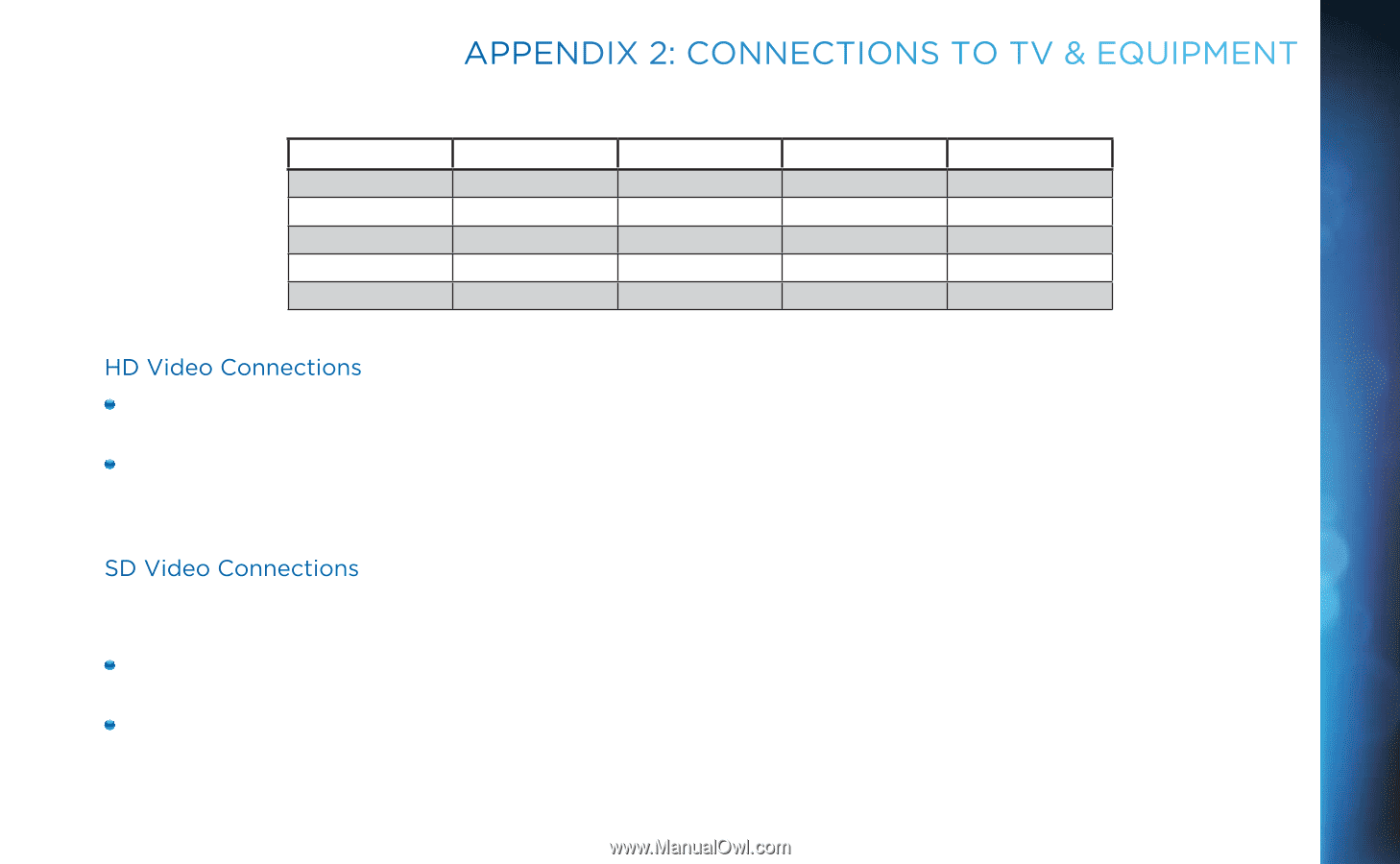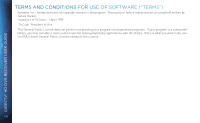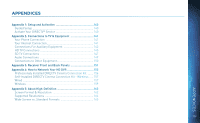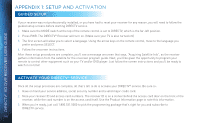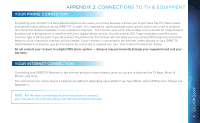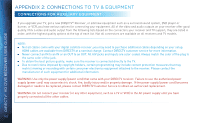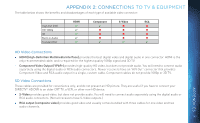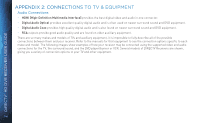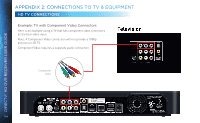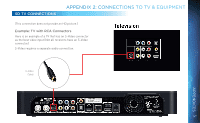DIRECTV HR34 System Manual - Page 143
Appendix 2: Connections to TV & Equipment, HDMI [High-Definition Multimedia Interface]
 |
View all DIRECTV HR34 manuals
Add to My Manuals
Save this manual to your list of manuals |
Page 143 highlights
APPENDIX 2: CONNECTIONS TO TV & EQUIPMENT The table below shows the benefits and disadvantages of each type of available video connector: HDMI Component S-Video RCA High Def (HD) 4 4 6 6 HD 1080p 4 6 6 6 3D 4 6 6 6 Built-in Audio 4 6 6 6 Standard Def 4 4 4 4 HD Video Connections HDMI [High-Definition Multimedia Interface] provides the best digital video and digital audio in one connector. HDMI is the only recommended cable, and is required for the highest quality 1080p signal and 3D TV. Component Video Output (YPbPr) provides high-quality HD video, but does not provide audio. You will need to connect audio separately using the digital audio or RCA audio connectors. Newer receivers have an "A/V Out" connector that provides Component Video and RCA audio output in a single, custom cable. Component cables do not provide 1080p or 3D TV. SD Video Connections These cables are provided for convenience only, and do not present an HD picture. They are useful if you have to connect your DIRECTV® HD DVR to an older CRT TV, a VCR, or other non-HD device. S-Video provides good video, but does not provide audio. You will need to connect audio separately using the digital audio or RCA audio connectors. (Not all receivers have S-Video outputs.) RCA output (composite video) provides good video and usually comes bundled with three cables for one video and two audio channels. APPENDICES 143