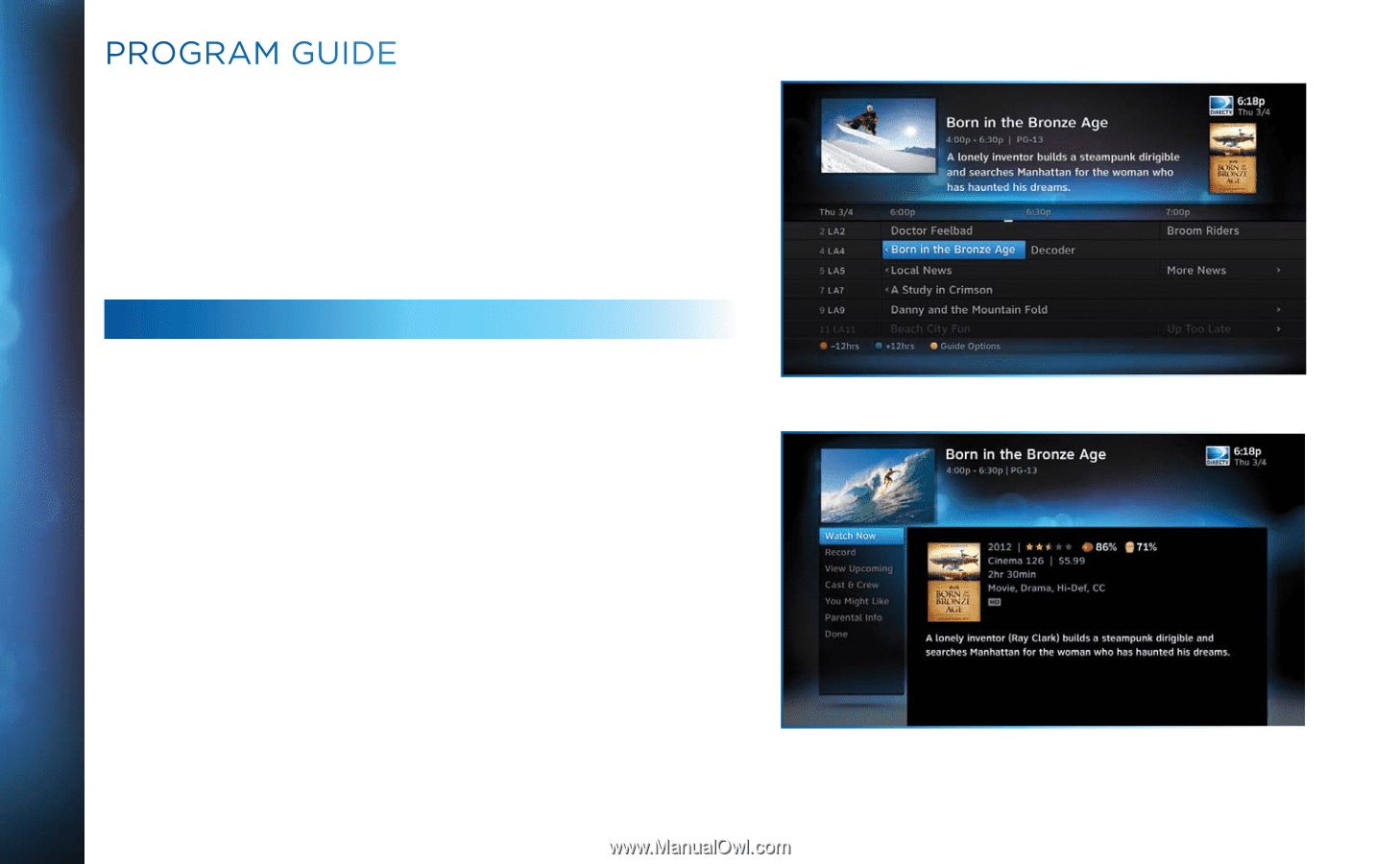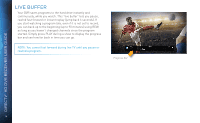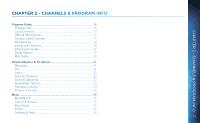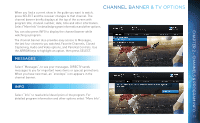DIRECTV HR34 System Manual - Page 16
Program Guide - review
 |
View all DIRECTV HR34 manuals
Add to My Manuals
Save this manual to your list of manuals |
Page 16 highlights
DIRECTV® HD DVR RECEIVER USER GUIDE PROGRAM GUIDE Press the GUIDE button to display the onscreen program guide, with up to 14 days of programming information. Navigate in the guide as follows: Use the ARROW buttons to move one cell at a time up/down/left/right; use the CHAN/PAGE button to scroll up or down by page; type in a channel number to go directly there. Look for color-button hints at the bottom of the screen for shortcuts: Use the GREEN button to move ahead in time 12 hours; use the RED button to come back 12 hours. PROGRAM INFO Press INFO on any program to see its associated program info screen. The Info screen displays the description for a program. Additionally, it allows you to watch or record the program, view a list of other showings or episodes, and more. Rotten Tomatoes™ fresh tomato and rotten tomato icons represent critics' scores. Flixster uses upright popcorn and spilled popcorn icons to represent audience scores. A rating of better than 60% awards either the fresh tomato or upright popcorn. "Cast & Crew" displays actors, directors, producers, etc. that worked on the program. Select a person's name for a list of their other programs. "You Might Like" displays shows similar to the current program. "Parental Info" shows info from Common Sense Media, a non-profit, independent organization that provides ratings and reviews for TV shows and movies, so you can decide what is okay for your kids to watch, based on program descriptions, details on a program's language, violence and sexual content, and age-appropriate indicator. 16