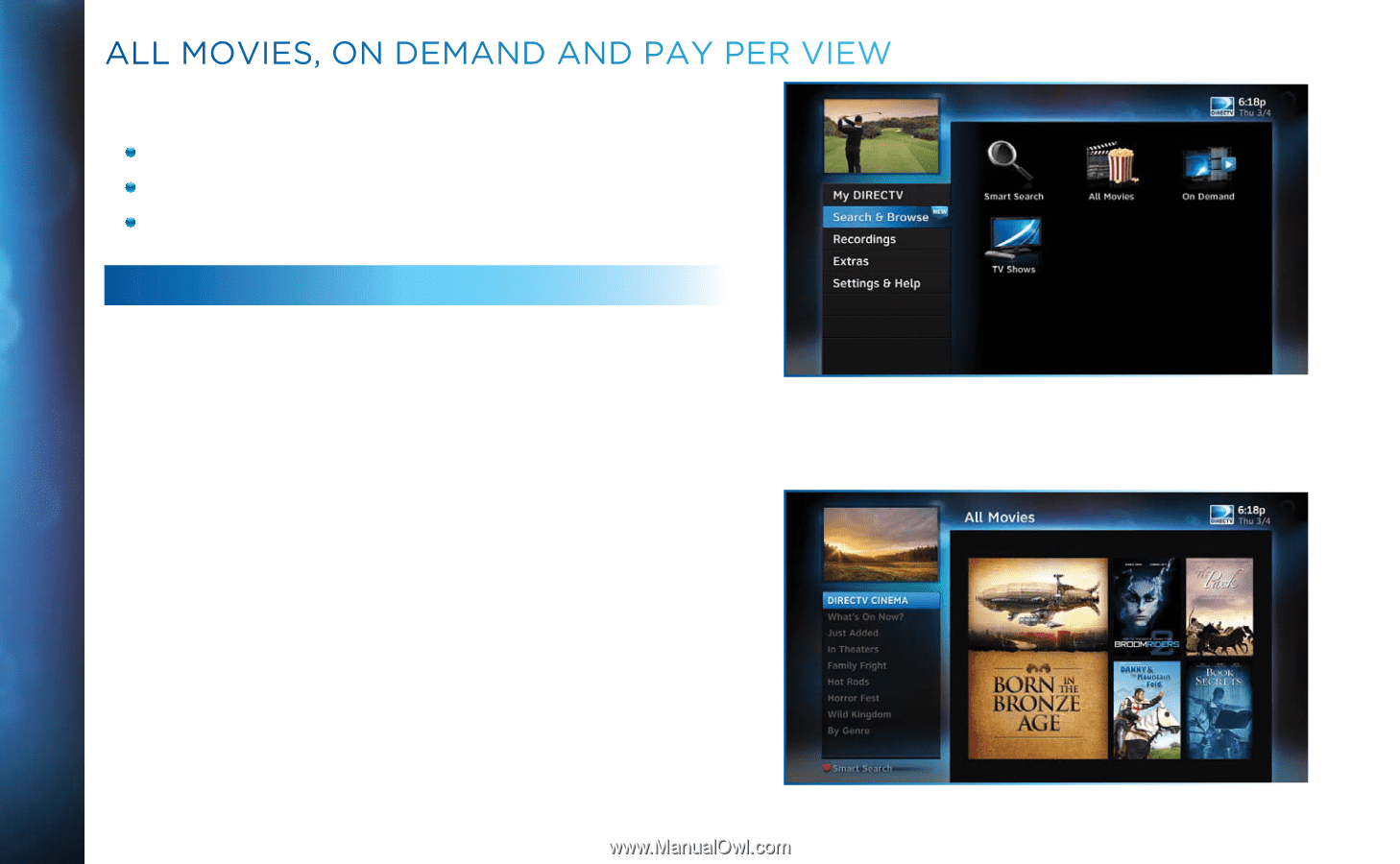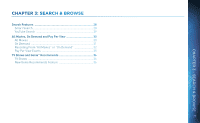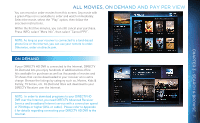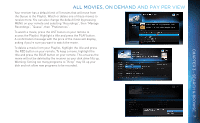DIRECTV HR34 System Manual - Page 30
All Movies, On Demand and Pay Per View
 |
View all DIRECTV HR34 manuals
Add to My Manuals
Save this manual to your list of manuals |
Page 30 highlights
DIRECTV® HD DVR RECEIVER USER GUIDE ALL MOVIES, ON DEMAND AND PAY PER VIEW To see what movies and On Demand content are available, press MENU, select "Search & Browse", then select either: "All Movies" (Channel 1100) "On Demand" (Channel 1000) "TV Shows" (Channel 1998) ALL MOVIES "All Movies" offers an easy, one-stop way to find ANY movie on DIRECTV, including broadcast channels, premium channels, latest releases, In Theaters, Pay Per View, and On Demand. This includes both free and premium movies. Press MENU, select "Search & Browse", then select "All Movies". The latest movies are also available in the program guide starting at channel 125. A few of the categories include: Just Added - New titles available every week. What's On Now? - Movies that you can either watch instantly or that will start in the next 30 minutes. In Theaters - Movies coming soon. Read a description of the movie and schedule it to record as soon as it's available. Select a category and browse the titles using the arrow keys on your remote or the Page Up/Down buttons. Alternatively, you can search for a movie by typing in your search term using the number keys on your remote like a cell phone. 30