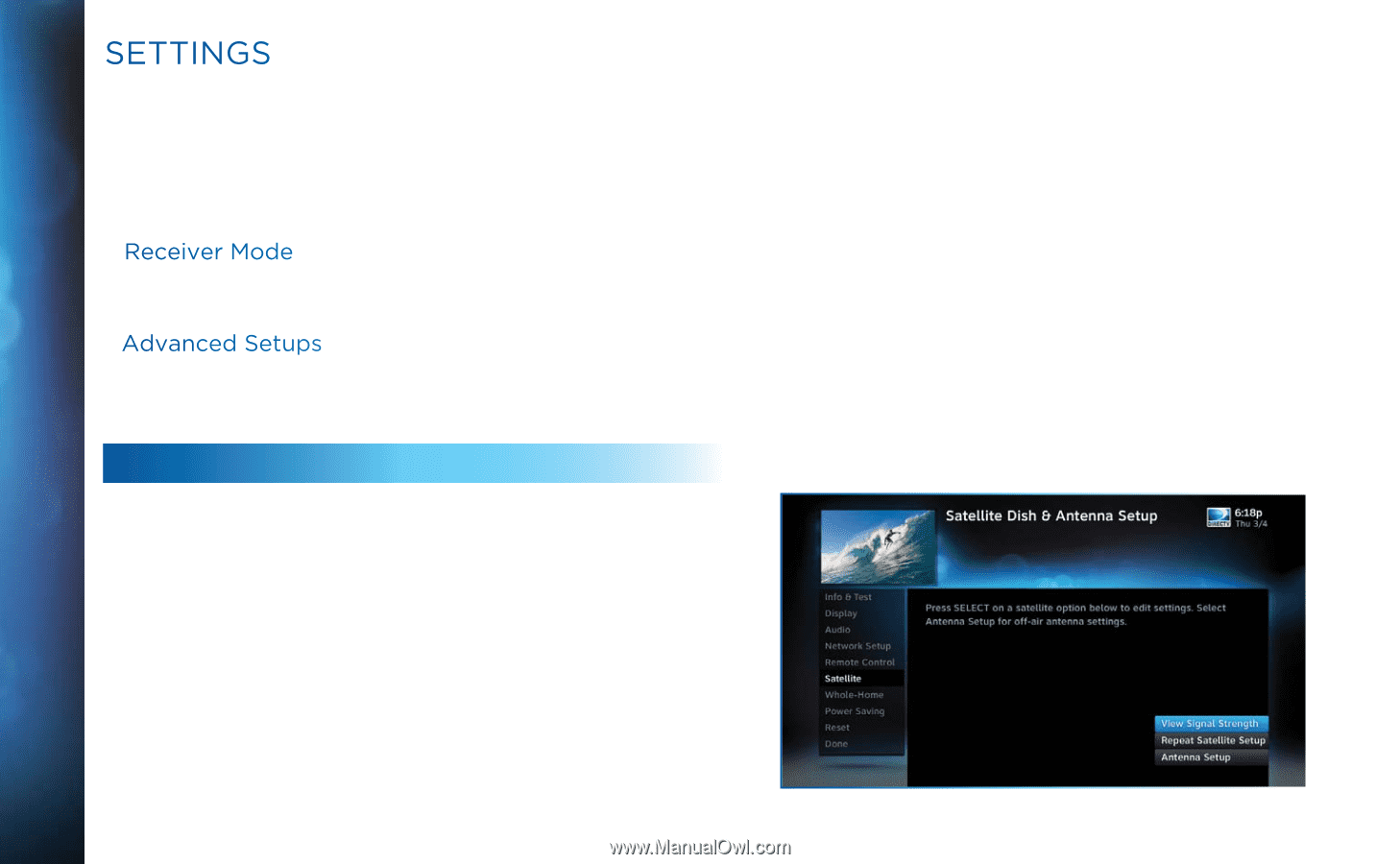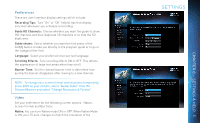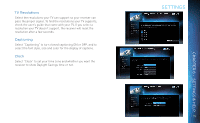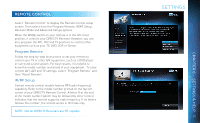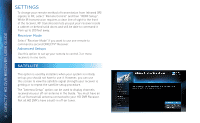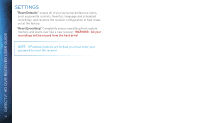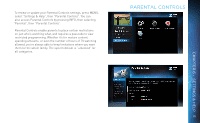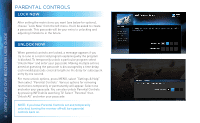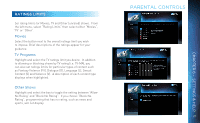DIRECTV HR34 System Manual - Page 82
, Settings, Satellite, Receiver Mode, Advanced Setups - dvr installation
 |
View all DIRECTV HR34 manuals
Add to My Manuals
Save this manual to your list of manuals |
Page 82 highlights
DIRECTV® HD DVR RECEIVER USER GUIDE SETTINGS To change your remote method of transmission from Infrared (IR) signals to RF, select "Remote Control" and then "IR/RF Setup". While IR transmission requires a clear line of sight to the front of the receiver, RF transmission lets you put your receiver inside a cabinet or behind solid doors and still be able to command it from up to 200 feet away. Receiver Mode Select "Receiver Mode" if you want to use one remote to command a second DIRECTV® Receiver. Advanced Setups Use this option to set up your remote to control 3 or more receivers in one room. SATELLITE This option is used by installers when your system is initially set up; you should not have to use it. However, you can use this screen to view the satellite signal strength your receiver is getting or to repeat the satellite setup procedure. The "Antenna Setup" option can be used to display channels received via your off-air antenna in the Guide. You must have an off-air (terrestrial) antenna connected to your HD DVR Receiver. Not all HD DVR's have a built-in off-air tuner. 82