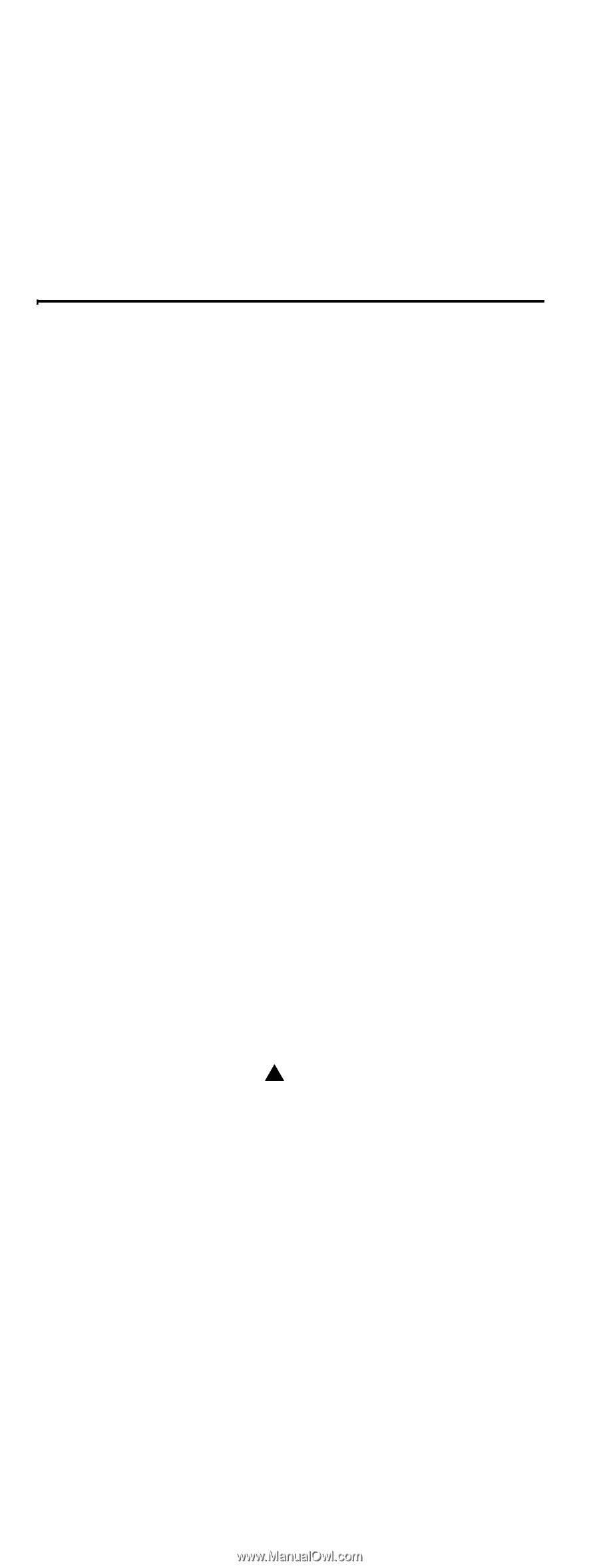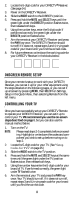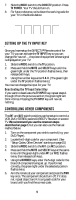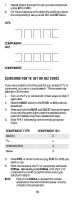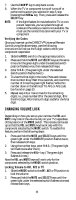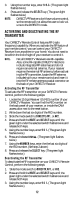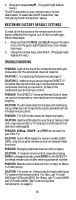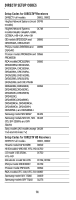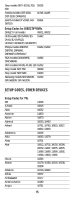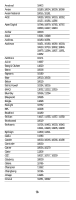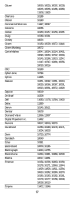DIRECTV RC64 User Manual - Page 12
Activating and Deactivating the RF Transmitter, Activating the RF Transmitter - on off buttons
 |
View all DIRECTV RC64 manuals
Add to My Manuals
Save this manual to your list of manuals |
Page 12 highlights
3. Using the number keys, enter 9-9-3. (The green light flashes twice.) 4. Press and release the SELECT key. (The green light flashes twice.) NOTE: DIRECTV® Receivers don't have volume control, so the remote will not allow the user to lock volume to the DIRECTV mode. ACTIVATING AND DEACTIVATING THE RF TRANSMITTER Your DIRECTV Remote Control features RF (radio frequency) capability. When you activate the RF feature of your remote control, you can control your DIRECTV Receiver from anywhere in your home. You do not need to be within the line of sight of your receiver to control it. NOTE: Not all DIRECTV Receivers are RF-capable. Also, some RF-capable DIRECTV Receivers include integrated RF antennas and do not require an external antenna. If your receiver requires the external RF antenna, before activating the RF transmitter, locate the RF antenna included with your remote control and insert it into the RF remote antenna coaxial connector on the back of your DIRECTV Receiver. Activating the RF Transmitter To activate the RF transmitter on your DIRECTV Remote Control, perform the following steps: 1. Locate the 12 digit Receiver ID (RID) number of your DIRECTV Receiver. You can find the RID number on the back panel of your receiver, or inside the CAM access door next to the reset button. 2. Write down the last six digits of the RID number. 3. Slide the mode switch to DIRECTV, AV1, or AV2. 4. Press and hold the MUTE and SELECT keys until the green light under the selected switch flashes twice and release both keys. 5. Using the number keys, enter 9 6 1. (The green light flashes twice.) 6. Press and release CHANS. (The green light flashes twice.) 7. Using the NUMBER keys, enter the the last six digits of the RID number. (See step 2 above.) 8. Press and release the SELECT key. (The green light flashes twice.) Deactivating the RF Transmitter To deactivate the RF transmitter on your DIRECTV Remote Control, perform the following steps: 1. Slide the mode switch to DIRECTV, AV1, or AV2. 2. Press and hold the MUTE and SELECT keys until the green light under the selected switch flashes twice and release both keys. 3. Using the number keys, enter 9 6 1. (The green light flashes twice.) 12