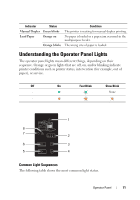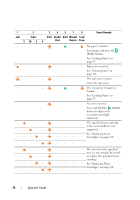Dell 1250C User's Guide - Page 78
Fatal Errors, Firmware Errors, Cause/Remedy, Toner, Error, Ready, Start, Manual, Duplex, Paper
 |
View all Dell 1250C manuals
Add to My Manuals
Save this manual to your list of manuals |
Page 78 highlights
Fatal Errors Contact Dell if this error occurs repeatedly. See "Contacting Dell" on page 164. 1 2 3 4 5 7 8 Cause/Remedy Jam Toner Error Ready/ Start Manual Load Data Duplex Paper - - - - - - A fatal error occurred. Turn off the printer, and then on. Firmware Errors Contact Dell if this error occurs repeatedly. See "Contacting Dell" on page 164. 12 Jam Y -- -- -- Toner MC -- - 3 4 5 7 8 Cause/Remedy Error Ready/ Start Manual Load K Data Duplex Paper - - A firmware error occurred. Press the (Cancel) button to clear the error. See "Canceling a Print Job" on page 80. - - A ROM erasing error occurred. Turn off the printer, and then on. - - A ROM writing error occurred. Turn off the printer, and then on. 76 Operator Panel
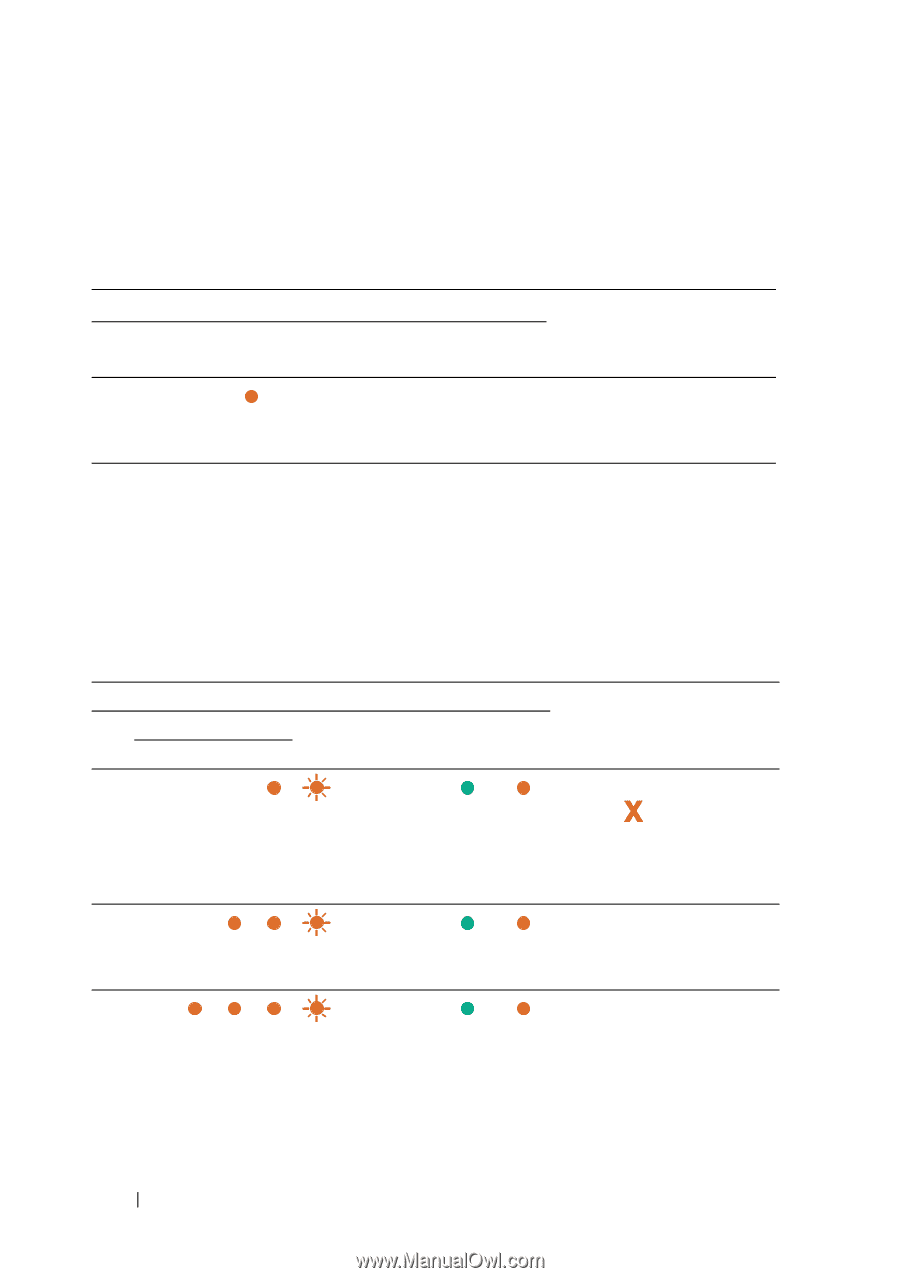
76
Operator Panel
Fatal Errors
Contact Dell if this error occurs repeatedly. See "Contacting Dell" on
page 164.
Firmware Errors
Contact Dell if this error occurs repeatedly. See "Contacting Dell" on
page 164.
1
2
3
4
5
7
8
Cause/Remedy
Jam
Toner
Error
Ready/
Data
Start
Manual
Duplex
Load
Paper
-
-
-
-
-
-
A fatal error occurred.
Turn off the printer, and then
on.
1
2
3
4
5
7
8
Cause/Remedy
Jam
Toner
Error
Ready/
Data
Start
Manual
Duplex
Load
Paper
Y
M
C
K
-
-
-
-
-
-
A firmware error occurred.
Press the
(Cancel)
button
to clear the error.
See "Canceling a Print Job
" on
page 80
.
-
-
-
-
-
A ROM erasing error occurred.
Turn off the printer, and then
on.
-
-
-
-
A ROM writing error occurred.
Turn off the printer, and then
on.