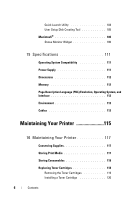Dell 1250C User's Guide - Page 8
Maintaining Your Printer, Specifications
 |
View all Dell 1250C manuals
Add to My Manuals
Save this manual to your list of manuals |
Page 8 highlights
Quick Launch Utility 104 User Setup Disk Creating Tool 105 Macintosh 106 Status Monitor Widget 106 15 Specifications 111 Operating System Compatibility 111 Power Supply 111 Dimensions 112 Memory 112 Page Description Language (PDL)/Emulation, Operating System, and Interface 112 Environment 112 Cables 113 Maintaining Your Printer 115 16 Maintaining Your Printer 117 Conserving Supplies 117 Storing Print Media 117 Storing Consumables 118 Replacing Toner Cartridges 118 Removing the Toner Cartridges 119 Installing a Toner Cartridge 120 6 Contents

6
Contents
Quick Launch Utility
. . . . . . . . . . . . . . . .
104
User Setup Disk Creating Tool
. . . . . . . . . . .
105
Macintosh
®
. . . . . . . . . . . . . . . . . . . . . . .
106
Status Monitor Widget
. . . . . . . . . . . . . . .
106
15 Specifications
. . . . . . . . . . . . . . . . . . . .
111
Operating System Compatibility
. . . . . . . . . . . .
111
Power Supply
. . . . . . . . . . . . . . . . . . . . . .
111
Dimensions
. . . . . . . . . . . . . . . . . . . . . . .
112
Memory
. . . . . . . . . . . . . . . . . . . . . . . . .
112
Page Description Language (PDL)/Emulation, Operating System, and
Interface
. . . . . . . . . . . . . . . . . . . . . . . . .
112
Environment
. . . . . . . . . . . . . . . . . . . . . . .
112
Cables
. . . . . . . . . . . . . . . . . . . . . . . . . .
113
Maintaining Your Printer
.......................
115
16
Maintaining Your Printer
. . . . . . . . . . . .
117
Conserving Supplies
. . . . . . . . . . . . . . . . . . .
117
Storing Print Media
. . . . . . . . . . . . . . . . . . .
117
Storing Consumables
. . . . . . . . . . . . . . . . . .
118
Replacing Toner Cartridges
. . . . . . . . . . . . . . .
118
Removing the Toner Cartridges
. . . . . . . . . .
119
Installing a Toner Cartridge
. . . . . . . . . . . .
120