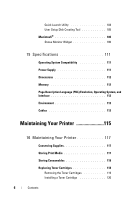Dell 1250C User's Guide - Page 9
Troubleshooting, Clearing Jams - printer
 |
View all Dell 1250C manuals
Add to My Manuals
Save this manual to your list of manuals |
Page 9 highlights
Cleaning Inside the Printer 122 Cleaning the Color Toner Density (CTD) Sensor . . . . 125 Adjusting Color Registration 126 Performing Auto Correct 127 Printing the Color Registration Chart 127 Determining Values 128 Entering Values 129 17 Clearing Jams 131 Avoiding Jams 131 Identifying the Location of Paper Jams 132 Clearing Paper Jams From the Front of the Printer . . . 133 Clearing Paper Jams From the Back of the Printer . . . 134 Clearing Paper Jams From the Output Tray 136 Troubleshooting 139 18 Troubleshooting 141 Basic Printer Problems 141 Display Problems 141 Printing Problems 142 Print Quality Problems 143 The output is too light 143 Toner smears or print comes off/Stain on back side 144 Contents 7

Contents
7
Cleaning Inside the Printer
. . . . . . . . . . . . . . .
122
Cleaning the Color Toner Density (CTD) Sensor
. . . .
125
Adjusting Color Registration
. . . . . . . . . . . . . .
126
Performing Auto Correct
. . . . . . . . . . . . . .
127
Printing the Color Registration Chart
. . . . . . .
127
Determining Values
. . . . . . . . . . . . . . . .
128
Entering Values
. . . . . . . . . . . . . . . . . . .
129
17
Clearing Jams
. . . . . . . . . . . . . . . . . . . .
131
Avoiding Jams
. . . . . . . . . . . . . . . . . . . . . .
131
Identifying the Location of Paper Jams
. . . . . . . . .
132
Clearing Paper Jams From the Front of the Printer
. . .
133
Clearing Paper Jams From the Back of the Printer
. . .
134
Clearing Paper Jams From the Output Tray
. . . . . . .
136
Troubleshooting
.......................................
139
18 Troubleshooting
. . . . . . . . . . . . . . . . . .
141
Basic Printer Problems
. . . . . . . . . . . . . . . . .
141
Display Problems
. . . . . . . . . . . . . . . . . . . .
141
Printing Problems
. . . . . . . . . . . . . . . . . . . .
142
Print Quality Problems
. . . . . . . . . . . . . . . . .
143
The output is too light
. . . . . . . . . . . . . . .
143
Toner smears or print comes off/Stain on back side
144