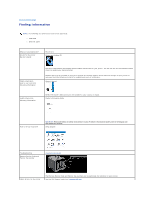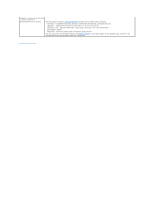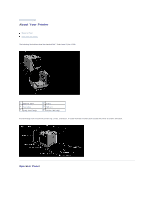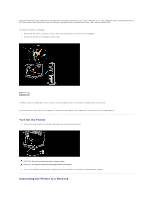Dell 1320c User Guide - Page 10
Installing the PHD Print Head Device Unit
 |
UPC - 662919013061
View all Dell 1320c manuals
Add to My Manuals
Save this manual to your list of manuals |
Page 10 highlights
Installing the PHD (Print Head Device) Unit 1. Press the button (right side) and open the front cover. 2. Turn the four PHD lock levers counterclockwise to unlock the unit. NOTICE: Do not touch the belt unit. 3. Pull the PHD unit out of the printer. NOTICE: Do not remove the protective sheet on the PHD unit. 4. Completely remove the four yellow ribbons from the PHD unit.
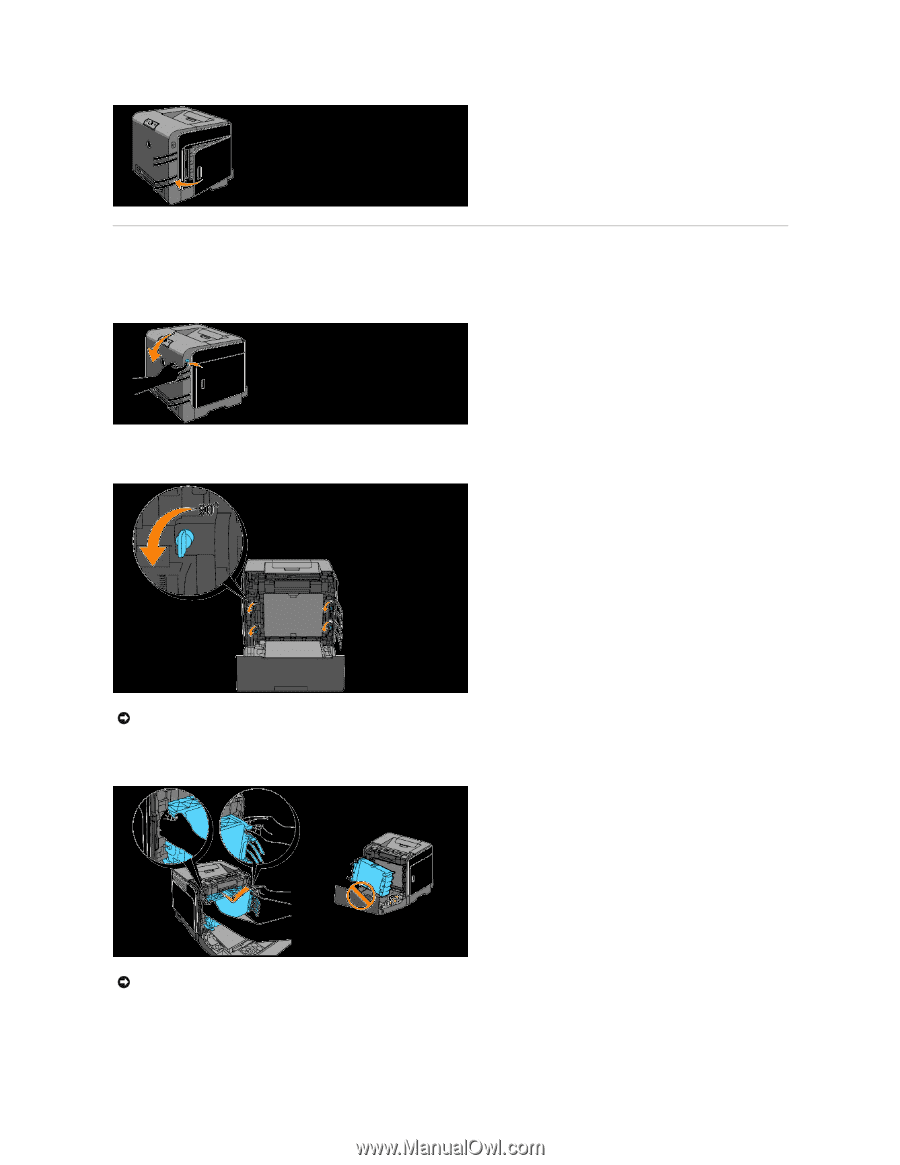
Installing the PHD (Print Head Device) Unit
1.
Press the button (right side) and open the front cover.
2.
Turn the four PHD lock levers counterclockwise to unlock the unit.
3.
Pull the PHD unit out of the printer.
4.
Completely remove the four yellow ribbons from the PHD unit.
NOTICE:
Do not touch the belt unit.
NOTICE:
Do not remove the protective sheet on the PHD unit.