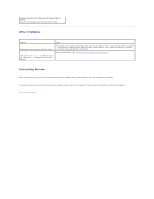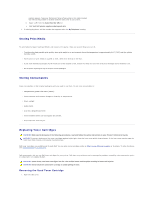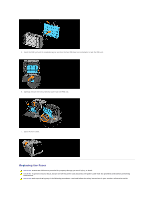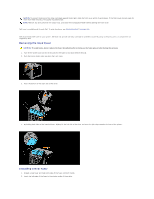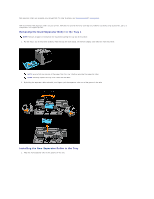Dell 1320c User Guide - Page 108
Installing the PHD Unit
 |
UPC - 662919013061
View all Dell 1320c manuals
Add to My Manuals
Save this manual to your list of manuals |
Page 108 highlights
Installing the PHD Unit 1. Open the PHD packaging. 2. Pull out the PHD unit from the packaging. 3. Completely remove the eight yellow ribbons from the PHD unit. 4. Remove the rear protective cover from the PHD unit.
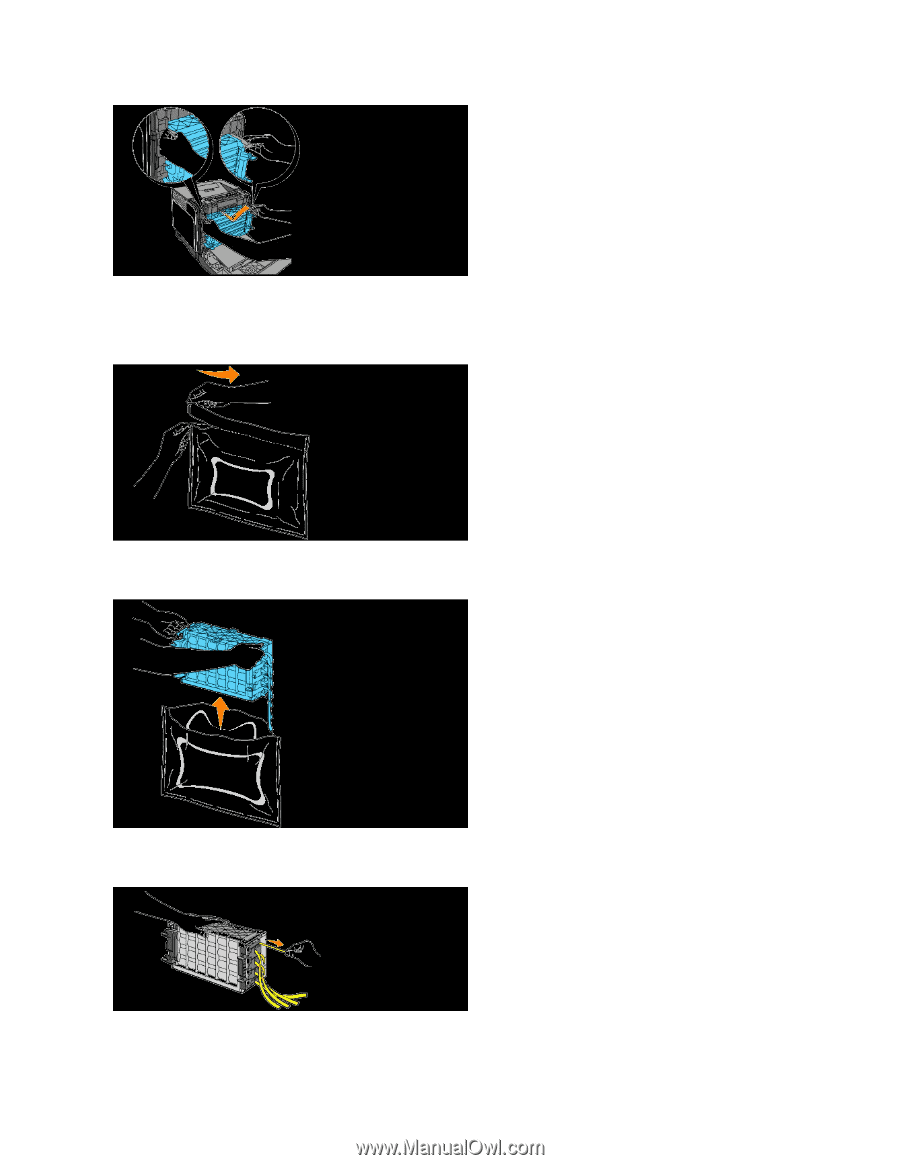
Installing the PHD Unit
1.
Open the PHD packaging.
2.
Pull out the PHD unit from the packaging.
3.
Completely remove the eight yellow ribbons from the PHD unit.
4.
Remove the rear protective cover from the PHD unit.