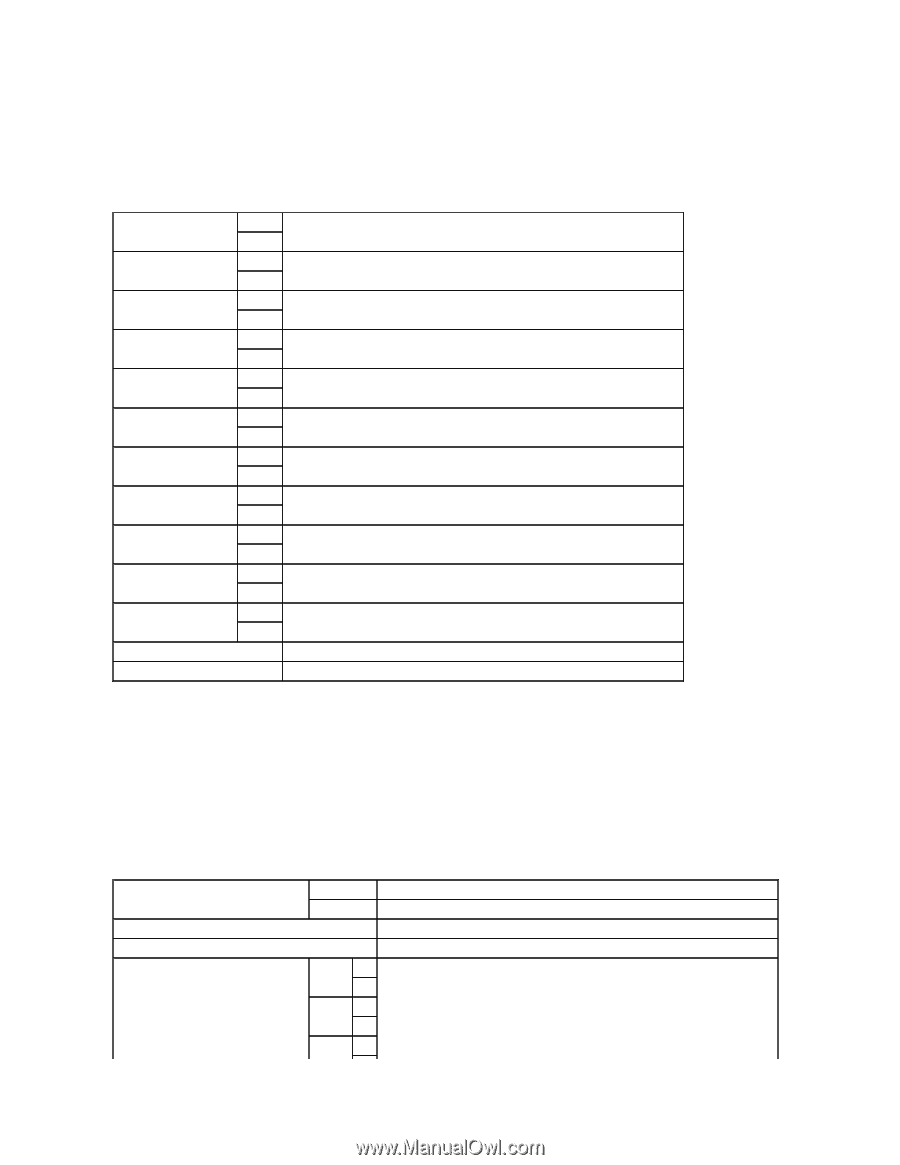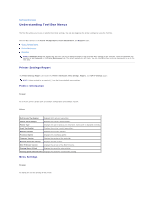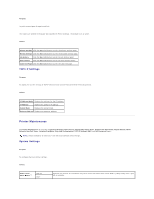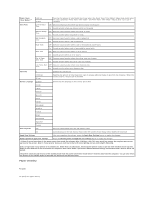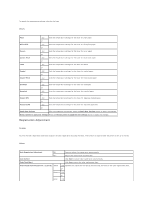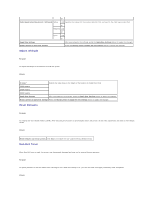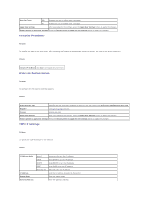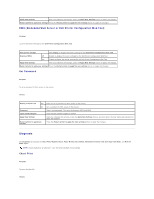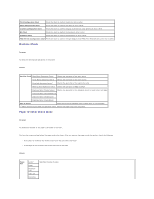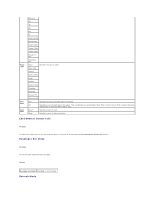Dell 1320c User Guide - Page 67
Registration Adjustment
 |
UPC - 662919013061
View all Dell 1320c manuals
Add to My Manuals
Save this manual to your list of manuals |
Page 67 highlights
To specify the temperature settings value for the fuser. Values: Plain -2-2 Sets the temperature settings for the fuser for plain paper. 0* Plain Thick -2-2 Sets the temperature settings for the fuser for thick plain paper. 0* Covers -2-2 Sets the temperature settings for the fuser for cover paper. 0* Covers Thick -2-2 Sets the temperature settings for the fuser for thick cover paper. 0* Label -2-2 Sets the temperature settings for the fuser for labels. 0* Coated -2-2 Sets the temperature settings for the fuser for coated paper. 0* Coated Thick -2-2 Sets the temperature settings for the fuser for thick coated paper. 0* Envelope -2-2 Sets the temperature settings for the fuser for envelopes. 0* Recycled -2-2 Sets the temperature settings for the fuser for recycled paper. 0* Coated JPN -2-2 Sets the temperature settings for the fuser for Japanese coated paper. 0* Postcard JPN -2-2 Sets the temperature settings for the fuser for Japanese postcards. 0* Apply New Settings After you complete the settings, press the Apply New Settings button to apply the changes. Restart printer to apply new settings Press the Restart printer to apply the new settings button to apply the changes. Registration Adjustment Purpose: To print the color registration chart and to adjust the color registration by using the chart. This function is required after the printer is set up or moved. Values: Auto Registration Adjustment Off Does not adjust the registration automatically. On* Adjusts the registration automatically. Auto Correct Click Start to adjust color registration automatically. Color Regi Chart Click Start to print the color registration chart. Color Registration Adjustment 1 (Lateral) Yellow -9-9 Specifies the values for the lateral direction that are found in the color registration chart. 0* Magenta -9-9 0* Cyan -9-9