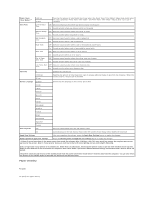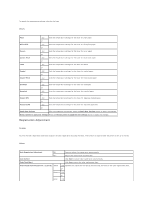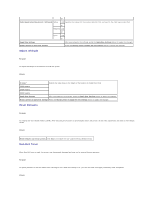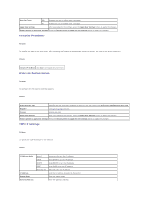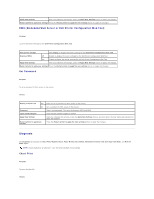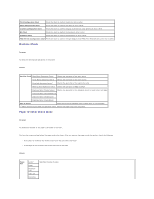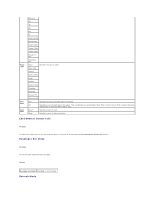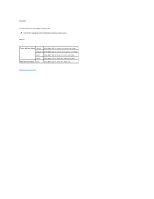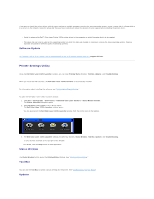Dell 1320c User Guide - Page 70
EWS Embedded Web Server or Dell Printer Configuration Web Tool, Set Password, Chart Print
 |
UPC - 662919013061
View all Dell 1320c manuals
Add to My Manuals
Save this manual to your list of manuals |
Page 70 highlights
Apply New Settings After you complete the settings, press the Apply New Settings button to apply the changes. Restart printer to apply new settings Press the Restart printer to apply the new settings button to apply the changes. EWS (Embedded Web Server or Dell Printer Configuration Web Tool) Purpose: To print the server settings for the Dell Printer Configuration Web Tool. Print Server Settings Click Display to display the server settings for the Dell Printer Configuration Web Tool. Display of EWS Off Disable to display the server settings for the Dell Printer Configuration Web Tool. On* Enable to display the server settings for the Dell Printer Configuration Web Tool. Apply New Settings After you complete the settings, press the Apply New Settings button to apply the changes. Restart printer to apply new settings Press the Restart printer to apply the new settings button to apply the changes. Set Password Purpose: To set a password to limit access to the menus. Values: Setting of Panel Lock Off* Does not set a password to limit access to the menus. On Set a password to limit access to the menus. Password Type a new password. This must be between 0001 and 9999. Input password again Type the new password again to confirm. Apply New Settings After you complete the settings, press the Apply New Settings button, and then enter the user name and password to apply the changes. Restart printer to apply new settings Press the Restart printer to apply the new settings button to apply the changes. Diagnosis The Diagnosis tab includes the Chart Print, Machine Check, Paper Wrinkle Check Mode, Environment Sensor Info, Developer Stir Mode, and Refresh Mode pages. NOTE: Values marked by an asterisk (*) are the factory default menu settings. Chart Print Purpose: To print the chart file. Values: