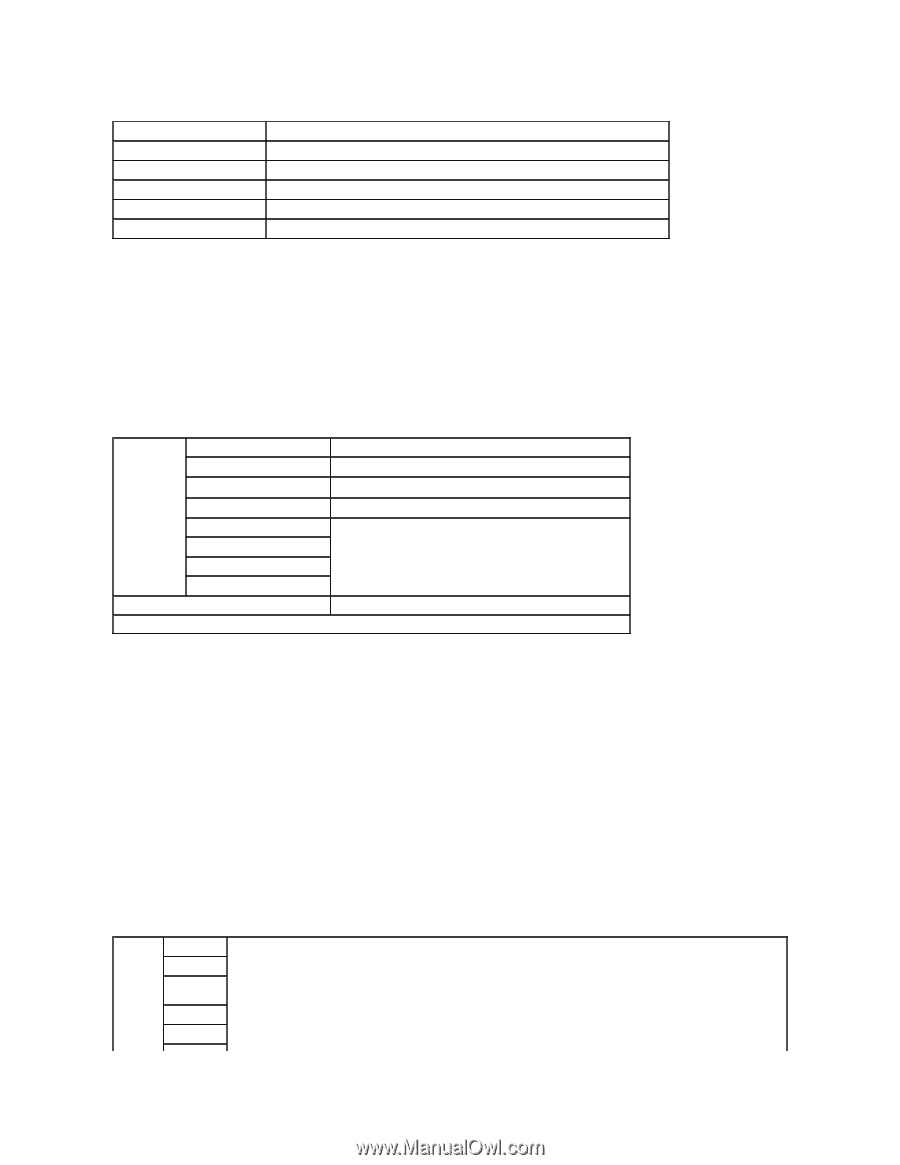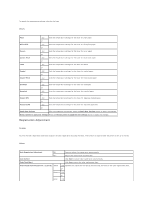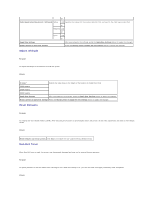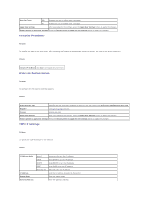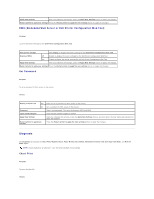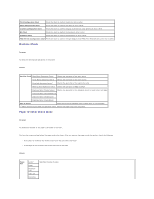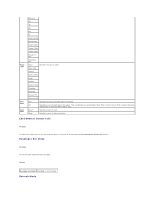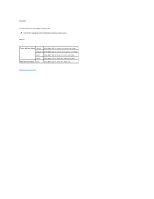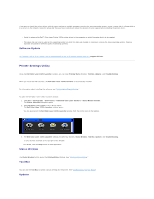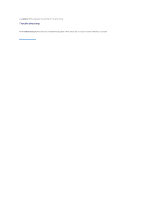Dell 1320c User Guide - Page 71
Machine Check, Paper Wrinkle Check Mode - printer heads
 |
UPC - 662919013061
View all Dell 1320c manuals
Add to My Manuals
Save this manual to your list of manuals |
Page 71 highlights
Pitch Configuration Chart Prints the chart to confirm the pitch in A4 or Letter. Ghost Configuration Chart Prints the chart to confirm the ghost in A4 or Letter. 4 Colors Configuration Chart Prints the chart to confirm the gray scale for four color printing in A4 or Letter. MQ Chart Prints the chart to confirm the binding in A4 or Letter. Alignment Chart Prints the chart to confirm the alignment in A4 or Letter. PHD Refresh Configuration Chart Prints the chart to confirm the light fatigue of the PHD (Print Head Device) unit in A4 or Letter. Machine Check Purpose: To check the mechanical operations of the printer. Values: Machine Check Main Motor Operation Check* Checks the operation of the main motor. Fuser Motor Operation Check Checks the operation of the fuser motor. Feed Roll Operation Check*1 Checks the operation of the separatro roller. REGI CLUTCH Operation Check Checks the operation of REGI CLUTCH. Dispense Motor Check(Yellow) Checks the operation of the dispense motor for each toner cartridge. Dispense Motor Check(Magenta) Dispense Motor Check(Cyan) Dispense Motor Check(Black) Play of Sound Plays the sound the selected motor makes when it runs normally. *1 When performing the feed roll operation check, remove the paper tray from the printer. Paper Wrinkle Check Mode Purpose: To determine whether or not paper is wrinkled in the fuser. This function stops printing before the paper enters the fuser. After you remove the paper inside the printer, check the following: l If the paper is wrinkled, the wrinkle occurred in the part other than fuser. l If the paper is not wrinkled, the wrinkle occurred in the fuser. Values: Paper Size Letter* Legal Envelope #10 8.5 x 13" Executive Specifies the size of paper.