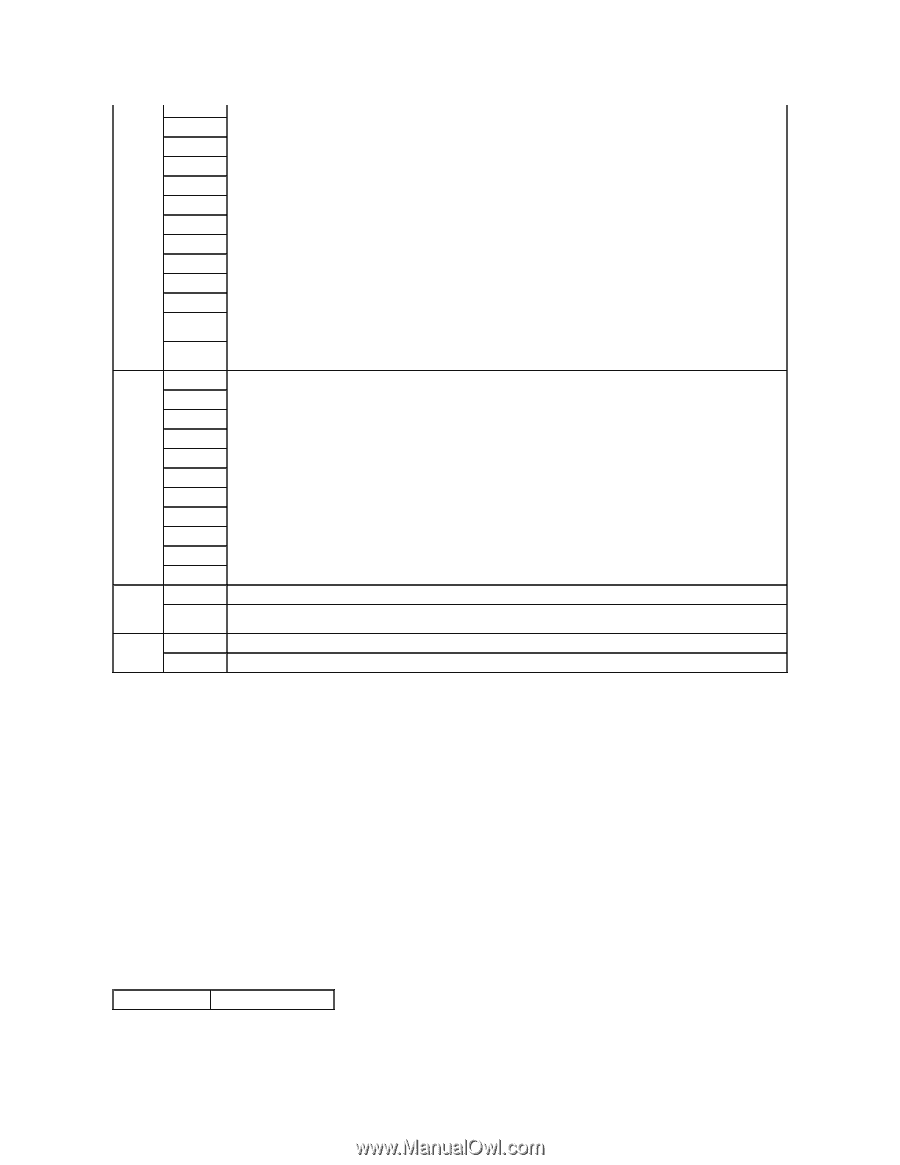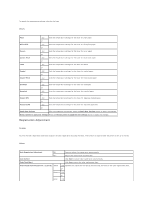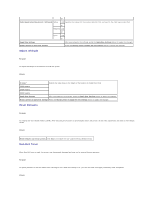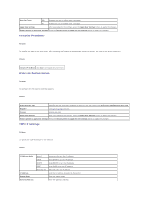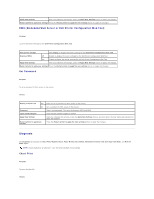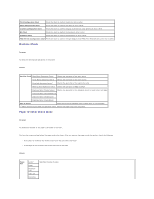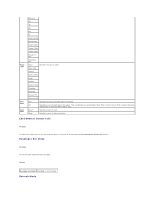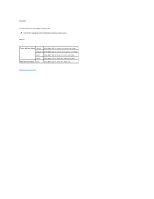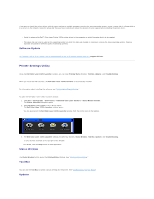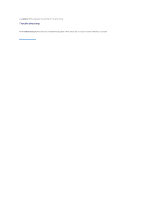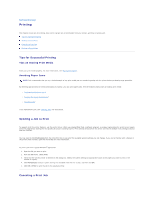Dell 1320c User Guide - Page 72
Environment Sensor Info, Developer Stir Mode, Refresh Mode - toner black
 |
UPC - 662919013061
View all Dell 1320c manuals
Add to My Manuals
Save this manual to your list of manuals |
Page 72 highlights
Paper Type Rear sides Color Mode Monarch A4 A5 B5 C5 DL Postcard JPN W -Postcard Youkei 2 Env Youkei 3 Env Youkei 4 Env Choukei 3 Env Youchou 3 Env Plain* Specifies the type of paper. Plain Thick Covers Covers Thick Label Coated Coated Thick Envelope Recycled Coated JPN Postcard JPN Off* Specifies to not use the back side of the paper. On Specifies to use the back side of the paper. This is enabled if you specify Plain, Plain Thick, Covers, Covers Thick, Coated, Recycled, Coated JPN, or Postcard JPN for Paper Type. Color* Specifies to print in color. Black Specifies to print in black and white. Environment Sensor Info Purpose: To display the information on the environment sensor in the printer by pressing the Get Environment Sensor Info button. Developer Stir Mode Purpose: To stir the toner inside the toner cartridge. Values: Developer Stir Mode Click Start to stir the toner. Refresh Mode