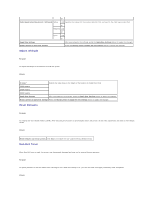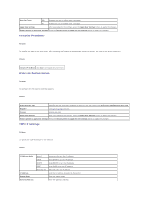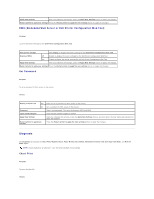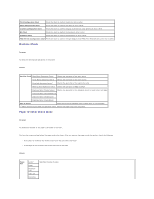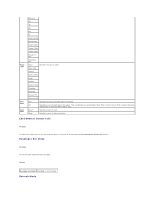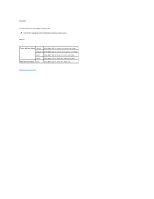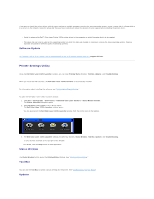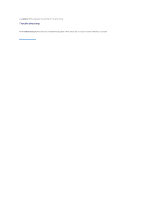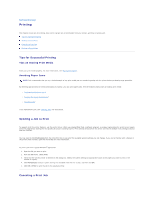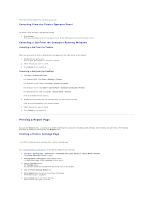Dell 1320c User Guide - Page 73
Purpose, Values, Using the Refresh Mode consumes extra toner., Toner Refresh Mode, Start, PHD
 |
UPC - 662919013061
View all Dell 1320c manuals
Add to My Manuals
Save this manual to your list of manuals |
Page 73 highlights
Purpose: To clean the toner cartridges and PHD unit. CAUTION: Using the Refresh Mode consumes extra toner. Values: Toner Refresh Mode Yellow Click Start (1) to clean the yellow cartridge. Magenta Click Start (2) to clean the magenta cartridge. Cyan Click Start (3) to clean the cyan cartridge. Black Click Start (4) to clean the black cartridge. PHD Refresh Mode PHD Click Start (5) to clean the PHD unit. back to contents page
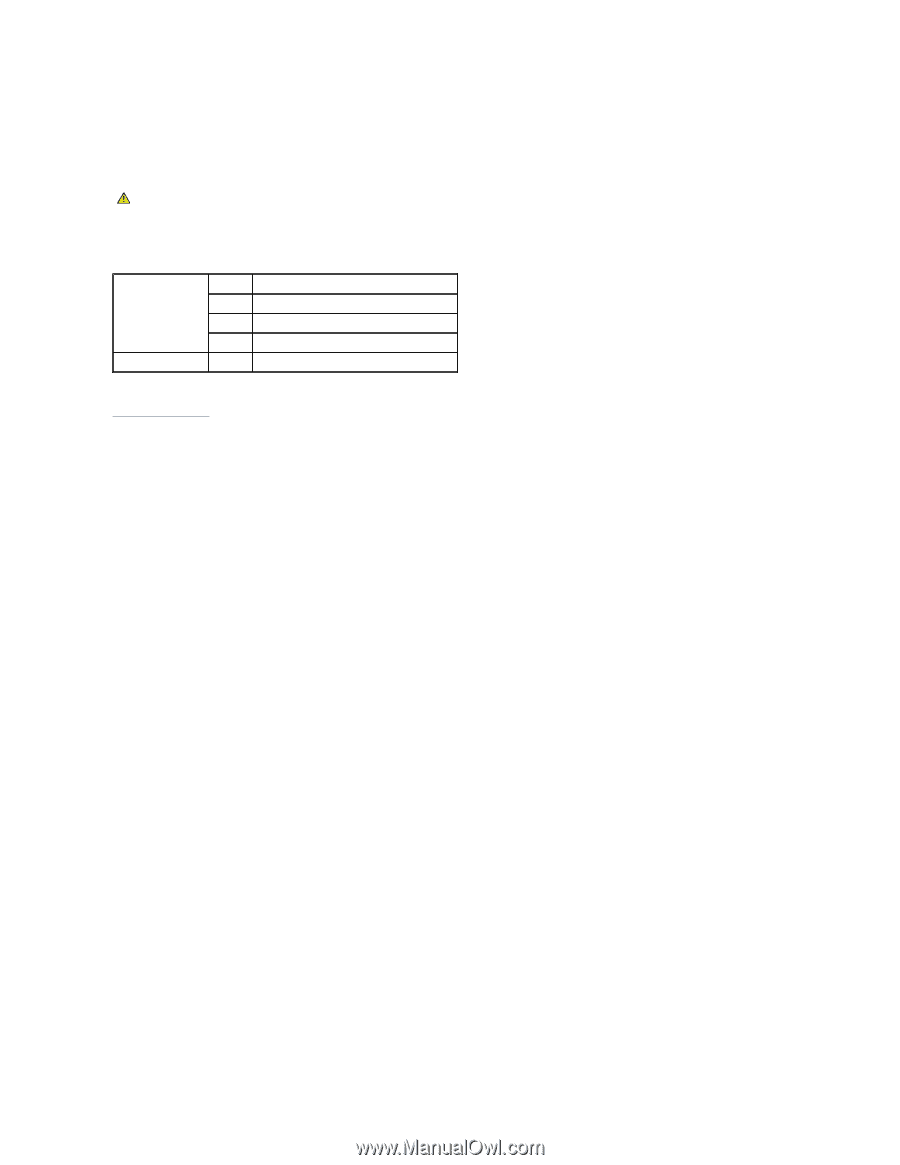
Purpose:
To clean the toner cartridges and PHD unit.
Values:
back to contents page
CAUTION:
Using the Refresh Mode consumes extra toner.
Toner Refresh Mode
Yellow
Click
Start
(1)
to clean the yellow cartridge.
Magenta
Click
Start
(2)
to clean the magenta cartridge.
Cyan
Click
Start
(3)
to clean the cyan cartridge.
Black
Click
Start
(4)
to clean the black cartridge.
PHD Refresh Mode
PHD
Click
Start
(5)
to clean the PHD unit.