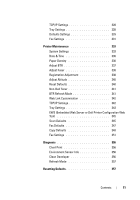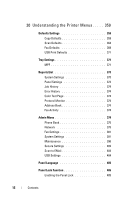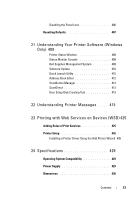Dell 1355 Color Laser User's Guide - Page 10
Scanning, Faxing, Scanning Using the Windows Image Acquisition WIA Driver
 |
View all Dell 1355 Color Laser manuals
Add to My Manuals
Save this manual to your list of manuals |
Page 10 highlights
Changing the Default Settings 250 Setting the Power Saver Timer Option 250 17 Scanning 253 Scanning Overview 253 Scanning From the Operator Panel 254 Scanning Using the TWAIN Driver 255 Scanning Using the Windows Image Acquisition (WIA) Driver 257 Using a Scanner on the Network 259 Overview 259 Confirming a Login name and Password 261 Specifying a Destination to Store the Document . 262 Configuring the Printer Settings 271 Sending the Scanned File on the Network . . . . . 279 Scanning to USB Storage Device 280 Sending an E-Mail with the Scanned Image 281 Setting an E-Mail Address Book 281 Sending an E-mail With the Scanned File . . . . . 282 18 Faxing 285 Using the Numeric Keypad to Enter Characters . . . . 285 Keypad Letters and Numbers 285 Changing Numbers or Names 286 Inserting a Pause 286 Configuring Fax Initial Settings 286 Setting Your Country 286 8 Contents