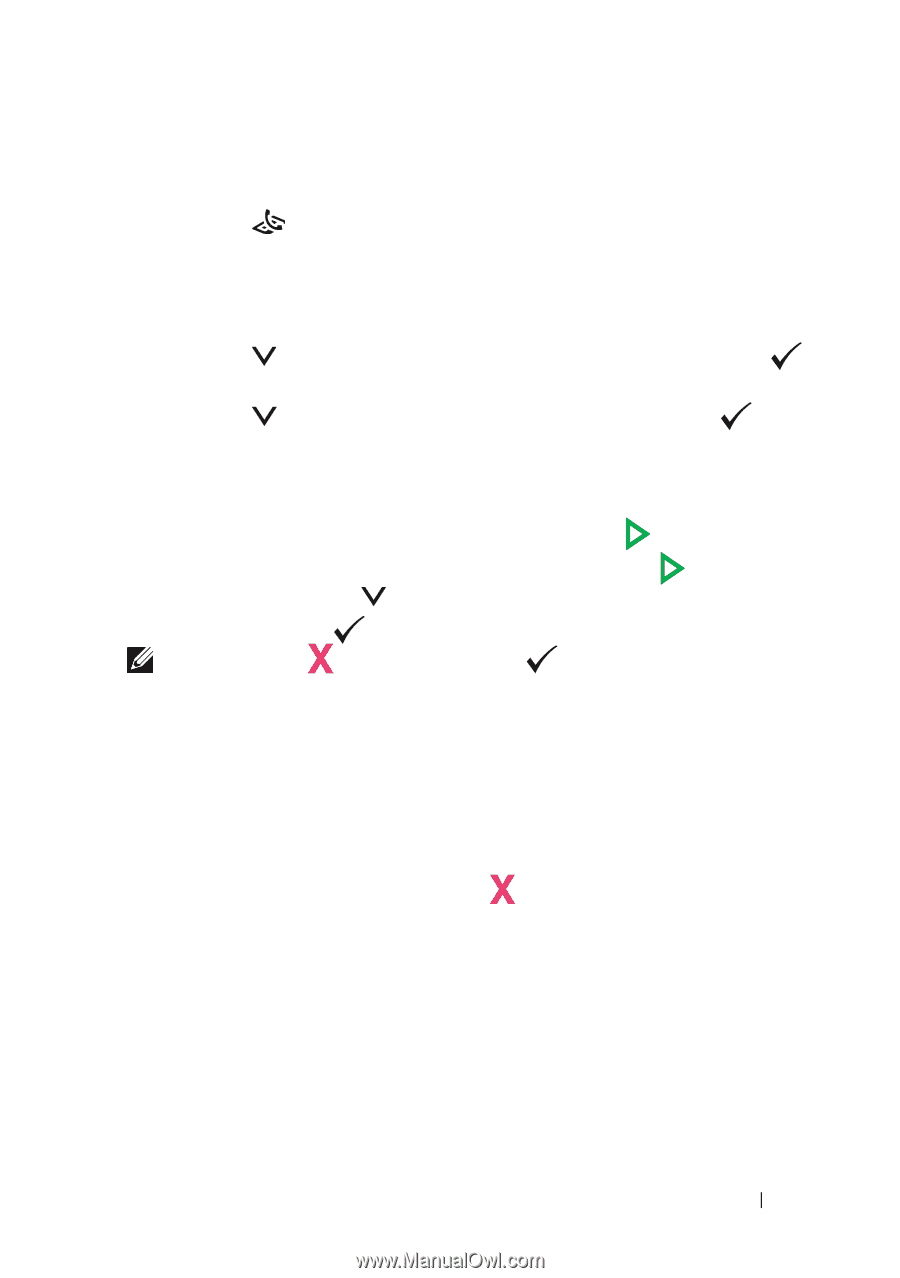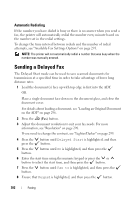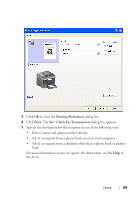Dell 1355 Color Laser User's Guide - Page 303
Confirming Transmissions, Start, Cancel
 |
View all Dell 1355 Color Laser manuals
Add to My Manuals
Save this manual to your list of manuals |
Page 303 highlights
For details about loading a document, see "Loading an Original Document on the ADF" on page 296. 2 Press the (Fax) button. 3 Adjust the document resolution to suit your fax needs. For more information, see "Resolution" on page 298. If you need to change the contrast, see "Lighter/Darker" on page 299. 4 Press the button. button until OnHook is highlighted, and then press the 5 Press the button. button until On is highlighted, and then press the 6 Enter the fax number of the remote fax machine using the numeric keypad. • If the document is loaded on the ADF, press the (Start) button. • If the document is not loaded on the ADF, press the (Start) button, press the button until the desired setting appears, and then press the button. NOTE: Press the (Cancel) button and the any time while sending the fax. button to cancel the fax job at Confirming Transmissions When the last page of your document has been sent successfully, the printer beeps and returns to the standby mode. If something goes wrong while sending your fax, an error message appears on the display. If you receive an error message, press the (Cancel) button to clear the message and try to send the document again. You can set your printer to print a confirmation report automatically after each fax transmission. For more information, see "Printing a Report" on page 319. Faxing 301