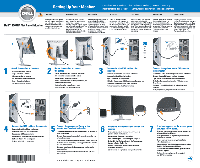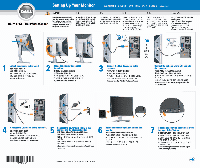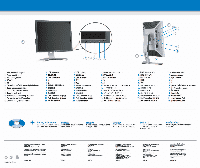Dell 1707FP Setup Guide
Dell 1707FP - UltraSharp - 17" LCD Monitor Manual
 |
View all Dell 1707FP manuals
Add to My Manuals
Save this manual to your list of manuals |
Dell 1707FP manual content summary:
- Dell 1707FP | Setup Guide - Page 1
- Dell 1707FP | Setup Guide - Page 2
- Dell 1707FP | Setup Guide - Page 3
Y71ELINIYIXI I nr74,3fi-miTio I 1707FP Flat Panel Monitor CAUTION: a* Before you set up and operate your Dell monitor, see the safety instructions in your monitor "Product Information Guide" See your User's Guide for a complete list of features. 0110411P1M Dell klilfrqg 05tegtiMf ((gtedA HATA - Dell 1707FP | Setup Guide - Page 4
OSD Menu/Select 4. DOWN 5. Up 6. Power button (with power light indicator) 7. Cable management hole 8. Lock down/release button 9. Security lock slot 10. Dell Soundbar mounting brackets 11. Power Out for Dell Soundbar 12. Monitor Lock/Release Button 1. USB 2. 16410.111 3. OSD *Mai 4.7 5..E 6. tit2M