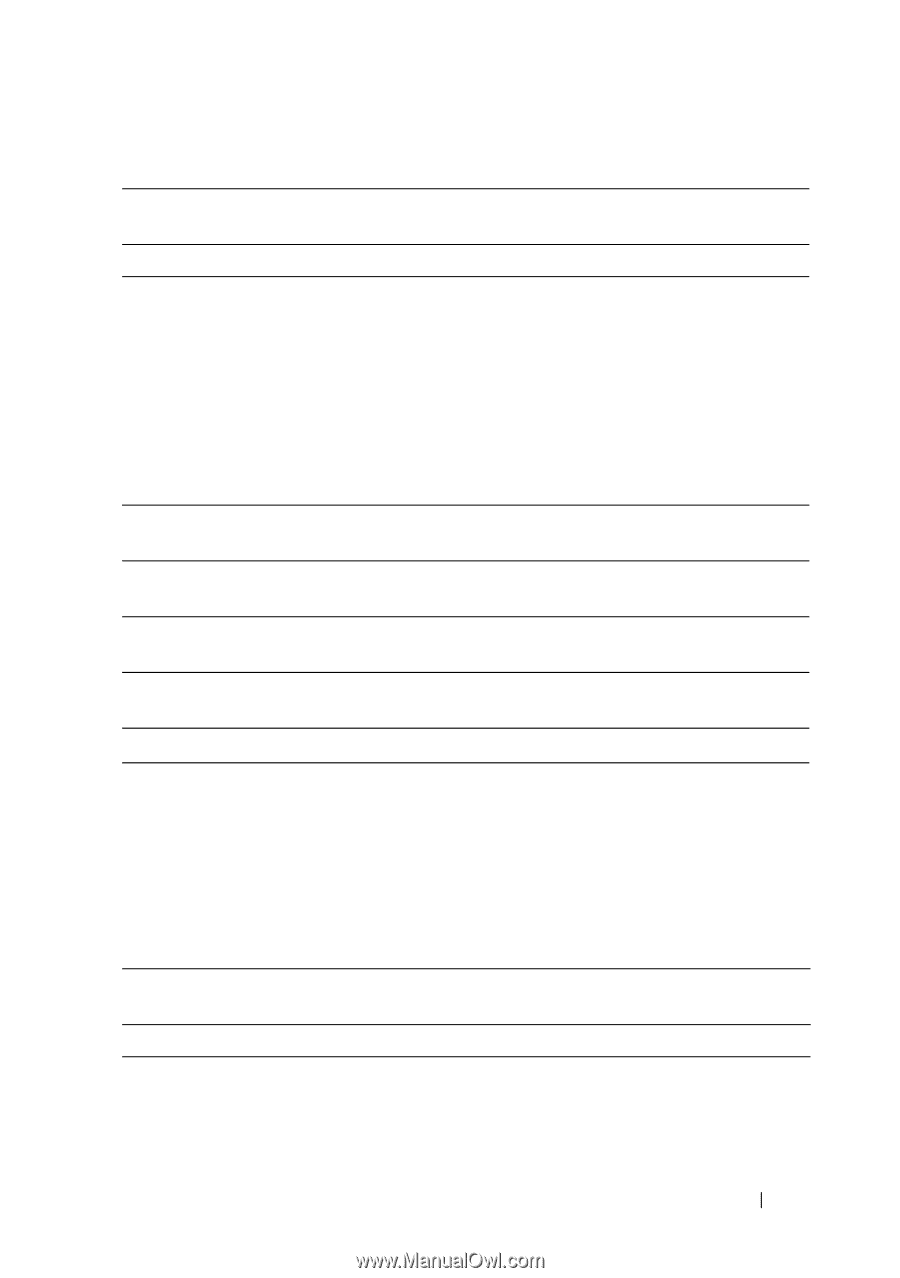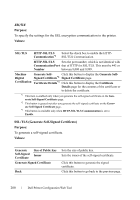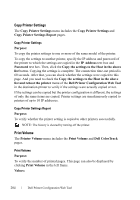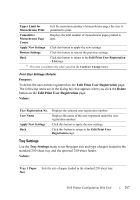Dell 2150cn User Manual - Page 207
Edit Print User Registration - List, Printer Count, Paper Used, ColorTrack, No Account
 |
UPC - 884116047919
View all Dell 2150cn manuals
Add to My Manuals
Save this manual to your list of manuals |
Page 207 highlights
Printer Page Count Paper Used Displays the total number of pages printed since the printer was shipped from the factory. Displays the number of pages printed for each paper size. Dell ColorTrack Purpose: To specify which users have access to color printing and to limit print volume per user. Values: ColorTrack Mode Sets whether to enable the ColorTrack mode, which specifies who has access to color printing. No Account User Print Sets whether to permit the printing of data without authentication information. To permit the printing for non-account user, set to On. ColorTrack Sets whether to automatically print error-related information if Error Report printing with ColorTrack results in an error. User Click Edit User Registration to edit print user registrations. Registration*1 *1 This item is available only when ColorTrack Mode is set to On. Edit Print User Registration - List Purpose: To edit the print meter setting for each user. Values: User No. List to: No. User Name Selecting each button displays a list of print meter settings for the group of user registration numbers indicated on the button. Displays the user registration number. Displays the user name. (Not in Use) is displayed in User Name when there is no registration. Dell Printer Configuration Web Tool 205