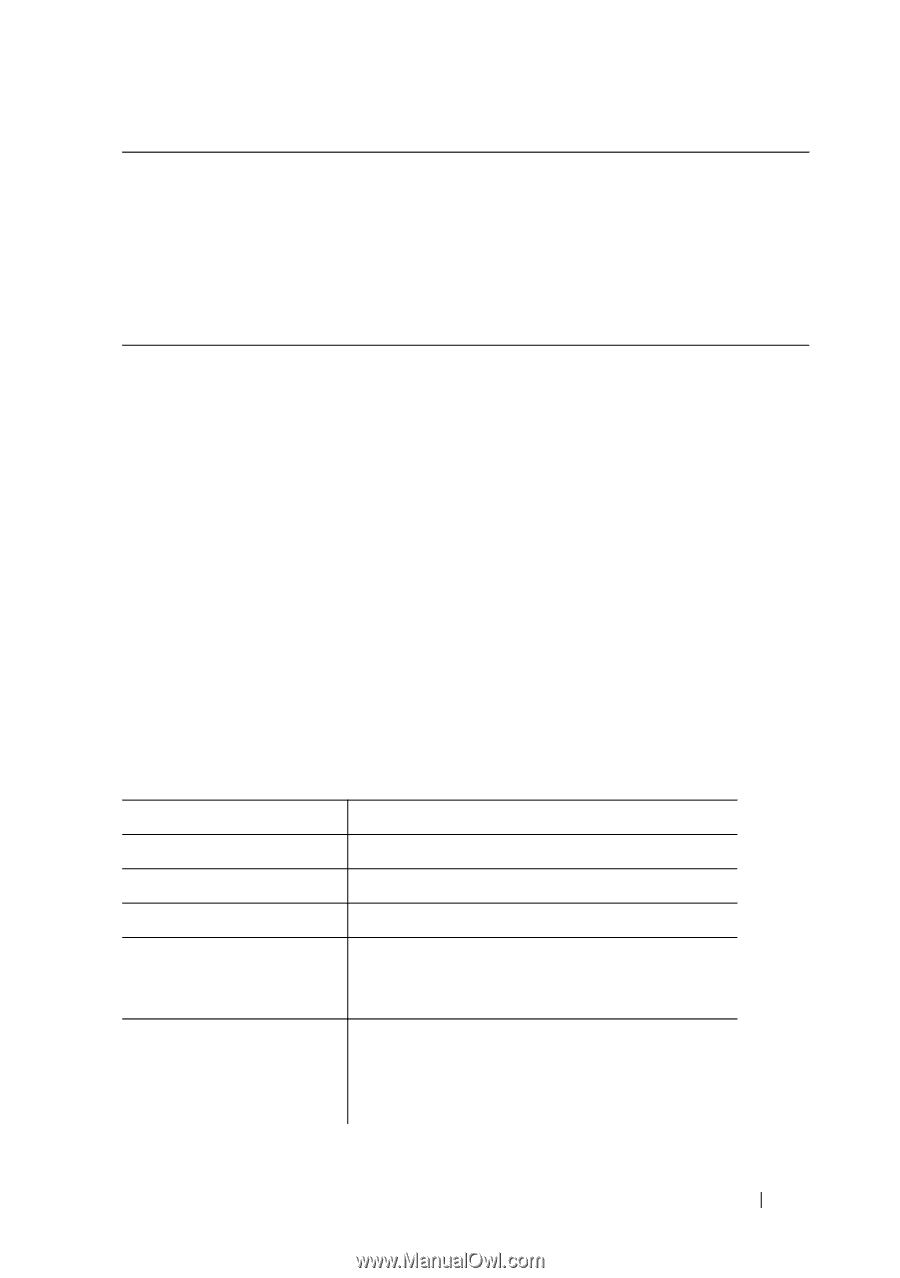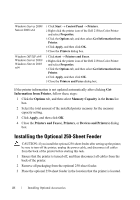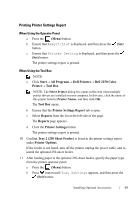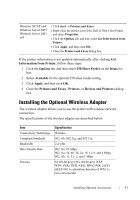Dell 2150cn User Manual - Page 53
Installing the Optional Wireless Adapter, Information from Printer, Options, Sheet Feeder, Items
 |
UPC - 884116047919
View all Dell 2150cn manuals
Add to My Manuals
Save this manual to your list of manuals |
Page 53 highlights
Windows XP/XP x64/ Windows Server 2003/ Windows Server 2003 x64 1 Click start Printers and Faxes. 2 Right-click the printer icon of the Dell 2150cn Color Printer and select Properties. 3 Click the Options tab, and then select Get Information from Printer. 4 Click Apply, and then click OK. 5 Close the Printers and Faxes dialog box. If the printer information is not updated automatically after clicking Get Information from Printer, follow these steps: 1 Click the Options tab, and then select 250 Sheet Feeder on the Items list box. 2 Select Available for the optional 250-sheet feeder setting. 3 Click Apply, and then click OK. 4 Close the Printers and Faxes(, Printers, or Devices and Printers) dialog box. Installing the Optional Wireless Adapter The wireless adapter allows you to use the printer with wireless network connection. The specifications of the wireless adapter are described below. Item Connectivity Technology Compliant Standards Bandwidth Data Transfer Rate Security Specification Wireless 802.11b, 802.11g, and 802.11n 2.4 GHz 802.11n: 65 Mbps 802.11g: 54, 48, 36, 24, 18, 12, 9, and 6 Mbps 802.11b: 11, 5.5, 2, and 1 Mbps 64 (40-bit key)/128 (104-bit key) WEP, WPA- PSK (TKIP, AES), WPA2-PSK (AES) (IEEE 802.1x attestation function of WPA 1x non-corresponds) Installing Optional Accessories 51