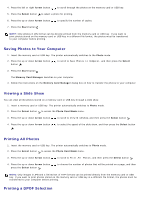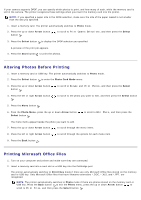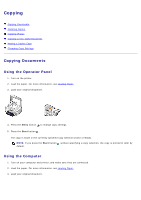Dell 966 All In One Photo Printer User Guide - Page 104
Print Files Mode, Arrow, Start
 |
View all Dell 966 All In One Photo Printer manuals
Add to My Manuals
Save this manual to your list of manuals |
Page 104 highlights
3. Press the button to access the Print Files Mode menu. 4. Press the up or down Arrow button to scroll to the file that you want to print. 5. Press the Start button .

3. Press the
button to access the
Print Files Mode
menu.
4. Press the up or down
Arrow
button
to scroll to the file that you want to print.
5. Press the
Start
button
.