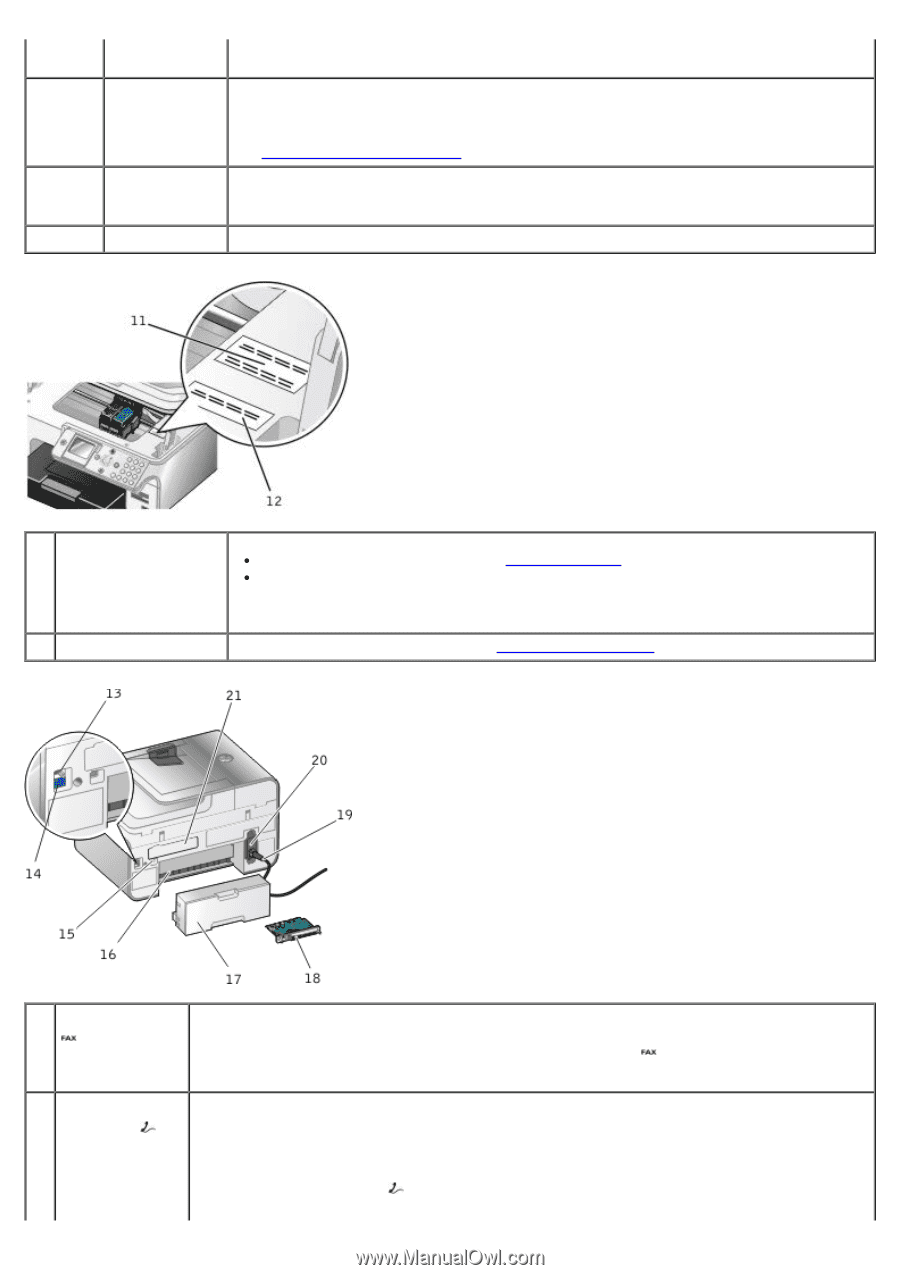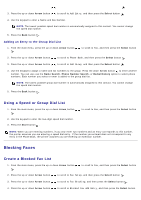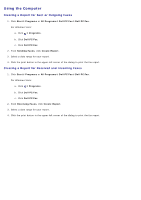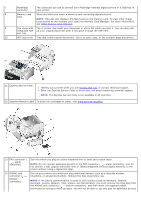Dell 966 All In One Photo Printer User Guide - Page 22
Express Service Code
 |
View all Dell 966 All In One Photo Printer manuals
Add to My Manuals
Save this manual to your list of manuals |
Page 22 highlights
7 PictBridge The connector you use to connect your PictBridge-enabled digital camera or a USB key to connector your printer. 8 Memory card Slots into which you insert a memory card containing digital pictures. slots NOTE: The LCD only displays JPG files found on the memory card. To view other image types stored on the memory card, open the Memory Card Manager. For more information, see Using Memory Card Manager. 9 Top cover with Top of printer that holds your document or photo flat while you scan it. You can also pick integrated ADF up your original document after it has gone through the ADF here. exit tray 10 ADF input tray Tray that holds original documents. Use it to scan, copy, or fax multiple-page documents. 11 Express Service Code Identify your printer when you use support.dell.com or contact technical support. Enter the Express Service Code to direct your call when contacting technical support. NOTE: The Express Service Code is not available in all countries. 12 Supplies Reorder Label To order ink cartridges or paper, visit www.dell.com/supplies. 13 FAX connector ( - upper connector) 14 PHONE jack connector ( - bottom connector) Slot into which you plug an active telephone line to send and receive faxes. NOTE: Do not connect additional devices to the FAX connector ( - upper connector), and do not connect a DSL (digital subscriber line) or ISDN (integrated services digital network) to the printer without using a digital line filter. Slot on your printer into which you plug additional devices, such as a data/fax modem, telephone, or answering machine. Remove the blue plug before use. NOTE: If the phone communication is serial in your country (such as Germany, Sweden, Denmark, Austria, Belgium, Italy, France, and Switzerland), you must remove the blue plug from the PHONE jack connector ( - bottom connector), and then insert the supplied yellow terminator for faxing to work correctly. You will not be able to use this port for additional devices