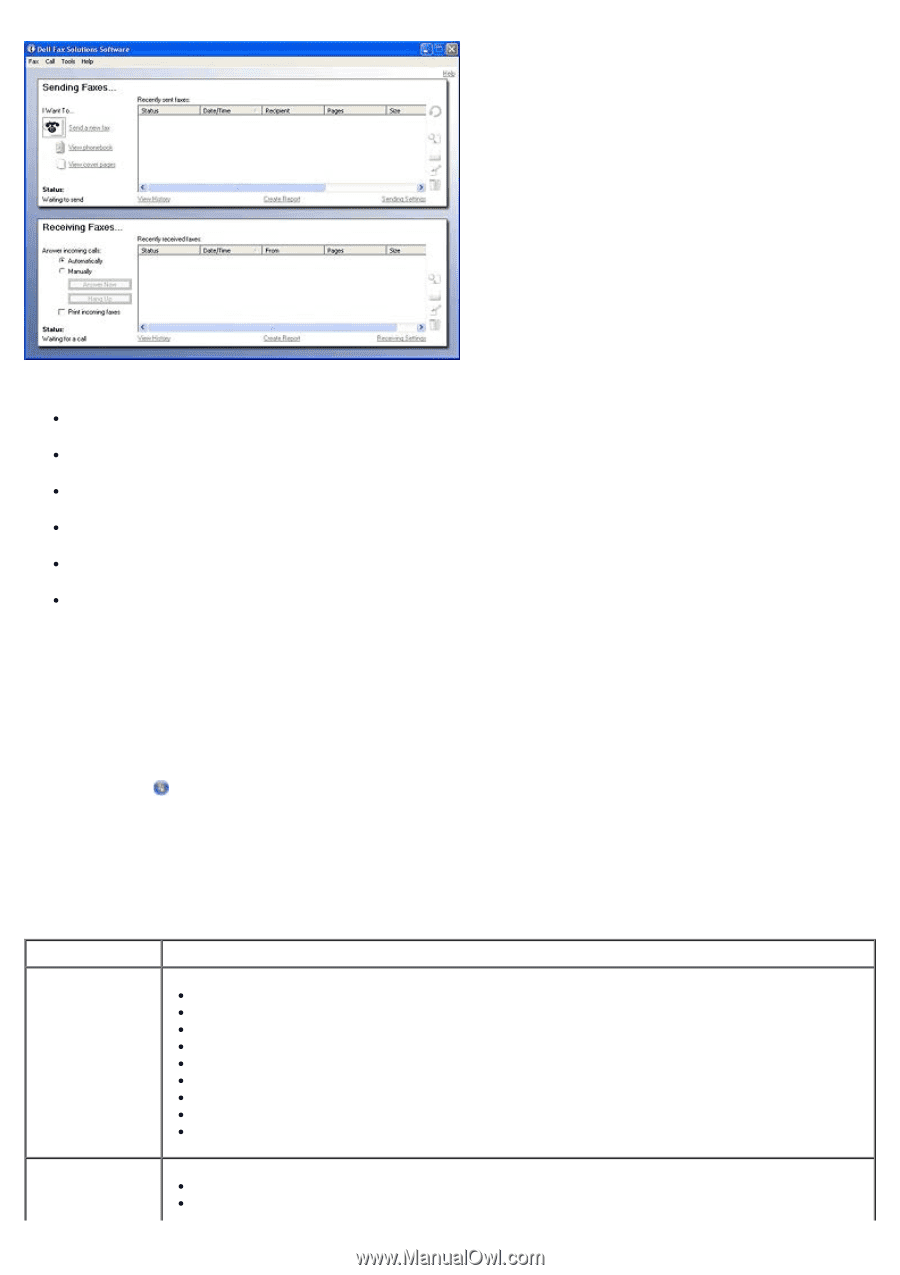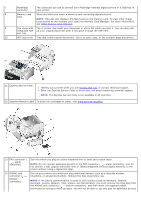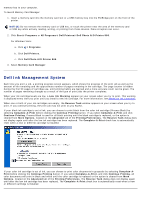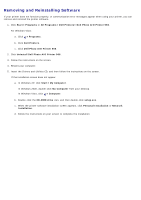Dell 966 All In One Photo Printer User Guide - Page 27
Start, Programs, All Programs, Dell PC Fax, In this You can
 |
View all Dell 966 All In One Photo Printer manuals
Add to My Manuals
Save this manual to your list of manuals |
Page 27 highlights
The Dell Fax Solutions Software allows you to: Send and receive faxes. Manage your phonebook. Create a cover page. View fax history. Create a fax report. Adjust other fax settings. To access the Dell Fax Solutions Software: 1. Click Start® Programs or All Programs® Dell PC Fax. 2. Select Dell PC Fax. For Windows Vista: a. Click ® Programs. b. Click Dell PC Fax. c. Click Dell PC Fax. The Dell Fax Solutions Software has two main sections. When you save the settings, they apply to every fax you send or receive. In this section: Sending Faxes You can: Send a new fax. Manage your phonebook. Set a template for your cover page. Specify information for the cover page. View a list of sent and outgoing faxes. Create a report on sent and outgoing faxes. Specify if you want to use a fax header. Specify the number of times the printer attempts to send the fax when a transmission fails. Specify the driver you want to use in scanning the document you want to fax. Receiving Faxes Specify how you want incoming calls to be answered. Choose to print incoming faxes.